
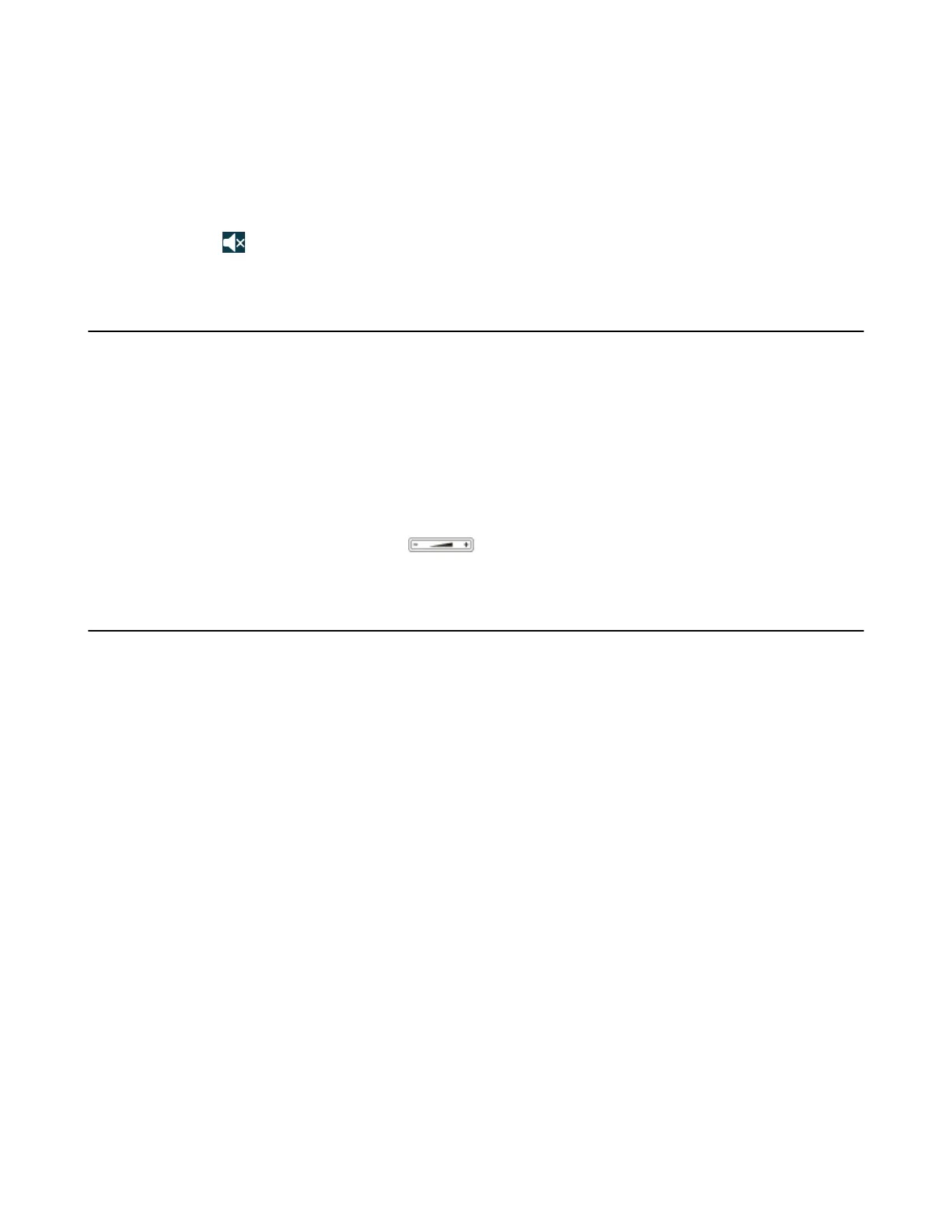 Loading...
Loading...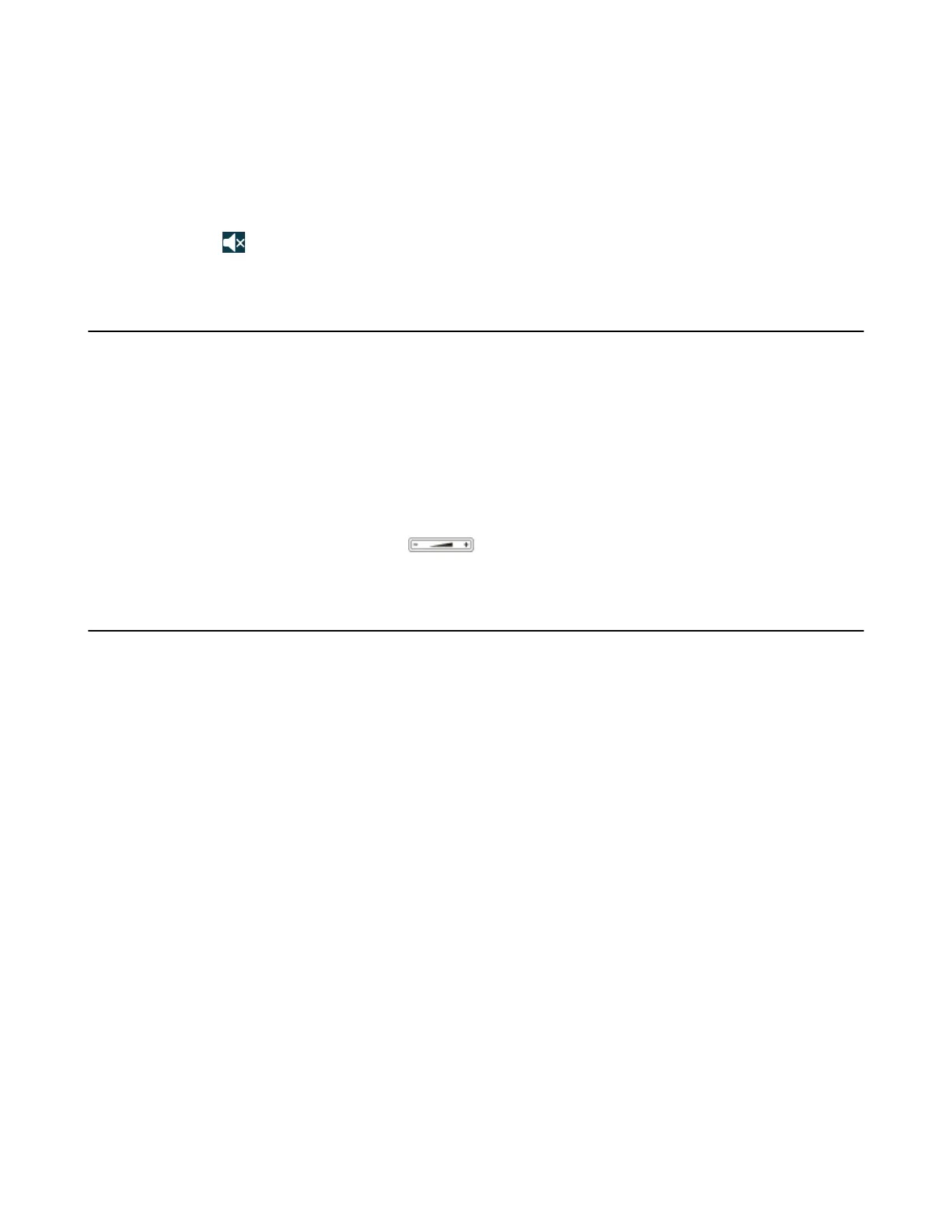








Do you have a question about the Yealink W56B and is the answer not in the manual?
| Type | DECT Cordless Phone |
|---|---|
| Display | 2.4 inch color display |
| Audio Quality | HD Voice |
| Range | Up to 300 meters outdoors, 50 meters indoors |
| Power Saving | Yes |
| Number of Simultaneous Calls | 2 |
| Handset Selection for Receiving Call | Yes |
| Handover | Yes |
| PoE Support | Yes |
| Caller ID | Yes |
| Call Waiting | Yes |
| Conference Call | Yes |
| Battery | Li-ion battery |
| Weight | 120 grams (handset) |
| DECT Standards | DECT 6.0 |
| Number of Handsets | Up to 5 |
| Audio Codec | G.722, G.711 |
| Base Station Ethernet Ports | 1 x 10/100 Mbps |
| Configuration | Web-based configuration |
| Headset Jack | 3.5mm |
| Power Supply | AC 100-240V |
| Weight (Handset) | 120g |
| Frequency Bands | 1.88GHz - 1.90GHz |
| Frequency Band | 1.88GHz - 1.90GHz |