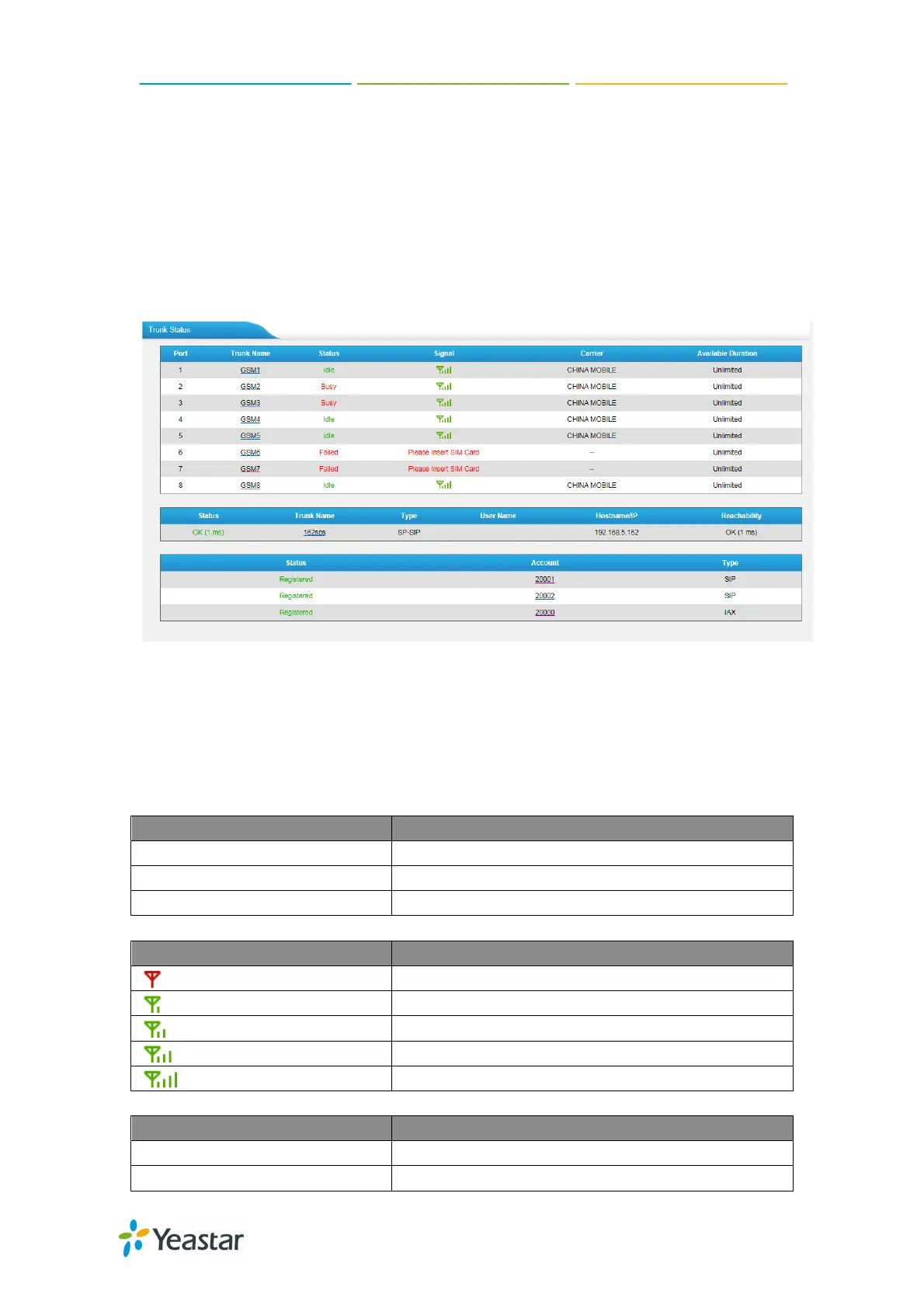NeoGate TG Series User Manual
10/62
4.1 System Status
In this page, we can check the status of the system, including trunk status,
network status and system information.
4.1.1 Trunk status
Figure 4-1
NeoGate Status Description:
GSM/UTMTS/CDMA Tunk:
The port has not inserted the SIM Card
Good
VoIP Trunk:
Unregistered Trunk registration failed
Registered Successful registration, trunk is ready for use
