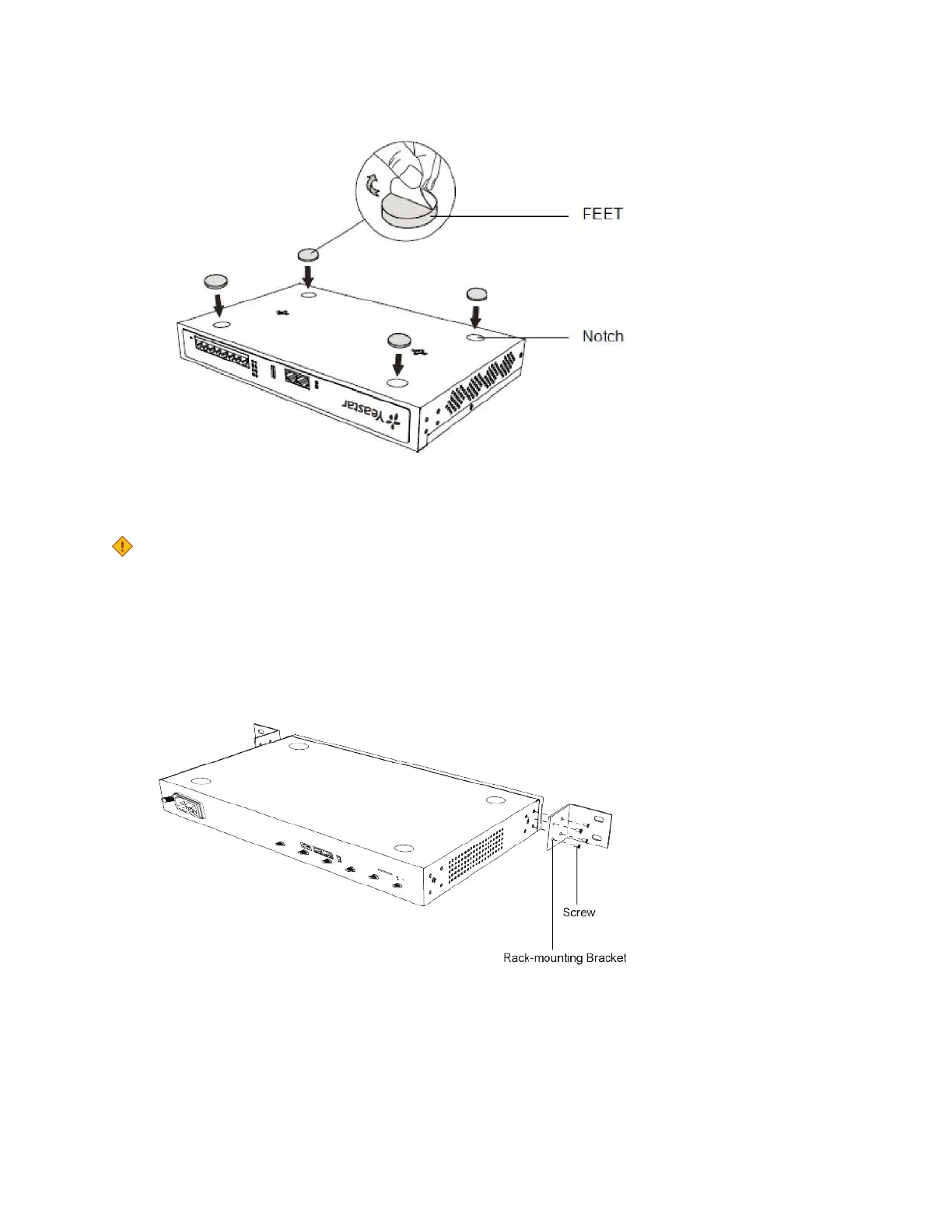Installation Guide | 3 - Install PBX | 21
Rack Installation
CAUTION:
• Be careful not to drop any components. Dropping components may damage them or
cause injury.
• Only use the 19-inch rack mounting kits (attached bracket and fittings) included with
the PBX.
1. Fix the brackets to the left and right sides of the PBX with 4 screws.
2. Place the PBX in the 19-inch rack and fix both brackets to the rack with the rack’s pro-
prietary mounting equipment.