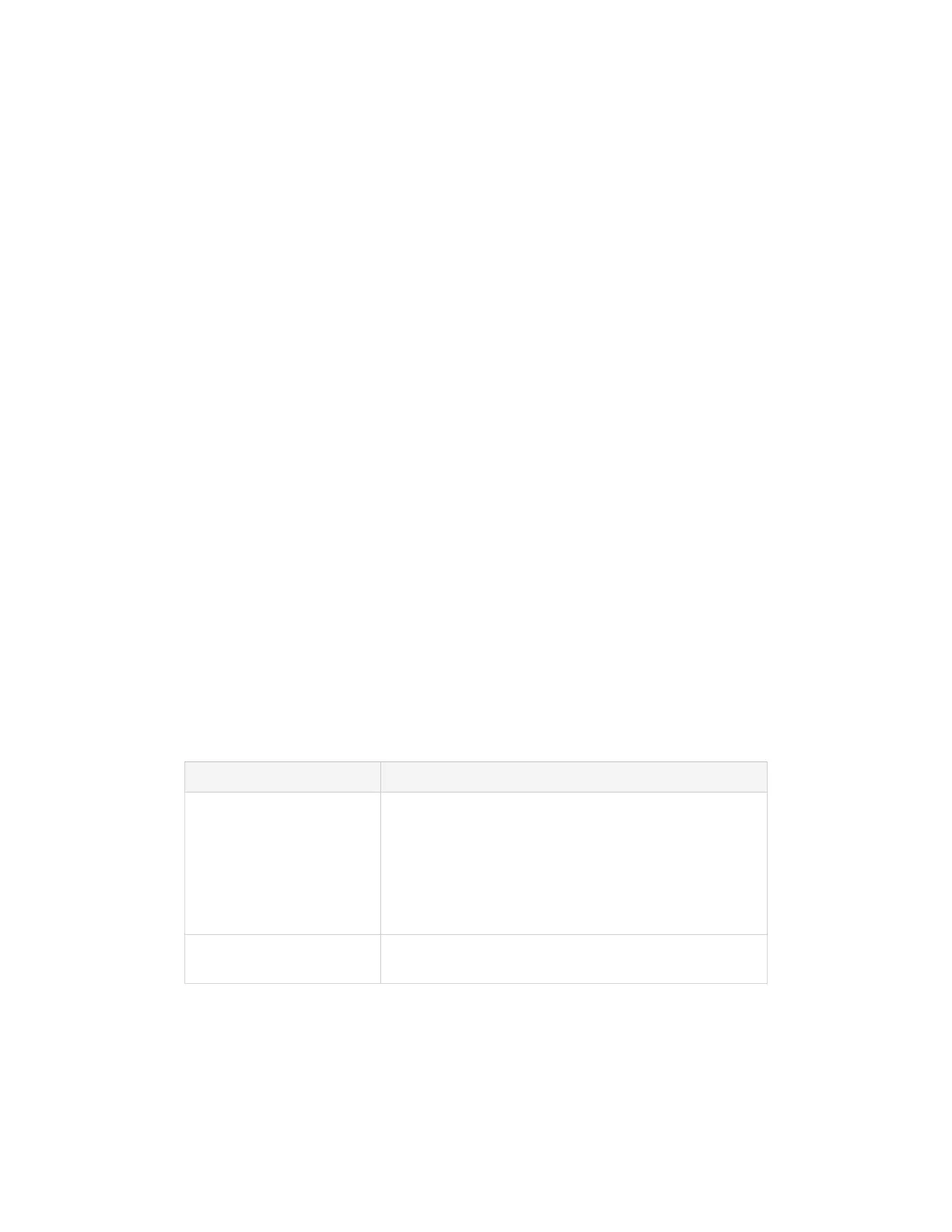Change the IP Address of the PBX
This topic describes how to use NFC to quickly set up network of Yeastar P-Series PBX
System by Linkus Mobile Client.
Background information
Yeastar P-Series PBX System has a physical NFC tag containing NFC chip behind Yeast-
ar logo, which allows an NFC-capable phone with Linkus Mobile Client installed to write net-
work data to or read network data from the chip.
The default IP address is 192.168.5.150. When the PBX is in factory state, you can use
NFC to change the PBX's IP address, and then access the PBX web interface directly via
the newly assigned IP address.
Restrictions & Requirements
Restrictions
• Only when the system is in factory state can you write configurations to
the system by NFC.
• You can use NFC to write configuration only ONCE. After the writing is
completed, the NFC feature can only be used to read configuration.
Requirements
Your mobile phone and Linkus Mobile Client must meet the following require-
ments:
Table 7.
Device Requirement
Mobile phone • For Android: Any phones that have activated
NFC feature.
• For iOS: Phones that meet all of the followings:
# iPhone 8 or later.
# iOS 13 or later.
# NFC feature has been enabled.
Linkus Mobile Client • Linkus Android Client: Version 3.4.18 or later.
• Linkus iOS Client: Version 3.4.18 or later.
Procedure
1. Open NFC scanning page on Linkus Mobile Client.
a. Open Linkus Mobile Client.