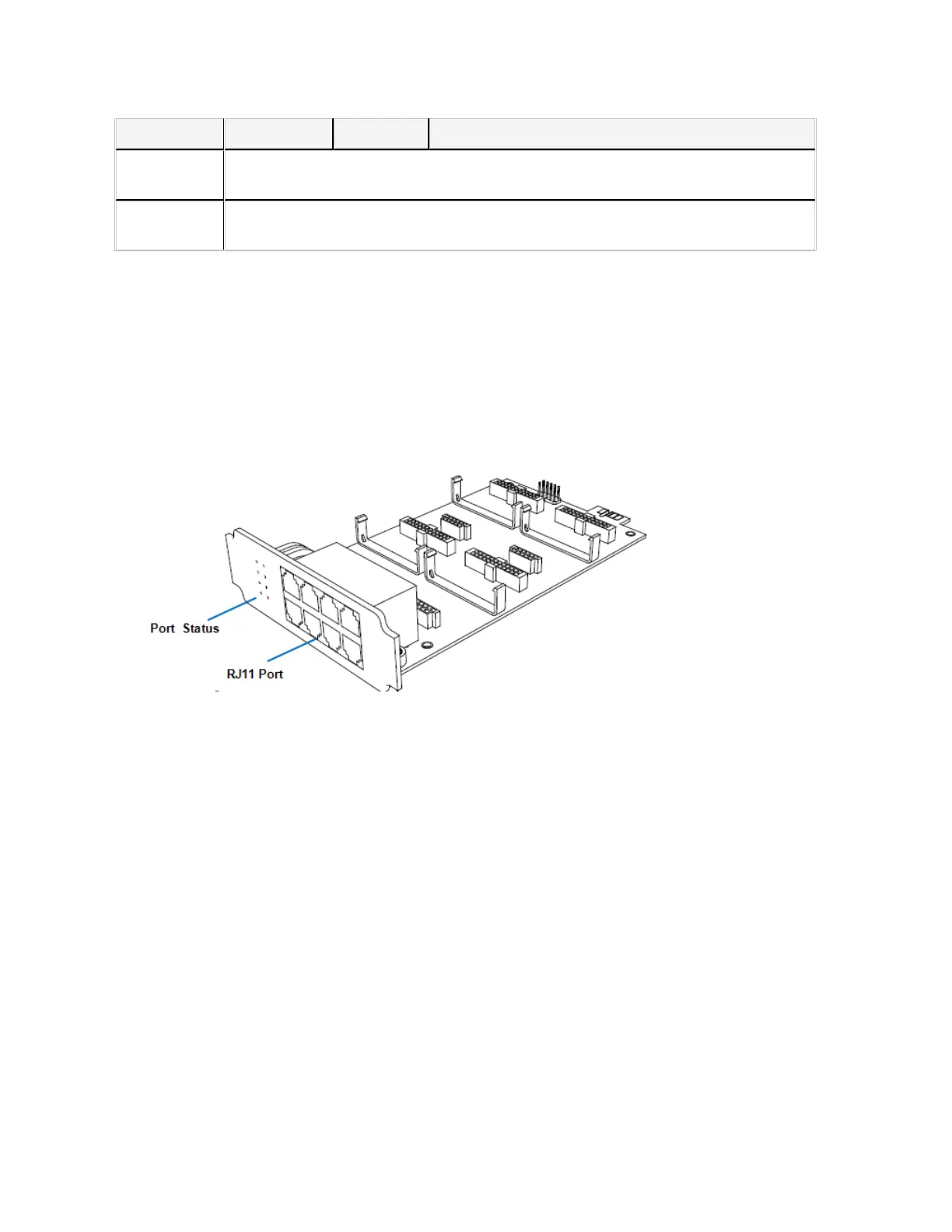Installation_Guide | 1 - Installation Guide | 15
LED Indication Status Description
Protective
Earth
Connect to the ground to reduce the risk of electrocution to the user or protect the
PBX from the bad effects of external noise in the case of a lightning strike.
Antenna
Socket
Rotate the antenna into the Antenna Socket.
Expansion Board
Yeastar S100 and S300 are expandable.
• S100 supports up to 2 EX08/EX30 Expansion Boards; supports 1 D30 Module.
• S300 supports up to 3 EX08/EX30 Expansion Boards; supports up to 2 D30 Modules.
EX08 Expansion Board
EX08 board supports up to 4 modules (8 RJ11 ports).
Optional modules on EX08 board
• O2 Module
• S2 Module
• SO Module
• B2 Module
• GSM/3G/4G Module
EX30 Expansion Board
EX30 board supports 1 E1/T1 port.
