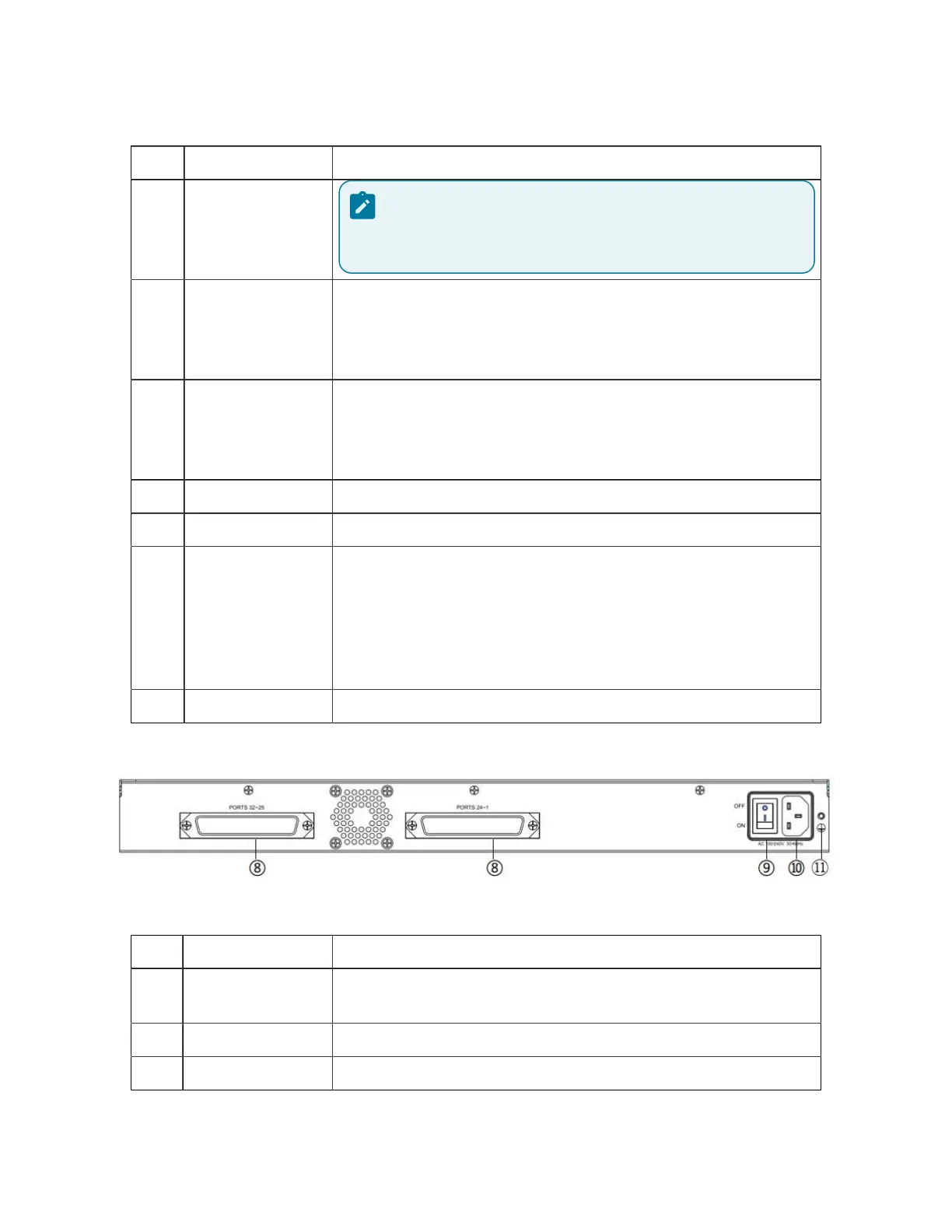TA1600/2400/3200 Installation Guide | 3 - Hardware Overview | 5
Table 5. (continued)
No. Feature Description
Note:
Do NOT press this button for a long time, or the sys
tem would break down.
② Power LED
Indicates the power status.
• On: The power is switched on.
• Off: The power is switched off.
③ RUN LED
Indicates the system status.
• Blinking: The system is working properly.
• Not Blinking/Off: The system goes wrong.
④ WAN Port 10/100 adaptive RJ45 Ethernet port.
⑤ LAN Port 10/100 adaptive RJ45 Ethernet port.
⑥ FXS Ports Status Indicates the FXS port status.
• Solid green: The port is idle or no line is connected to
the port.
• Green light blinking: There is a call reaches the port or
the port is busy in a call.
⑦ RJ11 FXS Ports For connection to analog phones or fax machines.
TA2400 back panel
Table 6.
No. Feature Description
⑧ RJ21 FXS Ports
For connection to analog phones or fax machines with one
RJ21 to RJ11 cable.
⑨ Power Switch Press this button to switch on/off the device.
⑩ Power Inlet Connect the power supply to the port.