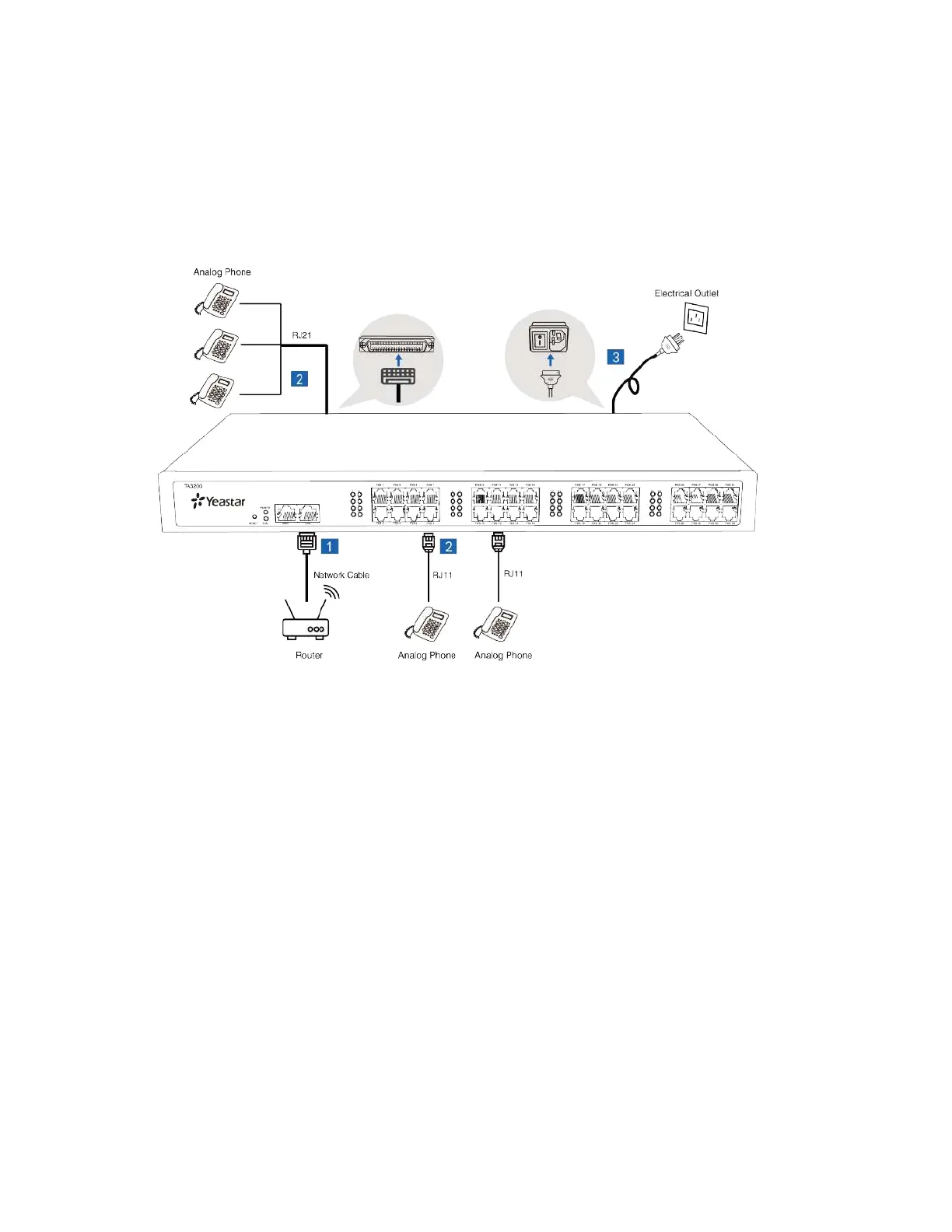Connect Yeastar TA Gateway
Follow the steps to connect Yeastar TA1600/2400/3200 FXS VoIP gateway.
1. Connect TA gateway to the Internet
LAN port can be connected to router or PBX.
2. Connect TA gateway to analog phones
FXS ports can be connected to analog phones.
3. Power on TA gateway
Connect one end of the power cord to the gateway’s power port; plug the other end in
to an electrical outlet.
