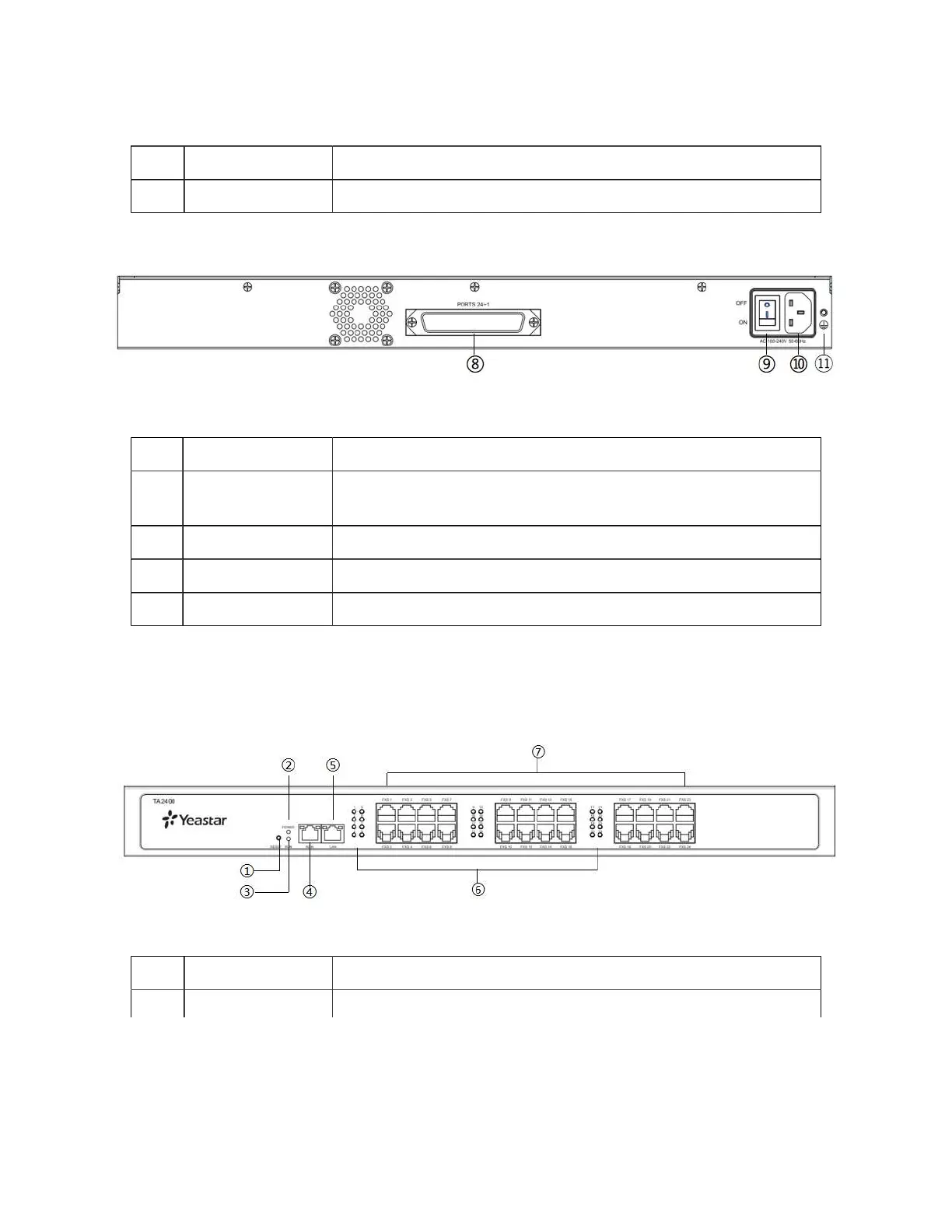TA1600/2400/3200 Installation Guide | 3 - Hardware Overview | 4
Table 3. (continued)
No. Feature Description
⑦ RJ11 FXS Ports For connection to analog phones or fax machines.
TA1600 back panel
Table 4.
No. Feature Description
⑧ RJ21 FXS Ports
For connection to analog phones or fax machines with one
RJ21 to RJ11 cable.
⑨ Power Switch Press this button to switch on/off the device.
⑩ Power Inlet Connect the power supply to the port.
⑪ Protective Earth Protect the personnel and the equipment.
TA2400 Hardware Overview
TA2400 front panel
Table 5.
No. Feature Description
① Reset Button Press and hold for 7 seconds to reset to factory defaults.
