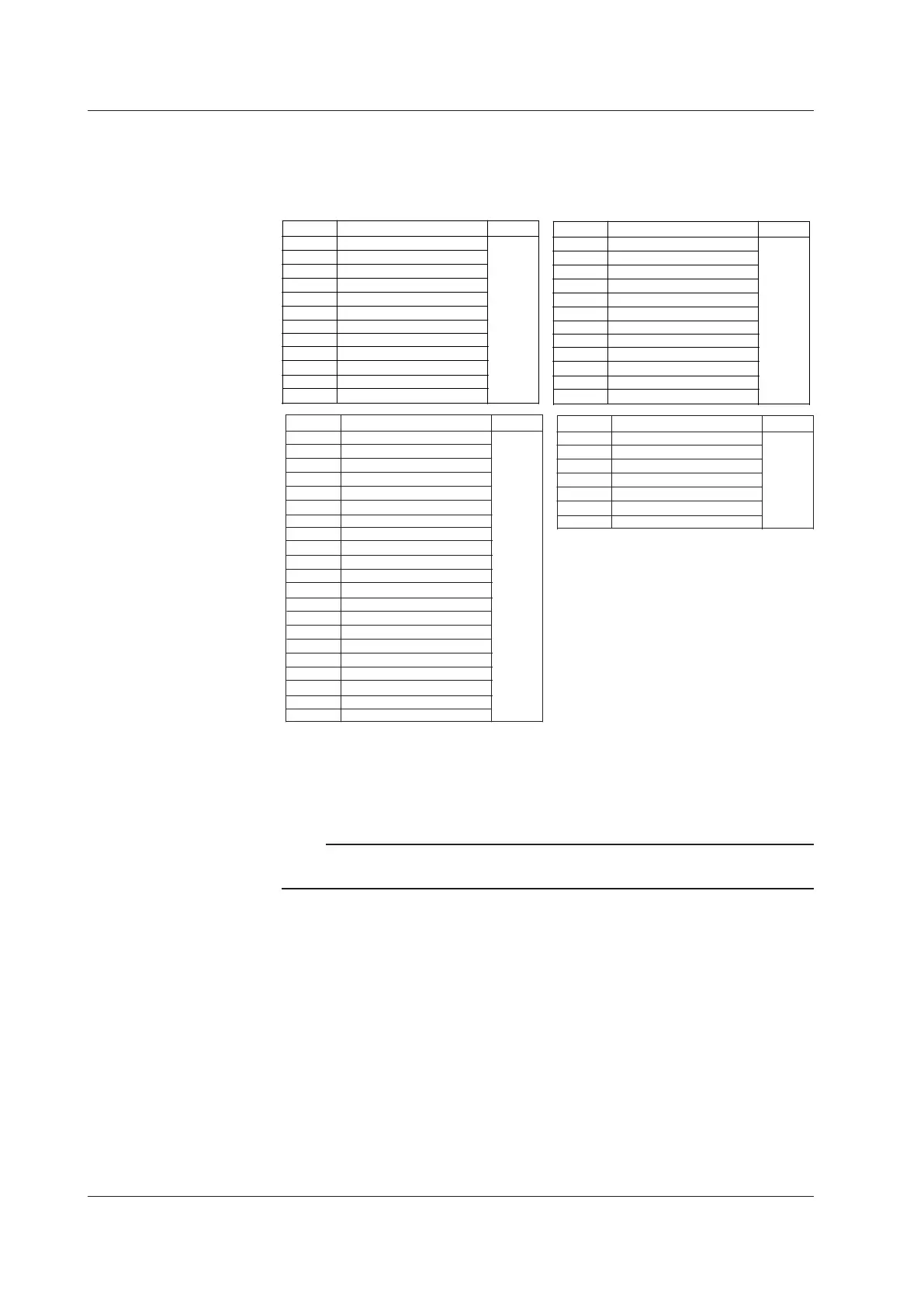3-4
IM 04L42B01-01E
• Range>Type
Input type when Mode is Delta or Scale. See the description on Mode above.
• Range>Range
Input type details.
Standard
Standard
20mV –20.000 mV to 20.000 mVDC
60mV –60.00 mV to 60.00 mVDC
200mV –200.00 mV to 200.00 mVDC
2V –2.000 V to 2.000 VDC
6V –6.000 V to 6.000 VDC
20V –20.000 V to 20.000 VDC
20V –50.00 V to 60.00 VDC
Pt Pt100
JPt JPt100
Level ON/OFF(Voltage)
Contact ON/OFF(Contact
1-5V 0.800V to 5.200V
R Type R
S Type S
B Type B
K Type K
E Type E
J Type J
T Type T
N Type N
W Type W
L Type L
U Type U
WRe type WRe
Setting Input Type
Notes
Setting Input Type
Notes
Cu10 (GE)
Cu10 (L&N)
Cu10 (WEED)
Cu10 (BAILEY)
Cu10: a = 0.00392 at 20°C
Cu10: a = 0.00393 at 20°C
Cu25: a = 0.00425 at 0°C
Cu1
Cu2
Cu3
Cu4
Cu5
Cu6
Cu25
/N3
option
/N1
option
Kp Kp vs Au7Fe
PLATI PLATINEL
PR PR40-20
NiMo NiNiMo
W/WRe W/WRe26
N2 Type N (AWG14)
XK XK GOST
*1
Pt50 Pt50
Ni1 Ni100 (SAMA)
Ni2 Ni100 (DIN)
Ni3 Ni120
J263 J263*B
Cu53 Cu53
Cu100 Cu100: a = 0.00425 at 0°C
Pt25 Pt25
Pt100G Pt100 GOST
*1
Cu100G Cu100 GOST
*1
Cu50G Cu50 GOST
*1
Cu10G Cu10GOST
*1
Pt46G Pt46 GOST
*1
Setting Input Type Notes
Pt200W
Pt200(WEED)
*2
*1 A function available on DXs with release number 3 or later.
*2 This function is available for release numbers 4 and later.
• Range>SpanLower,SpanUpper
Input range. The selectable range is displayed on the screen.
Note
• YoucannotsetthesamevaluetoSpanLower and SpanUpper.
• WhentheMode is 1-5V or Sqrt, SpanLower must be less than SpanUpper.
• Range>ScaleLower,ScaleUpper
Input range after converting the unit.
The selectable range is from –30000 to 30000. The decimal place is determined by
the ScaleLower setting. It can be set to the following positions: “X.XXXX,”
“XX.XXX,” “XXX.XX,” “XXXX.X,” or “XXXXX.”
3.3SettingtheInputRange
