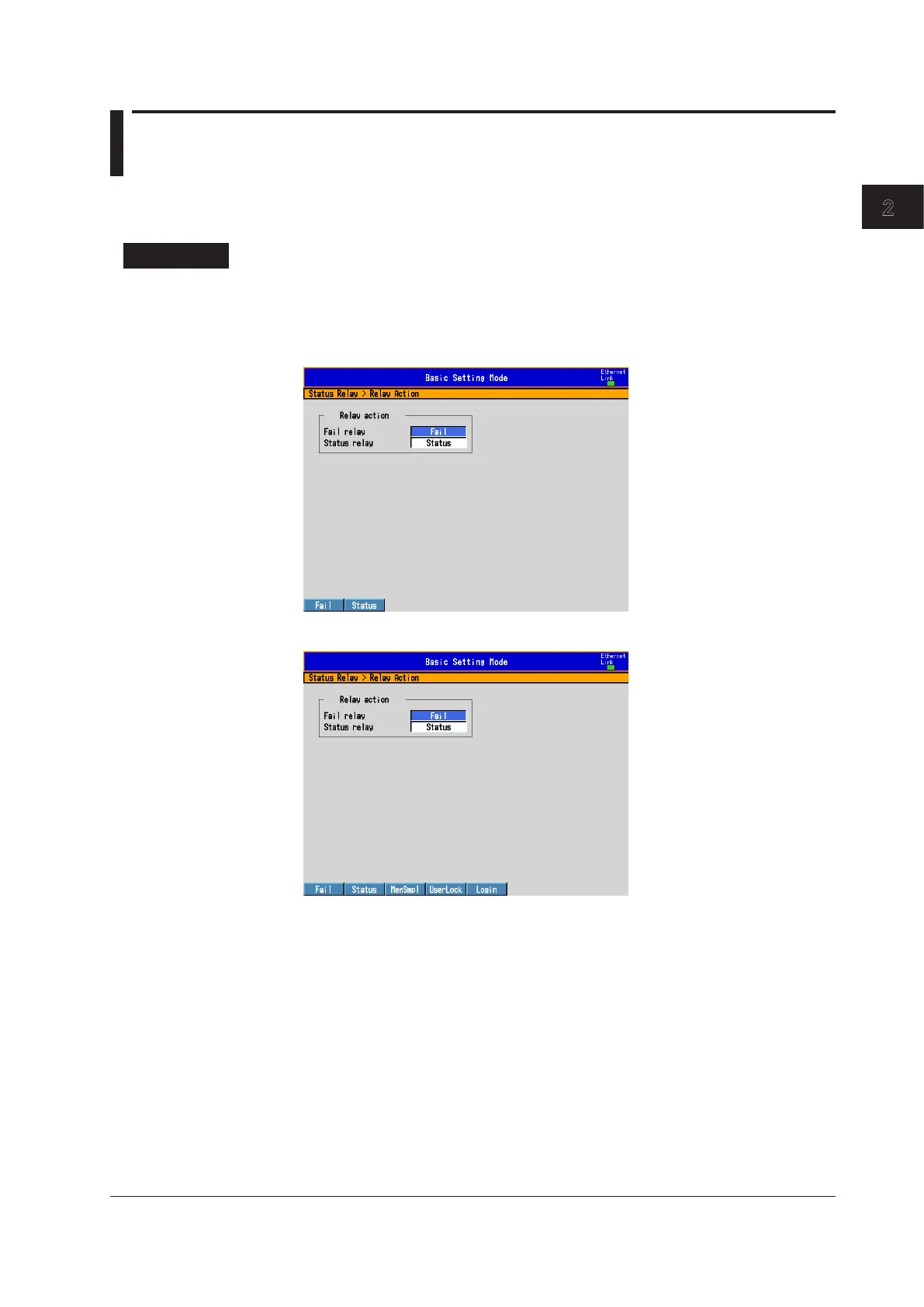Common Operations
IM 04L42B01-01E
2-11
2
2.9 OutputtingtheDXStatusviatheRelayContact
(/F1and/F2Options)
A signal is output to a dedicated relay when an error occurs in the DX CPU. In addition, a
signal is output to a different relay when the a specified status occurs.
For a description of the FAIL/status output function, see section 1.7.
SetupScreen
• AssigningRelayOperations
Press MENU (to switch to setting mode), hold down FUNC for 3 s (to switch to basic
setting mode), and select the Menu tab > StatusRelay > RelayAction.
On DXs without the /AS1 advanced security option
On DXs with the /AS1 advanced security option
