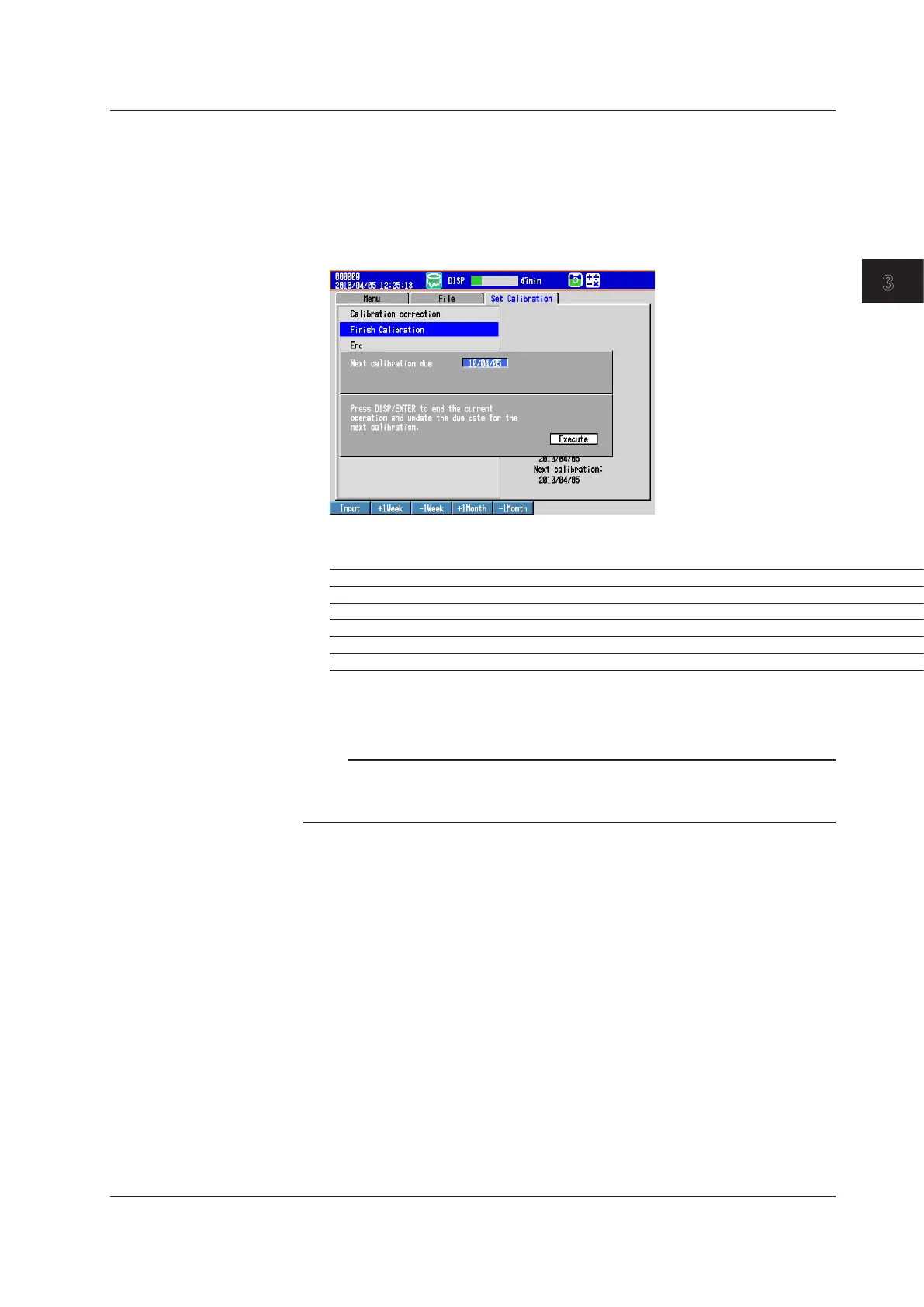Measurement Channels and Alarms
3-33
IM 04L42B01-01E
3
• FinishingCalibration
Set the next calibration due date.
1.
Carry out the procedure below to show the display.
Press MENU (to switch to setting mode) > Set Calibration tab > Finish
Calibration.
A window for setting the calibration due date appears.
2.
Set the next calibration due date, and press DISP/ENTER.
SoftKey Description
Input Enter the date directly.
+1 Week Set the date by adding weeks to the current calibration due date.
–1 Week Set the date by subtracting weeks from the current calibration due date.
+1 Month Set the date by adding months to the current calibration due date.
–1 Month Set the date by subtracting months from the current calibration due date.
3.
Use the arrowkeys to select Execute, and press DISP/ENTER.
Calibration is complete.
Note
• Youcannotsetthecalibrationduedatetoadatebeforethecurrentday.
• Wheneveryoucompletecalibration,alogisaddedtotheloginlog(theoperationlogonDXs
with the /AS1 option).
3.13ManagingtheInputCalibrationInterval(/CC1option;releasenumbers4andlater)
