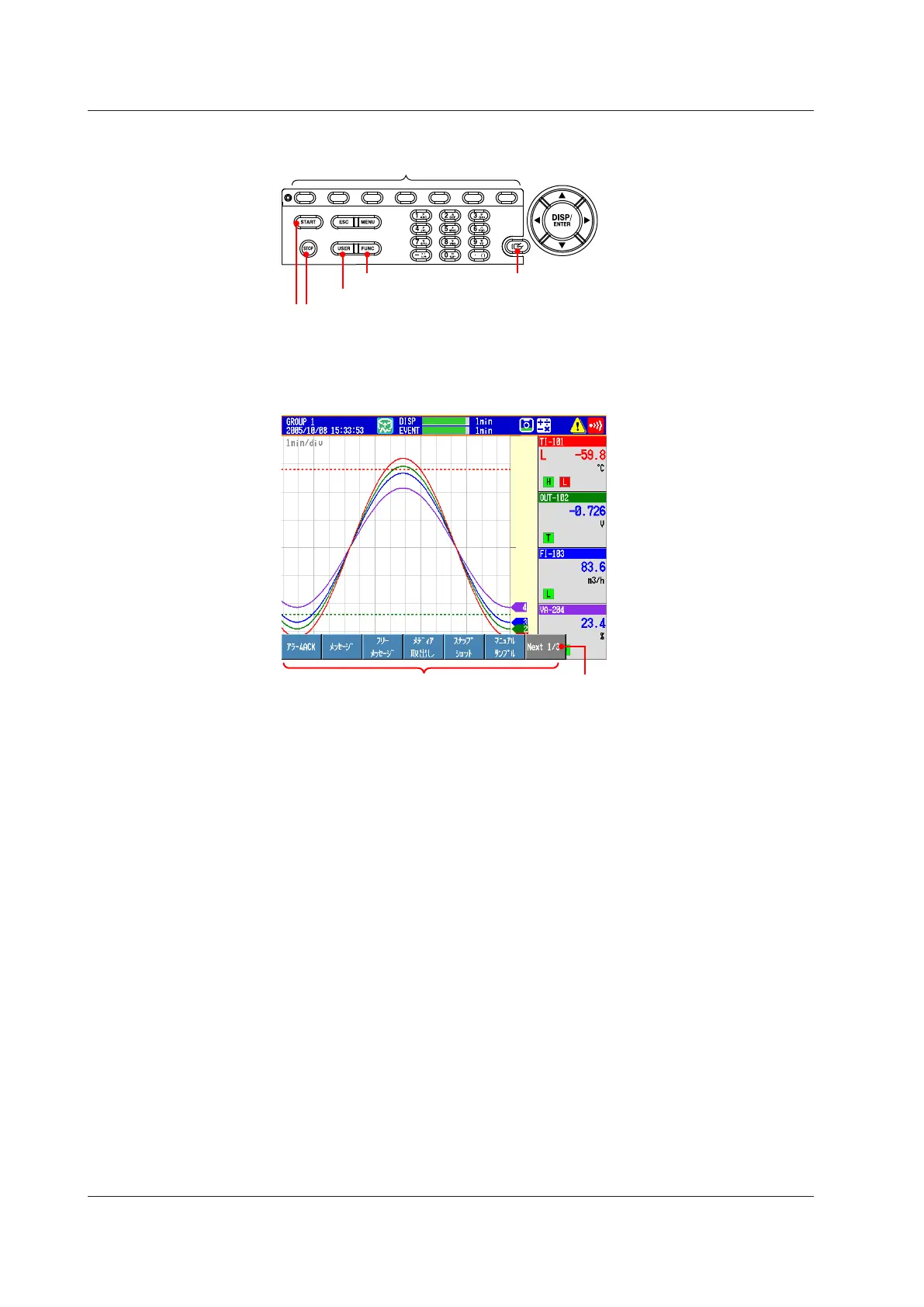4-2
IM 04L42B01-01E
OperationsUsingOtherKeys
Favorite key (see section 5.16)
FUNC key (see below)
USER key (see section 7.1)
START and STOP keys (see section 6.4)
OperationUsingtheFUNCKey
Press FUNC to display the FUNC key menu at the bottom of the screen. Press the
Next soft key to switch the menu. Press the desiredsoftkey.
FUNC key menu
Press the desired soft key.
Next soft key
4.1OperationsinOperationMode
