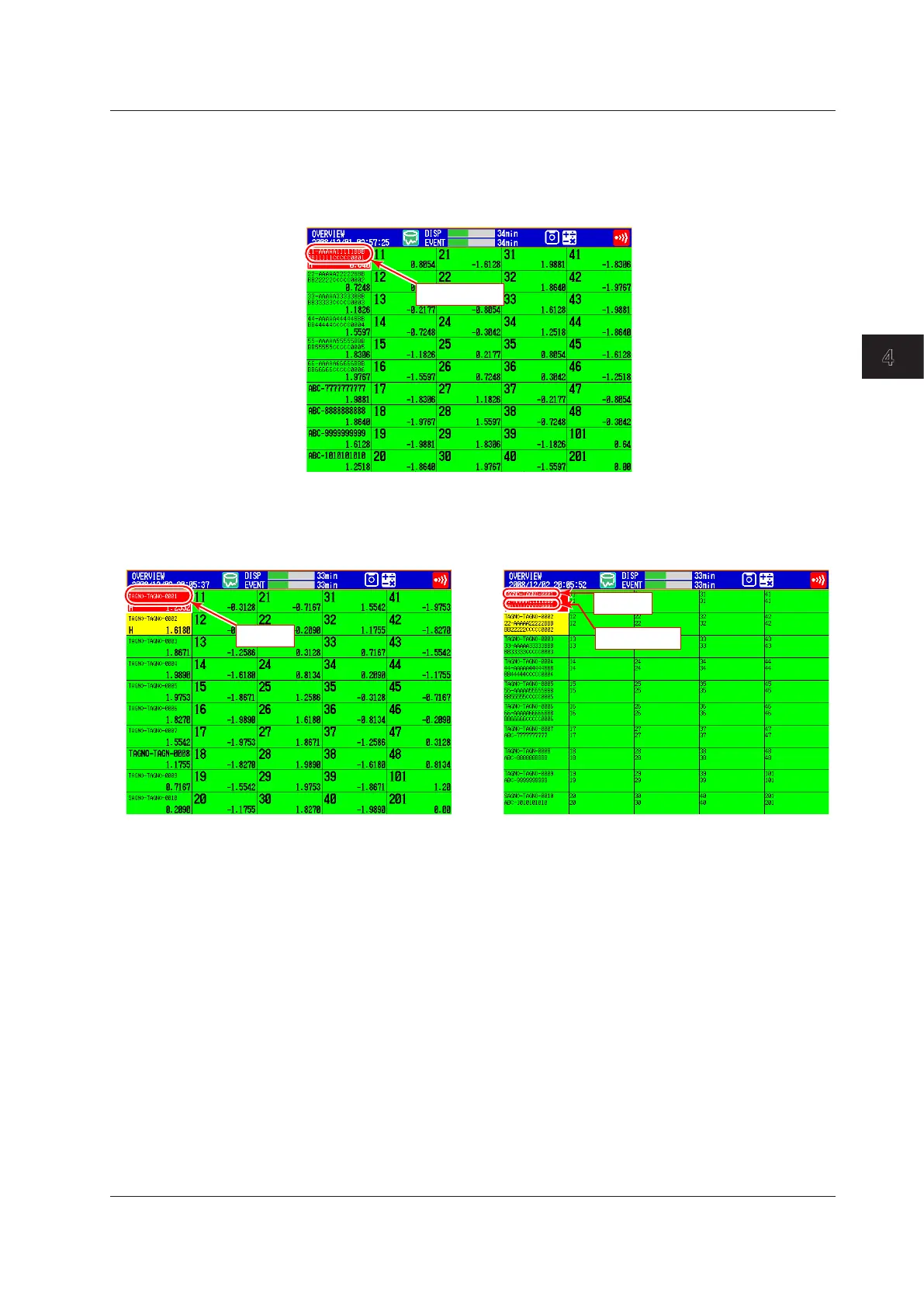Switching Operation Screens
4-27
IM 04L42B01-01E
4
• TAGDETAIL
The same as the TAG DETAIL setting in other displays.
The following example is for the DX2048 OVERVIEW display.
WhentheTagNumberIsNotDisplayed(theTAGDETAILdoesnotappear)
Tag comments are displayed.
Tag comment
WhentheTagNumberIsDisplayed
When TAG DETAIL is set to off, display priority is given to the tag number. If TAG
DETAIL is on, the tag number and comment are displayed as much as possible.
With TAG DETAIL OFF With TAG DETAIL ON
Tag no.
Tag no.
Tag comment
4.4DisplaytheStatusesofAllChannelsonOneScreen(OverviewDisplay)
