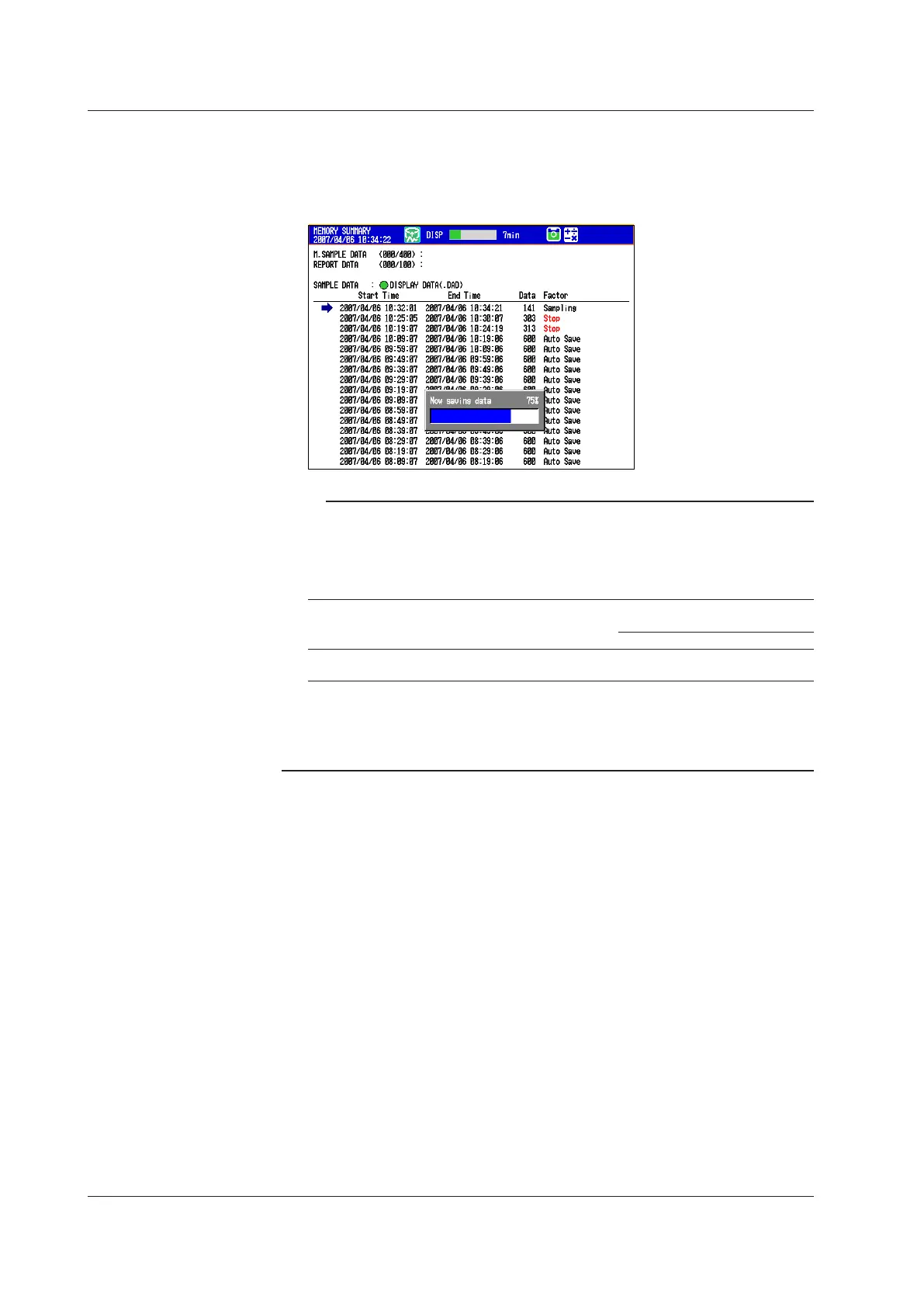4-36
IM 04L42B01-01E
ProgressDisplayWhenSavingAllDataoftheInternalMemory(ReleaseNumber
2orLater)
If you carry out All Save* on the memory summary screen, a pop-up window appears
showing the progress of the save operation.
* Function for saving all data in the internal memory to a CF card or USB flash memory.
Note
• Thepop-upwindowappearsonlywhenthememorysummarydisplayisshowing.
• IfyoupresstheESCkey,thepop-upwindowclearstemporarilyandreappears
approximately 10 seconds later.
• Thetimeestimateforsavingalldataisindicatedinthetablebelow(whenthememoryisfull
of data). It may take longer depending on the operating conditions of the DX.
SaveDestination
TimetoSaveAllData
(Estimate)
CF Card USB Flash Memory
Standard memory (internal memory size suffix code
-3)
20 minutes 40 minutes
* Values for the DXs with firmware version 2.02 or later. Values inside the parentheses are
for the DXs with firmware version 2.01 or earlier.
• Toabortthedatasavingoperationinprogress,carryouttheprocedurebelow.
Press
FUNC
and press the
SaveStop
soft key.
• DisplayingFileInformation(OnlyonDXswiththe/AS1advanced
securityoption)
See the Advanced Security Function (/AS1) User’s Manual, IM 04L41B01-05EN.
4.8UsingtheMemorySummary
