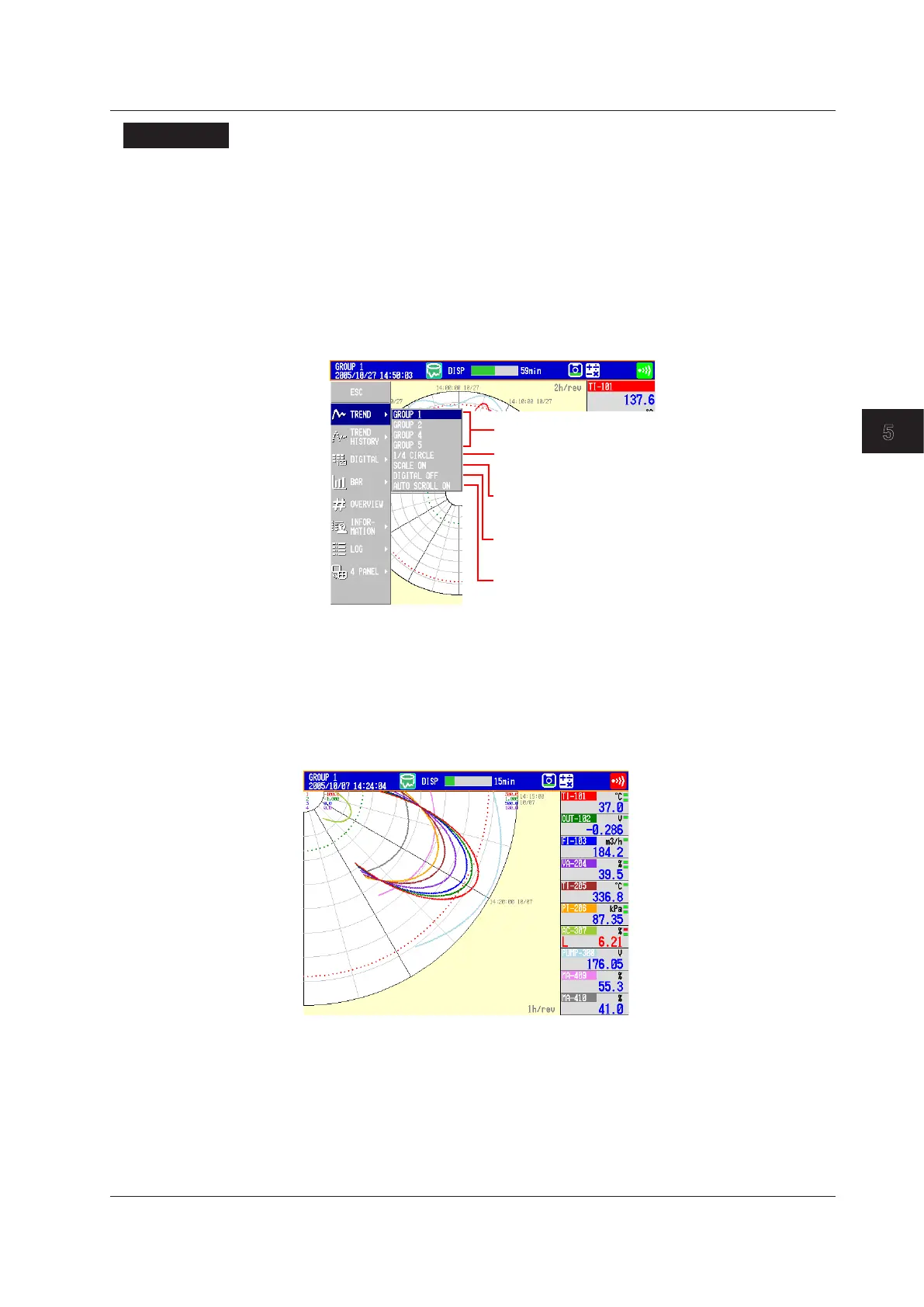5-27
IM 04L42B01-01E
Operations for Changing the Displayed Contents
5
Procedure
• CircularDisplay
1.
Press DISP/ENTER to show the display selection menu.
2.
Select TREND using the arrowkeys and press DISP/ENTER.
The display appears.
• ChangingtheDisplayedContents
1.
Press DISP/ENTER to show the display selection menu.
2.
Press the rightarrowkey to display the sub menu.
3.
Select the sub menu item using the upanddownarrowkeys.
SCALE ON:
SCALE OFF:
1/4 CIRCLE:
FULL CIRCLE:
DIGITAL OFF:
DIGITAL ON:
AUTO SCROLL ON:
AUTO SCROLL OFF:
Group name:
Displays a quarter of the cycle.
Displays the full cycle.
Displays the scale.
Clears the scale.
Clears the numeric display section.
Displays the numeric display section.
Automatically switches the displayed
groups.
Does not automatically switch the
Displays the group.
4.
Press DISP/ENTER to change the displayed contents.
To close the menu without changing the displayed contents, press
ESC
.
• DisplayingtheQuarterCycleDisplay
Select 1/4CIRCLE as described in the “Changing the Displayed Contents.” The most
recent quarter cycle is displayed expanded.
5.12UsingtheCircularDisplay
