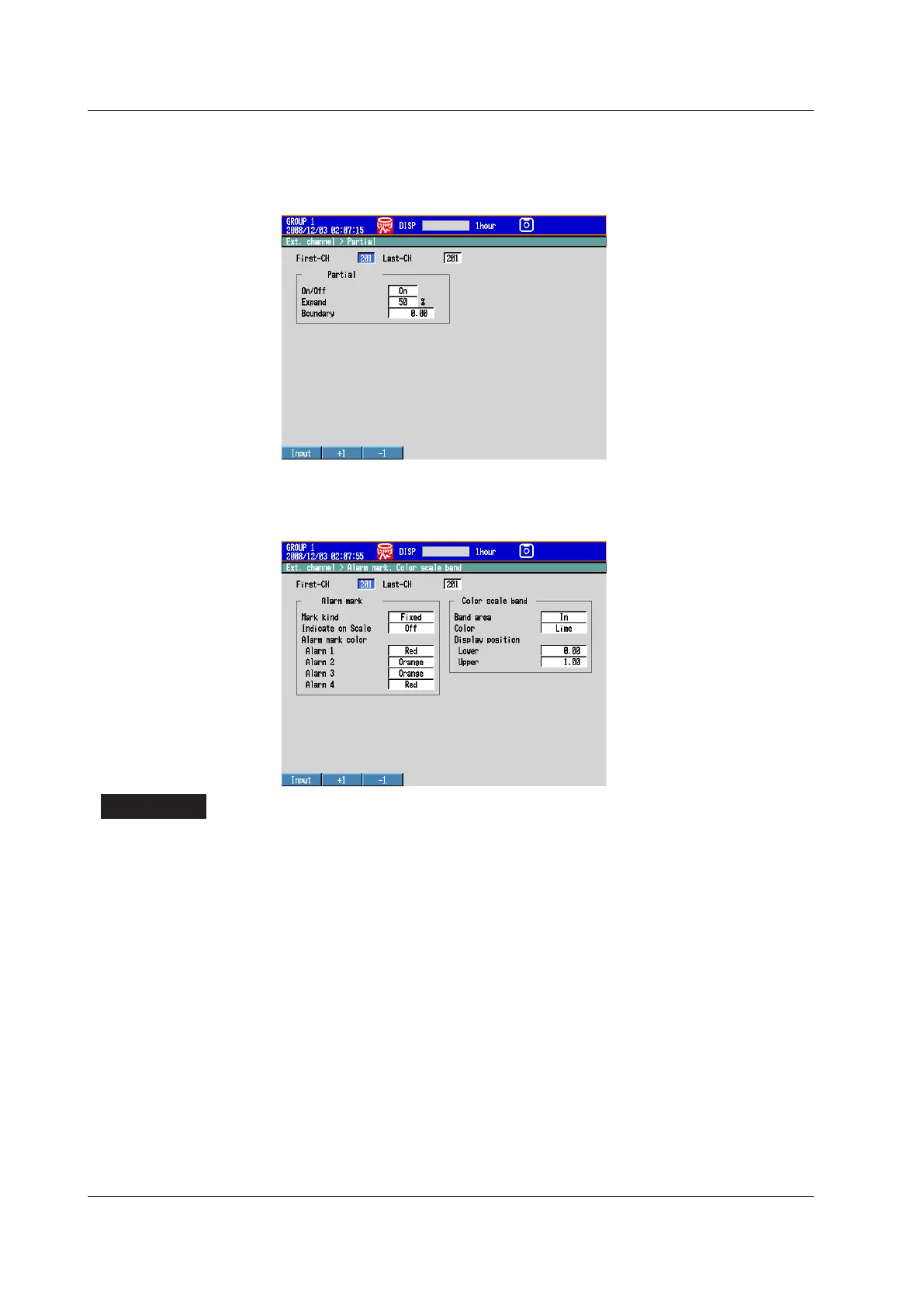10-6
IM 04L42B01-01E
• PartialExpandedDisplay
Press MENU (to switch to setting mode), and select the Menu tab > Ext.channel >
Partial.
* The Partial command appears in the menu if you set Partial to On in Basic Setting Mode.
• AlarmMarksandColorScaleBand
Press MENU (to switch to setting mode), and select the Menu tab > Ext.channel >
Alarmmark,Colorscaleband.
SetupItems
• ChannelNumbers,First-CH/Last-CH
Select the target channel range. Channel numbers are 201 to 440.
• Color
See section 5.5.
• Zone
See section 5.6.
• Partial
See section 5.9.
• Bargraph
See section 5.11.
• Scale
See section 5.7.
• AlarmMarksandColorScaleBand
See section 5.8.
10.2DisplayingtheExternalInputChannels