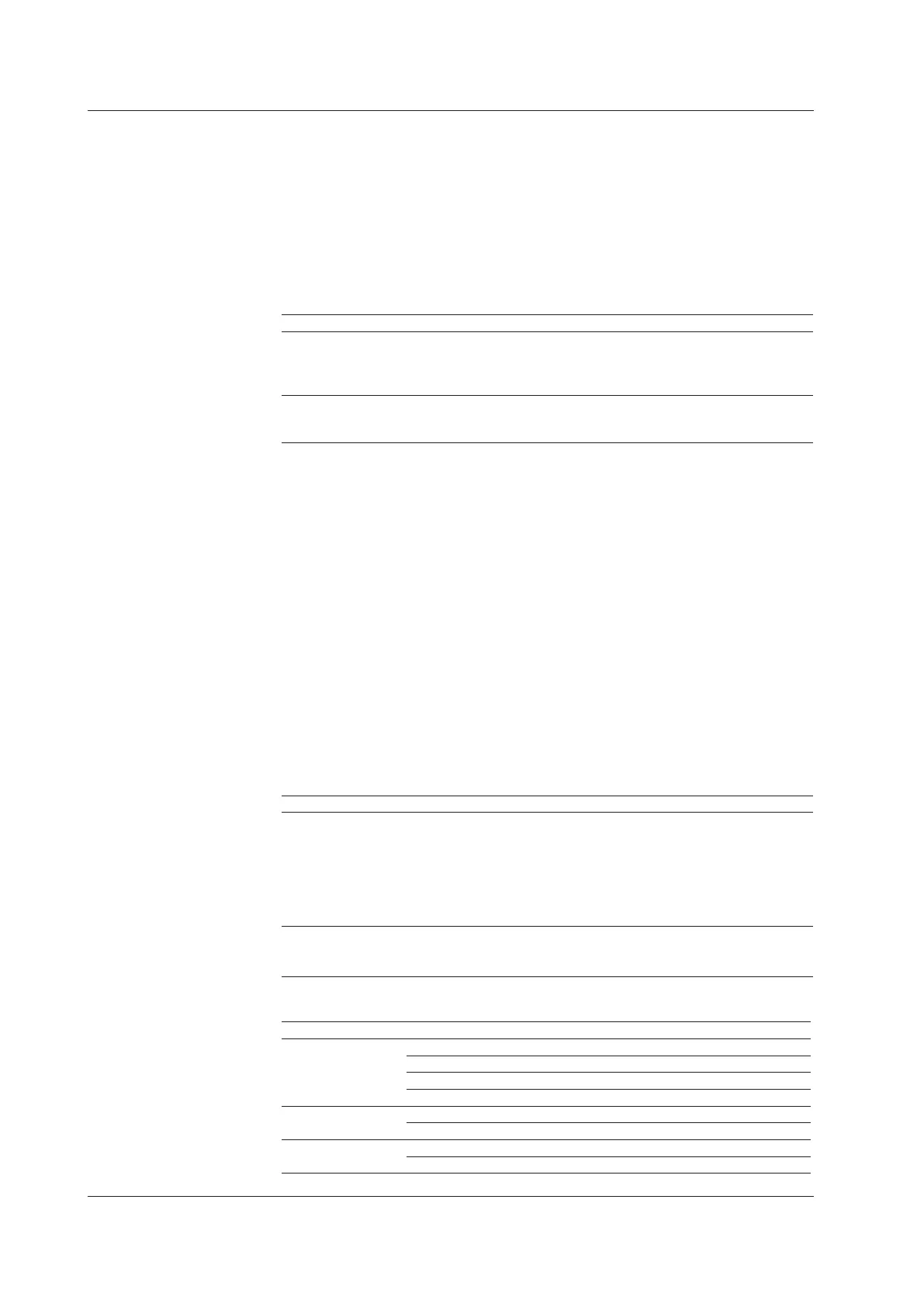1-52
IM 04L42B01-01E
SpecialDataHandling
This section explains the handling of special data in TLOG computation, CLOG
computation, and reports.
• PowerFailureOperation(TLOGandReports)
If a power failure occurs when the report function is enabled or in the middle of the
TLOG computation, the report operation and TLOG computation resume when the
DX recovers from the power failure. The operation varies depending on whether the
DX recovers from the power failure before or after the time to create a report or TLOG
data.
TimeofRecovery Operation
After the time to create the data The report or TLOG data is created immediately after the
DX recovers. The measured data up to the time of the
power failure is used. At the time the next report or TLOG
data is created, the data after the recovery is used.
Before the time to create the data After the DX recovers, report or TLOG data is created at
the normal time to create the data. The measured data
excluding the power failure period is used.
• ErrorDataHandling(TLOG,CLOG,andReports)
If an error occurs in the channel data, the error data is discarded, and the computation
continues. If all the data are in error, an error results.
The following types of data are considered error data.
• ChannelssettoskiporOff.
• Themeasuredresultonameasurementchannelsiserror(A/Dconverterfailure,
etc.).
• Thecomputedresultonacomputationchanneliserror.
• Theinputofthemeasurementchannelisinaburnoutcondition.
• TheexternalinputchannelisOfforthereisnodata(communicationfailure,etc.)
• HandlingofOverflowData*
* Refers to over range on a measurement channel, computation overflow on a computation
channel, and over range of an external input channel.
ForTLOG,CLOG,andReports
When the channel data is overflow data, the DX handles the data as follows:
ComputationType Description
Average value or sum
value
Set the handling to ERROR, SKIP, or LIMIT.
ERROR: Considers the data to be a computation error.
SKIP: Discards the overflow data and continues the computation.
LIMIT: Replaces the data with the limit value and continues the
computation.
The limit value is the span upper or lower limit or the scale
upper or lower limit of the channel.
Maximum, minimum,
Maximum – minimum
Set the handling to OVER or SKIP.
OVER: Computes by using the overflow data.
SKIP: Discards the overflow data and continues the computation.
ForMultiplicationandRelationComputationEQandNE
ComputationType Computation ComputedResult
Multiplication 0*(+Over) 0
0*(–Over) 0
(+Over)*0 0
(–Over)*0 0
.EQ. (+Over).EQ.(+Over) 1
(–Over).EQ.(–Over) 1
.NE. (+Over).NE.(+Over) 0
(–Over).NE.(–Over) 0
1.8ComputationandReportFunction(/M1and/PM1Options)
