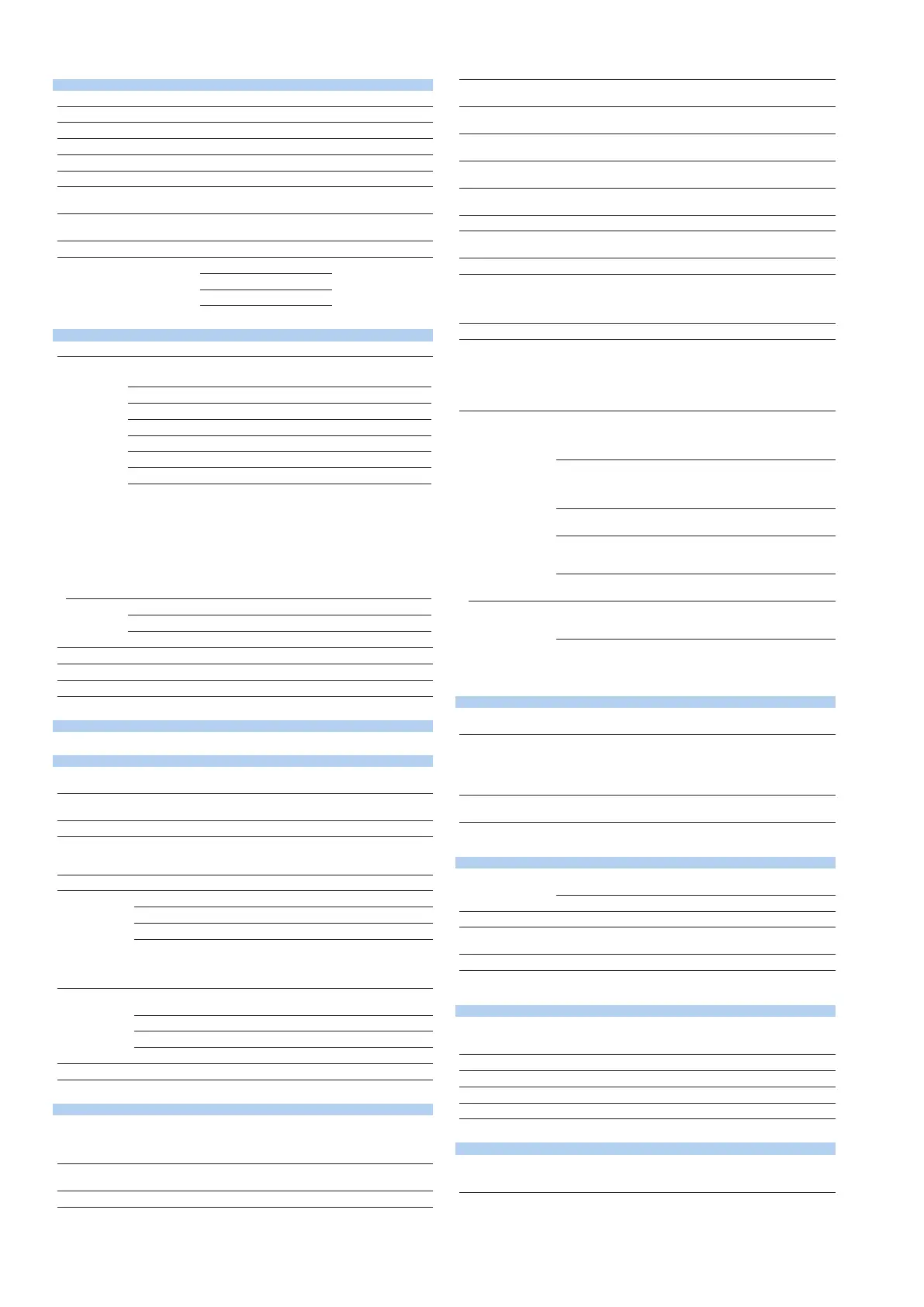10
Logic Signal Input (4 ch model only)
Number of inputs 8 bit (excl. 4 ch input and logic input)
Maximum toggle frequency
*1
Model 701988: 100 MHz, Model 701989: 250 MHz
Compatible probes 701988, 701989 (8 bit input) (701980, 701981 are available)
Min. input voltage 701988: 500 mVp-p, 701989: 300 mVp-p
Input range Model 701988: ±40 V, Model 701989: threshold ±6 V
Max. nondestructive input voltage ±40 V (DC + ACpeak) or 28 Vrms (when using 701989)
Threshold level setting range Model 701988: ±40 V (setting resolution of 0.05 V)
Model 701989: ±6 V (setting resolution of 0.05 V)
Input impedance 701988: Approx. 1 MΩ/approx. 10 pF
701989: Approx. 100 kΩ/approx. 3 pF
Maximum sampling rate 1.25 GS/s
Maximum record length (Points) Repeat Single
/M1 6.25 M 25 M
/M2 12.5 M 62.5 M
/M3 25 M 125 M
Triggers
Trigger modes Auto, Auto Level, Normal, Single, N-Single
Trigger type, trigger source
A triggers Edge CH1 to CH4, Logic, EXT, LINE
Edge OR CH1 to CH4
Edge Qualied CH1 to CH4, Logic, EXT
State CH1 to CH4, Logic
Pulse width CH1 to CH4, Logic, EXT
State width CH1 to CH4, Logic
TV CH1 to CH4
Serial Bus I
2
C (optional) CH1 to CH4, Logic
SPI (optional) CH1 to CH4, Logic
UART (optional) CH1 to CH4, Logic
FlexRay (optional) CH1 to CH4
CAN (optional) CH1 to CH4
CAN FD (optional) CH1 to CH4
LIN (optional) CH1 to CH4
SENT (optional) CH1 to CH4, Logic
PSI5 (optional) CH1 to CH4
User dened CH1 to CH4
AB triggers A Delay B 10 ns to 10 s (Edge, Edge Qualied, State, Serial Bus)
A to B(N) 1 to 10
9
(Edge, Edge Qualied, State, Serial Bus)
Dual Bus Serial Bus only
Trigger level setting range CH1 to CH4 ±4 div from center of screen
Trigger level setting resolution CH1 to CH4 0.01 div (TV trigger: 0.1 div)
Trigger level accuracy
*1
CH1 to CH4 ±(0.2 div + 10% of trigger level)
Window Comparator Center/Width can be set on individual Channels from CH1 to CH4
Display
Display
*5
8.4-inch TFT color liquid crystal display, 1024 × 768 (XGA)
Functions
Waveform
acquisition modes
Normal, Envelope, Average
High Resolution
mode
Max. 12 bit (the resolution of the A/D converter can be improved
equivalently by placing a bandwidth limit on the input signal)
Sampling modes Real time, interpolation, repetitive sampling
Accumulation Select OFF, Intensity (waveform frequency by brightness), or Color
(waveform frequency by color)
Accumulation time: 100 ms to 100 s, Innite
Roll mode Enabled at 100 ms/div to 500 s/div (depending on the record length setting)
Zoom function Two zooming windows can be set independently (Zoom1, Zoom2)
Zoom factor ×2 to 2.5 points/10 div (in zoom area)
Scroll Auto Scroll
Search functions Edge, Edge Qualied, State, Pulse Width, State Width,
I
2
C (optional), SPI (optional), UART (optional), CAN
(optional), CAN FD (optional), LIN (optional), FlexRay
(optional), SENT (optional), PSI5 (optional), CXPI (optional)
History memory Max. data (record length 1.25 k Points, with)
/M1 or /M1S: 10000, /M2: 20000, /M3: 50000
History search Select Rect, Wave, Polygon, or Parameter mode
Replay function Automatically displays the history waveforms sequentially
Display Specied or average waveforms
Cursor Types ∆T, ∆V, ∆T & ∆V, Marker, Degree
Snapshot Currently displayed waveform can be retained on screen
Computation and Analysis Functions
Parameter
measurement
Max, Min, P-P, High, Low, Amplitude, Rms, Mean, Sdev, IntegTY+,
IntegTY, +Over, −Over, Pulse Count, Edge Count, V1, V2, ∆T, Freq,
Period, Avg Freq, Avg Period, Burst, Rise, Fall, +Width, −Width, Duty,
Delay
Statistical computation
of parameters
Max, Min, Mean, σ, Count
Statistics modes Continuous, Cycle, History
Trend/Histogram display
of wave parameters
Up to 2 trend or histogram display of specied wave parameters
Computations (MATH) +, −, ×, Filter (Delay, Moving Avg, IIR Lowpass, IIR Highpass), Integ,
Count (Edge, Rotary), user dened math (optional)
Computable no. of
traces
2 (Math1, Math2) (1 trace for 2 ch model)
Max. computable
memory length
/M1, /M1S: 25 MPoints, /M2: 62.5 MPoints, /M3: 125 MPoints
Reference function Up to 2 traces (REF1/REF2) of saved waveform data can be displayed
and analyzed
Action-on-trigger Actions: Buzzer, Print, Save, Mail
GO/NO-GO Modes: Rect, Wave, Polygon, Parameter
Actions: Buzzer, Print, Save, Mail
XY Displays XY1, to XY2 and T-Y simultaneously
FFT Number of points: 1.25 k, 12.5 k, 25 k, 125 k, 250 k
Window functions: Rectangular, Hanning, Flat-Top
FFT Types: PS (LS, RS, PSD, CS, TF, CH are available with /G2 or /G4
option)
Histogram Displays a histogram of acquired waveforms
User-dened math
*6
(/G2 and /G4 options)
The following operators can be arbitrarily combined in equations:
+, −, ×, /, SIN, COS, TAN, ASIN, ACOS, ATAN, INTEG, DIFF, ABS, SQRT,
LOG, EXP, LN, BIN,DELAY, P2 (power of 2), PH, DA, MEAN, HLBT,
PWHH, PWLL, PWHL, PWLH, PWXX, FV, DUTYH, DUTYL, FILT1, FILT2
The maximum record length that can be computed is the same as the
standard math functions.
Power supply analysis (/G3 and /G4 options)
*6
Power analysis For Pwr1 and Pwr2, selectable from 4 analysis types
Deskweing between the voltage and current waveforms can be
executed automatically.
Switching loss Measurement of total loss and switching loss, power
waveform display, Automatic measurement and
statistical analysis of power analysis items (Wp, Wp+,
Wp−, Abs.Wp, P, P+, P−, Abs.P, Z)
Safety
operation area
SOA analysis by X-Y display, using voltage as X axis,
and current as Y axis is possible
Harmonic
analysis
Basic comparison is possible with following standard
Harmonic emission standard IEC61000-3-2 edition
2.2, EN61000-3-2 (2000), IEC61000-4-7 edition 2
Joule integral Joule integral (I
2
t) waveform display, automatic
measurement and statistical analysis is possible
Power
Measurement
Automated measurement of power parameters for up to two pairs of
voltage and current waveforms. Values can be statistically processed
and calculated.
Measurement
parameters
Urms, Unm, Udc, Urmn, Uac, U+pk, U−pk, Up−p,
Irms, Imn, Idc, Irmn, Iac, I+pk, I−pk, Ip−p, P, S, Q, Z, λ,
Wp, Wp+, Wp−, Abs.Wp, q, q+, q−, Abs.q, Avg Freq
(voltage, current)
Common Features of Serial Bus Signal Analysis Functions (/F1 to /F11 Options)
Analysis result display Decoded information is displayed together with waveforms or in
list form.
Auto setup function A threshold value, time axis scale, voltage axis scale and other
bus-specic parameters such as a bit rate and recessive level are
automatically detected. Trigger conditions are set based on the
detected result and decoded information is displayed.
(The type of a bus signal needs to be specied in advance.)
Search function Search of all waveforms for a position that matches a pattern or
condition specied by data information.
Analysis result saving
function
Analysis list data can be saved to CSV-format les. Trend data can
be also saved for SENT signals.
I
2
C Bus Signal Analysis Functions (/F2 and /F3 Options)
*6
Applicable bus I
2
C bus Bus transfer rate: 3.4 Mbit/s max.
Address mode: 7 bit/10 bit
SM bus Complies with System Management Bus
Analyzable signals CH1 to CH4, Logic input, or M1 to M2
I
2
C Trigger modes Every Start, Address & Data, Non-Ack, General Call, Start Byte, HS
Mode
Analyzable no. of data 300000 bytes max.
List display items Analysis no., time from trigger position (Time (ms)),1st byte address,
2nd byte address, R/W, Data, Presence/absence of ACK, information
SPI Bus Signal Analysis Functions (/F2 and /F3 Options)
*6
Trigger types 3 wire, 4 wire
After assertion of CS, compares data after arbitrary byte count
and triggers.
Analyzable signals CH1 to CH4, Logic input, M1 to M2
Byte order MSB, LSB
Field denition Field size (4 to 32 bits), Enabled bit range
Analyzable no. of data 300000 bytes max.
List display items Analysis no., time from trigger position (Time (ms)), Data 1, Data 2
UART Signal Analysis Functions (/F1 and /F3 Options)
*6
Bit rate 115200 bps, 57600 bps, 38400 bps, 19200 bps, 9600 bps,
4800 bps, 2400 bps, 1200 bps, User Dene (an arbitrary bit rate
from 1 k to 1 Mbps with resolution of 100 bps)
