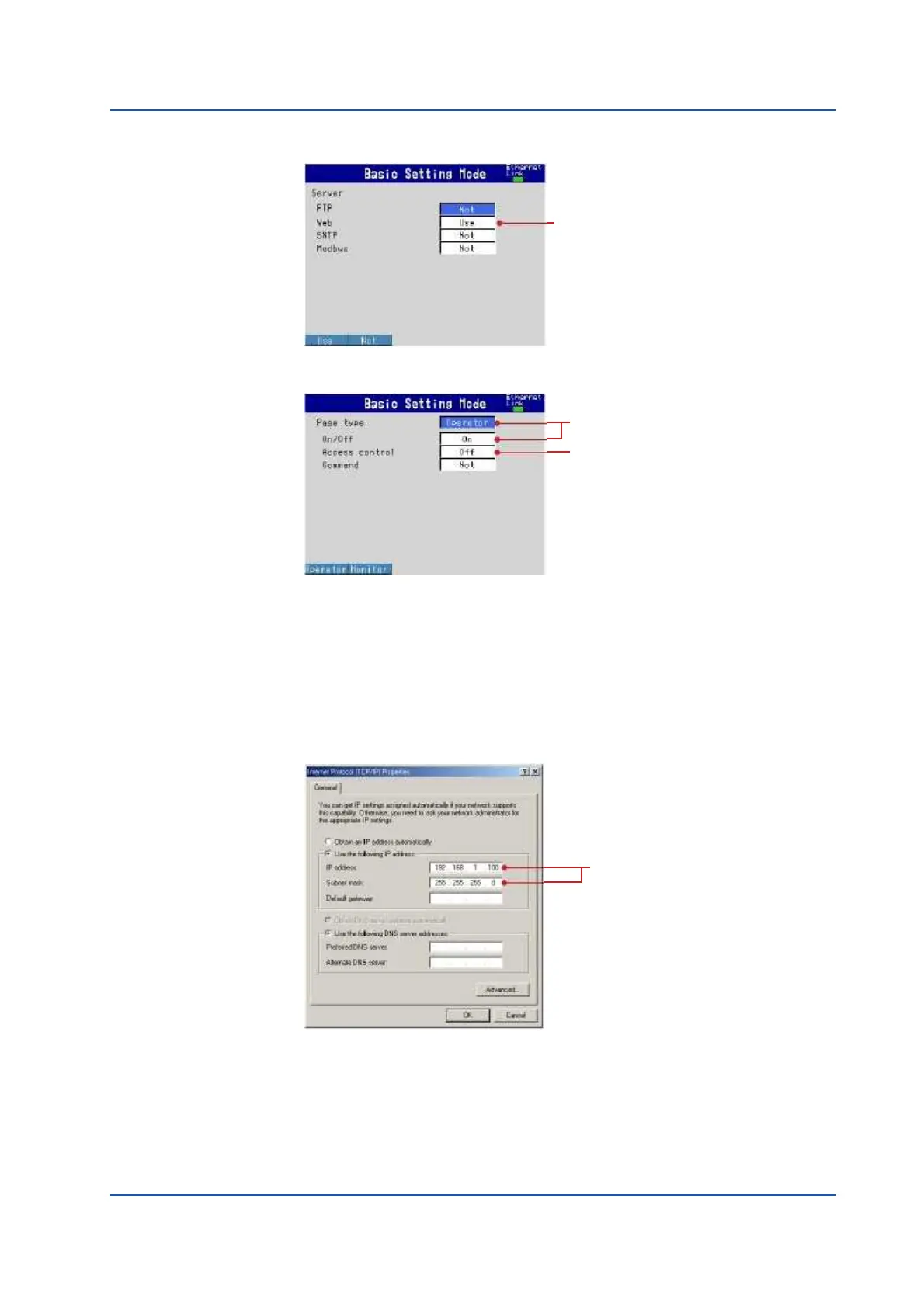PC의 브라우저에서 FX 모니터링 (Ethernet) (Option /C7)
(2) FX의 Web 서버 기능
Menu tab > Communication (Ethernet) > Server > Server modes.
2
(3) PC 에서 FX 의 화면
Menu tab > Communication (Ethernet) > Web page.
2
3
(4) 설정 내용 저장
1. ESC 키를 두번 눌러 기본 메뉴 화면으로 돌아갑니다.
2. ESC 다시 누릅니다.
설정 저장 창이 나타납니다
3. Yes 를 선택하고 DISP/ENTER 키를 누릅니다.
작동 모드 화면으로 돌아갑니다..
(5) PC 설정
PC에서 IP주소와 서브넷 마스크를 설정합니다.
4
31
