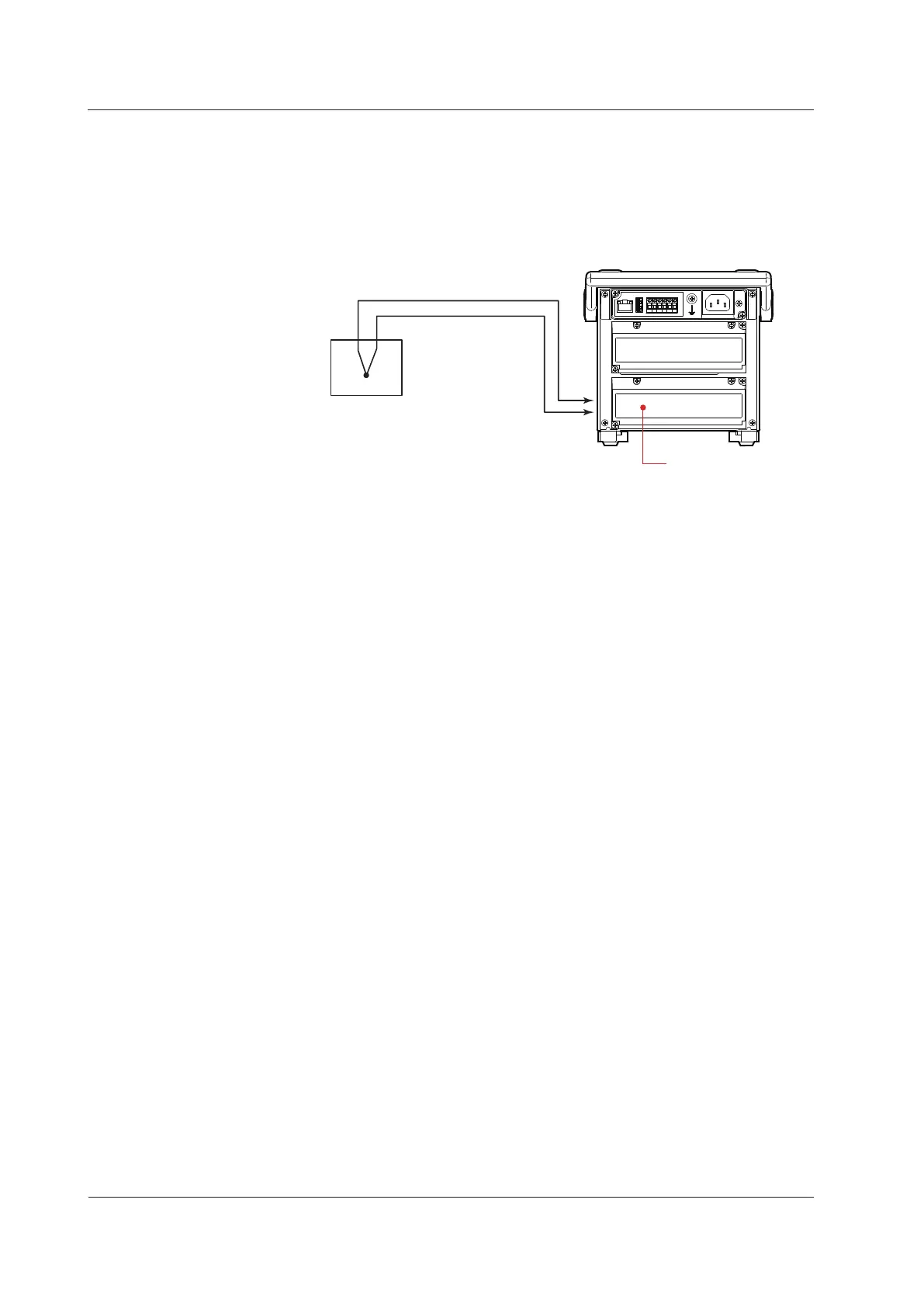3.4 Test Procedures
Reference Junction Compensation Accuracy
● TestProcedures
Measure 0°C on all channels, and check that the display is within the reference values
below.
Set all channels to thermocouple type
T.
Reference value: ±0.5
°C
Calibrated thermocouple wires
0°C standard temperature device
(Model: ZC114 from Coper Electronics Co., Ltd.
or equivalent)
+/A
–/B
Input terminal block
• Use a calibrated thermocouple, and wires of 0.5 diameter or less without terminal
tips. Also, be sure to take the level of thermocouple error into consideration during
testing.
•
Monitor the 0°C standard temperature device at all times, and conrm that it is
within 0°C ±0.05°C.
•
When using a 0°C standard temperature device, ensure that the tip of the
thermocouple oats about 10 mm off the bottom.
•
Perform the test in a stable environment. If drafts are present and may inuence
the results, position the equipment to avoid them.
•
After connecting the thermocouple, allow a warm-up time of 30 minutes or more
before begging measurement.
•
Always use terminal covers.
• If the quality is found to be sufciently stable, perform a test on one representative
channel for each AD converter*.
* Choose any channel number for each A/D from those listed in the “A/D Converter
Configuration” in section 3.4, “Measurement Accuracy.”
Ex.: With the MV1004, set channels 1 and 3 as representative channels.
Battery Backup
● TestProcedures
1.
Set the date and time. Also, set an arbitrary channel to the 20 mV range.
2.
Turn OFF the power switch.
3.
Turn ON the power after approximately one minute, then check that the set date,
time, and range are not initialized.
