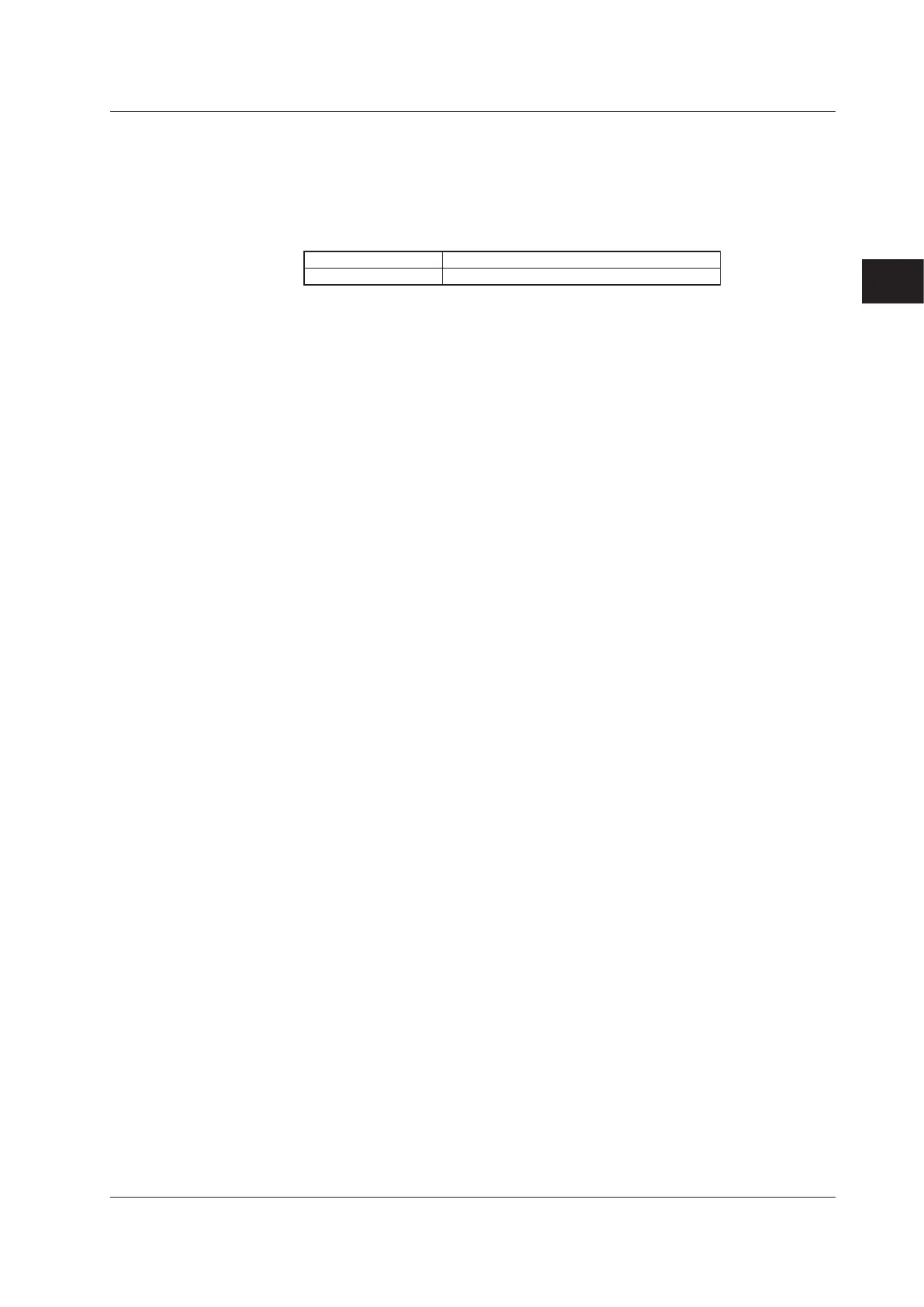3-9
SM MV1000-01E
Testing
3.4 Test Procedures
Pulse Input Function
● Overview
This test performed when the /PM1 option is specied. Enter calculation settings, input
a pulse signal, and perform the test.
● TestInstruments
Instrument Specifications
Function generator Accuracy: ±20ppm of setting for 100 Hz
● Setup
1.
Press the MENU key, then choose Math channel > Calculation expression
(Expression).
2.
Enter the following expressions. Press the ESC key to return to the setting menu.
• 101CH: Q06 (span: 0-100)
• 102CH: Q07 (span: 0-100)
• 103CH: Q08 (span: 0-100)
3.
Select Group set, then set CH set to 101-103.
4.
Press the ESC key twice to return to operation mode.
● TestProcedures
Input a pulse signal of 100 Hz and 0-5 V to input pulse terminals 6, 7, and 8, then
perform the test.
Reference value: 100 ±1
