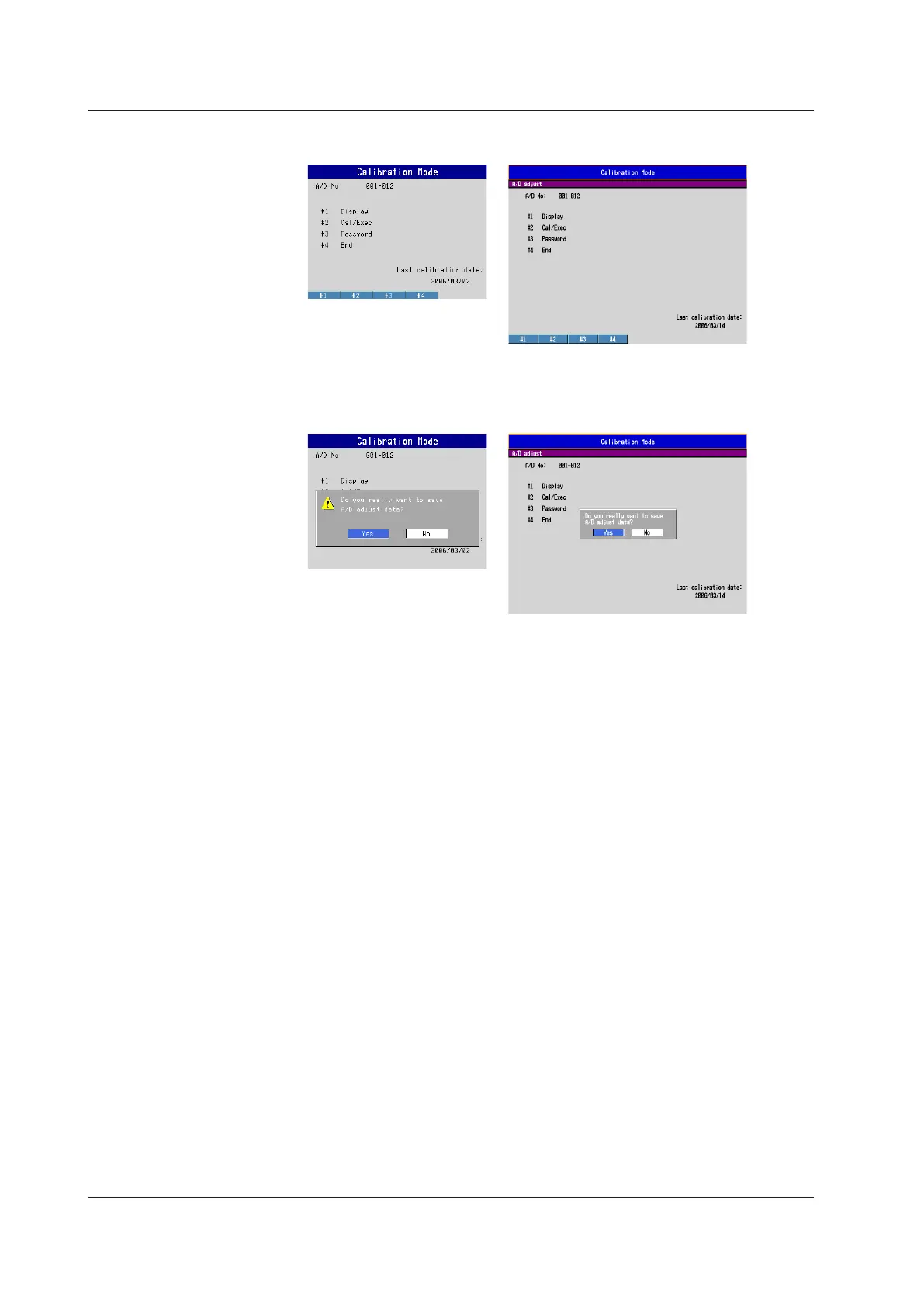SM MV1000-01E
4-4
7.
Press the End #4 soft key.
Saving Adjusted Values
8.
Use the left or right arrow key to choose Yes (save calibration values) or No (do
not save), then press the DISP/ENTER key.
9.
Repeat steps
2
–
8
to adjust all A/D No.
When finished, press the ESC key.
Concluding Adjustments
10.
Turn OFF the power switch.
4.2 Adjusting the A/D Converters
