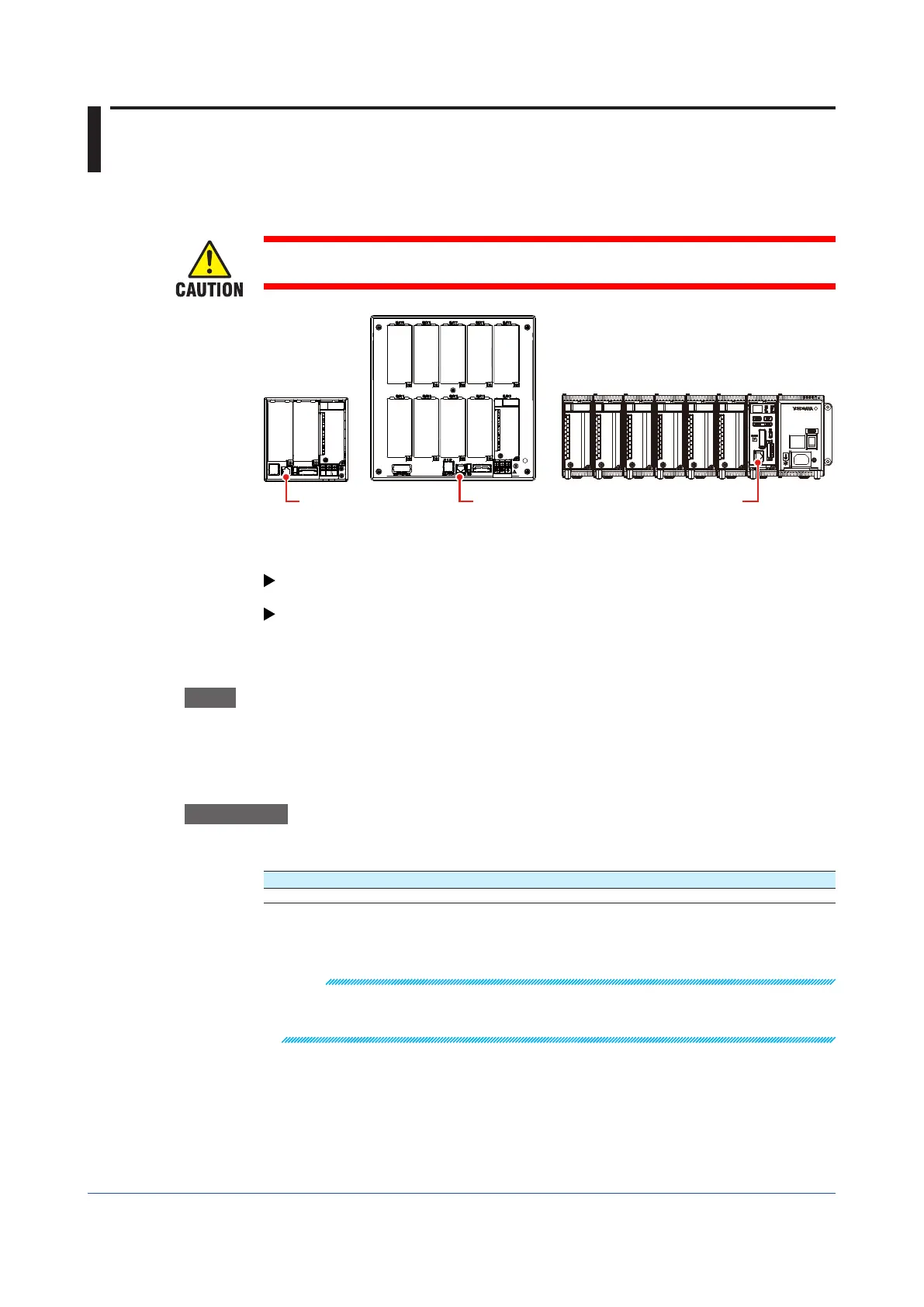3
IM 04L51B01-18EN
ConnectiontoaNetwork
CableConnection
Connect the Ethernet cable to the Ethernet port provided on the back of the recorder.
Be sure to connect an Ethernet cable with an FCC-compliant plug. Not doing so may cause
a malfunction.
Ethernet portEthernet port
Ethernet port
SettingsoftheRecorder
IPAddress,HostInformation,andDNSSetting,etc.
GX/GP: See section 1.21, “Configuring the Ethernet Communication Function” in the
User’s manual (IM 04L51B01-01EN) .
GM: See section 2.22, “Configuring the Ethernet Communication Function,” in the User’s
Manual (IM 04L55B01-01EN).
EtherNet/IPServerSettings
Path
GX/GP: MENU key > Browse tab > Setting > Setting menu Communication (Ethernet)
settings > Serversettings > Serverlist
Web browser: Config. tab > Communication(Ethernet)settings > Serverlist
Hardware configurator: Communication(Ethernet)settings > Serverlist
Description
EtherNet/IP
SetupItem SelectableRangeorOptions DefaultValue
On/Off Off, On Off
On/Off
Specify On to enable the EtherNet/IP server.
Note
On a GX/GP, you can check the EtherNet/IP server settings on the Network Information screen.
You can open the Network Information Screen by pressing the MENU key, tap the Browse tab >
Networkinformation.
