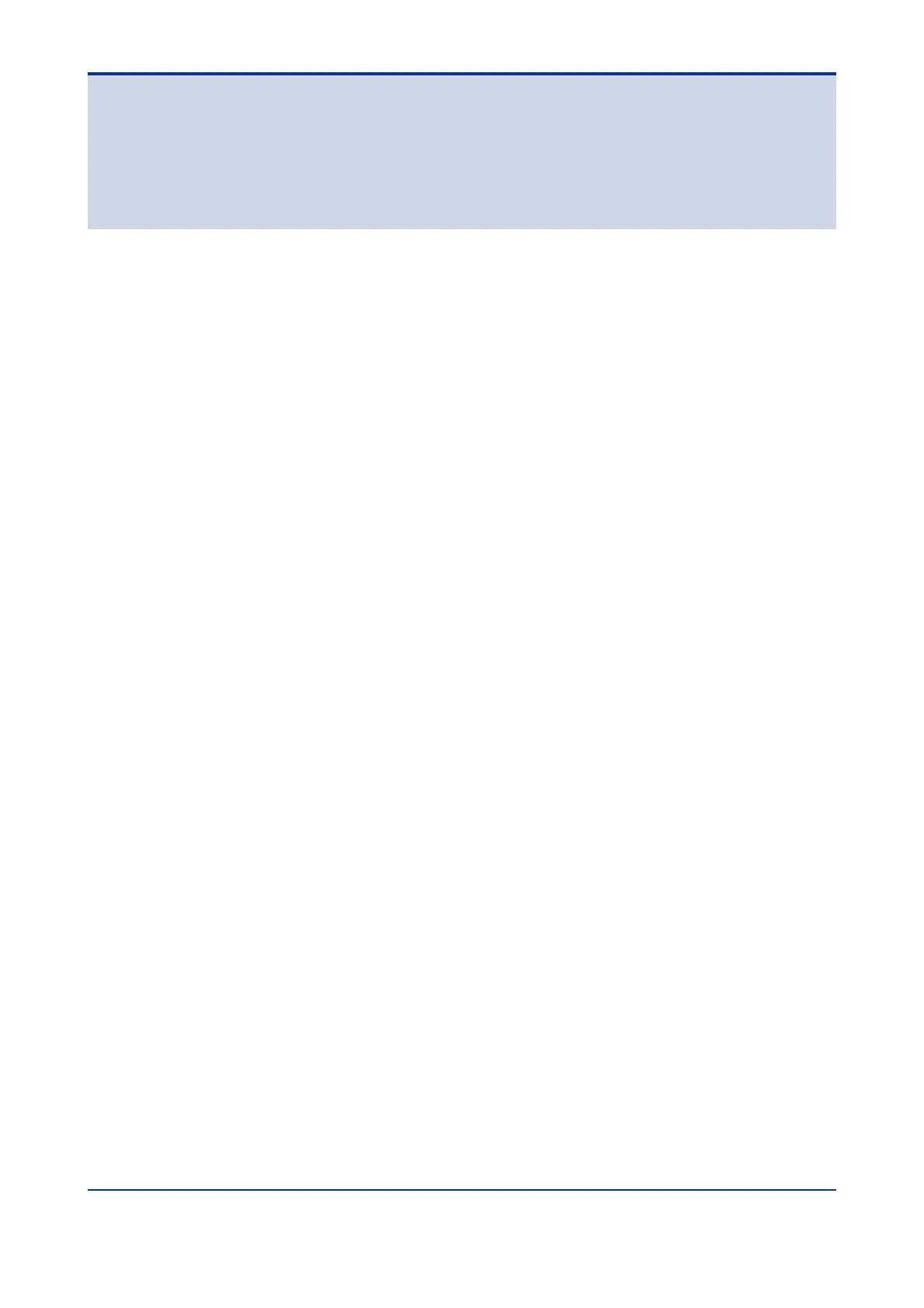Toc-i
<Int> <Rev>
IM 05D01D02-41E 4th Edition: May 31, 2006-00
CONTENTS
Models UT350/UT320
Digital Indicating Controllers
User’s Manual
IM 05D01D02-41E 4th Edition
Introduction........................................................................................................... i
1. Installation .............................................................................................. 1-1
1.1 Model and Suffix Codes.................................................................................. 1-1
1.2 How to Install................................................................................................... 1-2
1.3 How to Connect Wires .................................................................................... 1-5
1.4 Hardware Specifications ................................................................................ 1-7
1.5 Terminal Wiring Diagrams ............................................................................ 1-13
2. Initial Settings ......................................................................................... 2-1
2.1 Names and Functions of Front Panel Parts................................................... 2-2
2.2 Setting PV Input Type (Setting First at Power-on) ......................................... 2-3
2.3 Changing PV Input Type ................................................................................. 2-6
2.4 Setting Control Output Type........................................................................... 2-8
2.5 Changing Alarm Type ..................................................................................... 2-9
2.6 Description of Multiple Setpoints and PID................................................... 2-12
3. Operations .............................................................................................. 3-1
3.1 Monitoring-purpose Operating Displays Available during Operation ......... 3-1
3.2 Setting Target Setpoint (SP) ........................................................................... 3-3
3.3 Performing/Canceling Auto-tuning ................................................................ 3-4
3.4 Setting PID Manually....................................................................................... 3-5
3.5 Setting Alarm Setpoints.................................................................................. 3-6
3.6 Selecting Target Setpoint Numbers (SP.NO) ................................................. 3-7
3.7 Switching between Run and Stop .................................................................. 3-8
3.8 Switching between AUTO and MAN ............................................................... 3-9
3.9 Manipulating Control Output in Manual Operation ..................................... 3-10
4. Troubleshooting and Maintenance ........................................................ 4-1
4.1 Troubleshooting.............................................................................................. 4-1
4.2 Maintenance .................................................................................................... 4-5
4.2.1 Cleaning ........................................................................................... 4-5
4.2.2 Replacing Brackets ........................................................................... 4-5
4.2.3 Attaching Terminal Cover .................................................................. 4-6
4.2.4 Replacing Parts with a Limited Service Life ....................................... 4-7
4.2.5 Replacing Control Output Relays ...................................................... 4-8
Artisan Technology Group - Quality Instrumentation ... Guaranteed | (888) 88-SOURCE | www.artisantg.com
