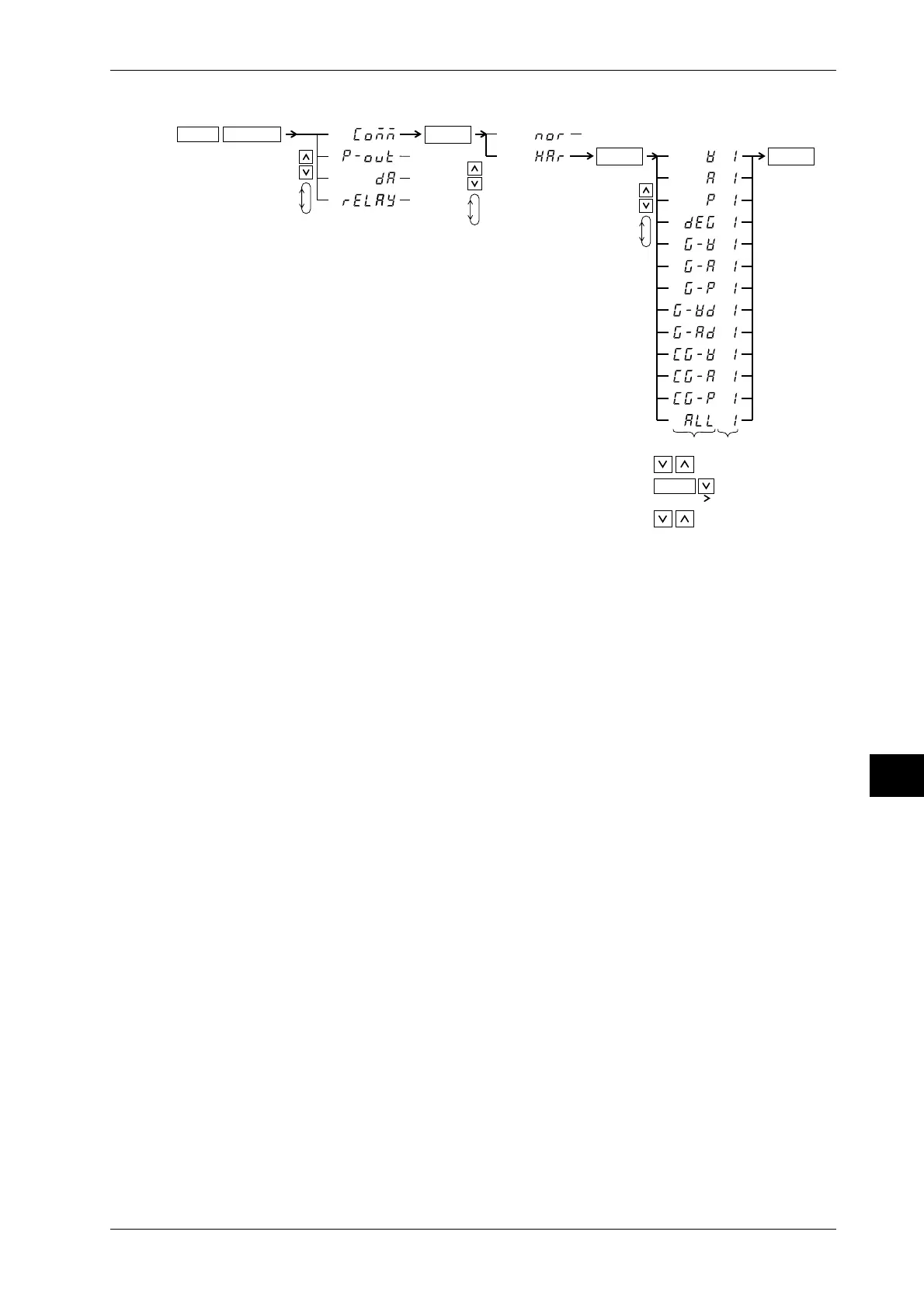IM 253401-01E
11-11
11
GP-IB Interface
11.6 Setting the Output Items
Setting the Output Item in case of Harmonic Analysis
1.
SHIFT
SETUP
OUTPUT
ENTER
3.
( Display C )
( Display C )
2.
ENTER
5.
4.
Setting output item
( Display C )
ENTER
9.
End
6.
6. Sets the A column
7. Moves to the B column
8. Select from 1 to 3
A
B
SHIFT
*1
*1 When graph printouts are selected as
the output item, only data values will
be output by communication
Explanation
Setting the Output Item in case of Normal Measurement
• Selecting the Default Setting
Predefined items will be output by the communication function. The following types of default
settings exist and they depend on the model. For more details, refer to page 11-5 and 11-6.
Normal default setting : dFLt-n
Consists of V (voltage), A (current), W (active power, the above menu shows P), frequency
and displayed data of display C.
Integration default setting : dFLt-i
Consists of W (active power, the above menu shows P), Wh (watt hour), Ah (ampere hour),
frequency, and integration time.
• Selecting yourself
You can set any item to each of ch1 to ch14 output channels.
Setting the channel
Sets which channel (ch1 to ch14) will output the item.
Setting the output item (corresponds to column A in the operating procedure)
Any of the following items can be selected. The initial value is V.
V (voltage), A (current), P (active power), VAr (reactive power), VA (apparent power), PF
(power factor), VFrq (voltage frequency), AFrq (current frequency), Ph (total watt hour Wh),
Ah (total ampere hour), dEG (phase angle),VP(peak value of voltage)
*2
, AP(peak value of
current)
*2
, MATH(computation)
*2
, t1 (elapsed integration time), Ph+ (positive watt hour
Wh+), Ph– (negative watt hour Wh–), Ah+ (positive ampere hour
*1
), Ah– (negative ampere
hour
*1
), – – – – (no output)
*1 For details regarding the positive ampere hour, refer to page 7-3.
*2 Available on WT110/WT130 with ROM version 2.01 or later.
•Setting the element (corresponds to column B in the operating procedure)
The element setting depends on the model and is as follows. The initial value is “1”.
• WT110 (253401) no such element setting available;
• WT130 (253502) element can be selected from 1, 3 or 4
• WT130 (253503) element can be sleected from 1, 2, 3 or 4
The element number 4 represents ∑.
Setting the Output Item in case of Harmonic Analysis
The setting is carried out in the same way as described in section 10.9. However, when output
data by communication function, graphs will be printed, but only data values will be output. For
details, refer to page 10-17, 10-18.
