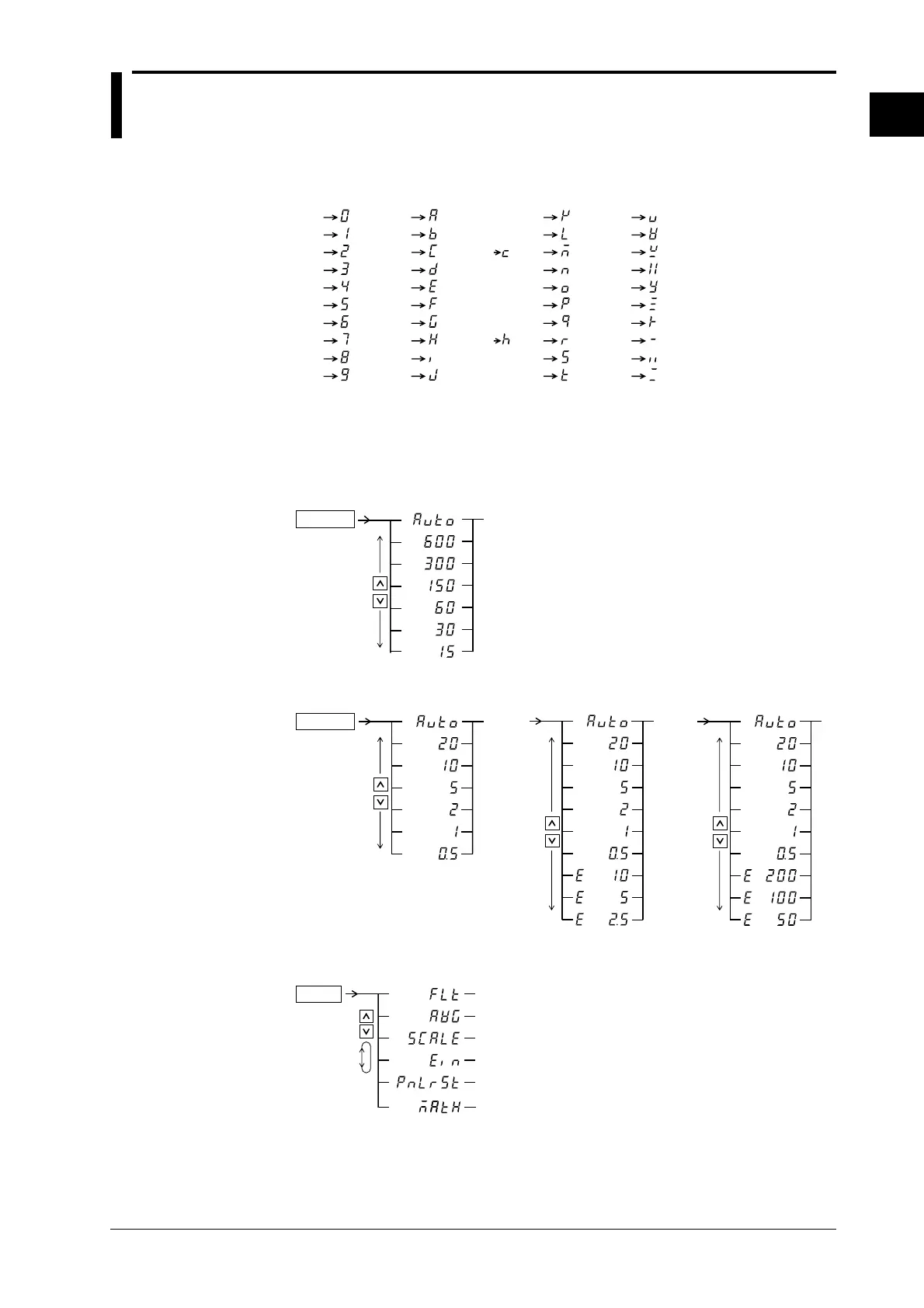IM 253401-01E
1-5
1
What this Instrument Can Do
1.3 Digital Numbers/Characters, and Initial Menus
Digital Numbers/Characters
This instrument is equipped with a 7-segment LED which imposes some restrictions on the
usable characters. The numbers/characters are styled as follows.
0
1
2
3
4
5
6
7
8
9
A
B
C
D
E
F
G
H
I
J
K
L
M
N
O
P
Q
R
S
T
Small c
Small h
U
V
W
X
Y
Z
+
−
×
÷
Initial Menus
Every function of this instrument can be set using the menus on the display. The initial displays
which appear when the operation keys are pressed, are shown below.
(Display C)
V RANGE
2.
(Display C)
A RANGE
2.
When equipped with
option /EX1
(Display C)
When equipped with
option /EX2
(Display C)
2.
2.
1.
• Voltage Range Setting
1.
• Current Range Setting
(Display C)
SETUP
2.
(Filter setting)
(Averaging setting)
(Scaling setting)
(Ext. sensor input setting)
(Initiallizing set-up parameters)
1.
• Filter/Scaling/Averaging/Ext. Sensor Input/Initializing Set-up Parameters
(Computation, crest factor settings)
