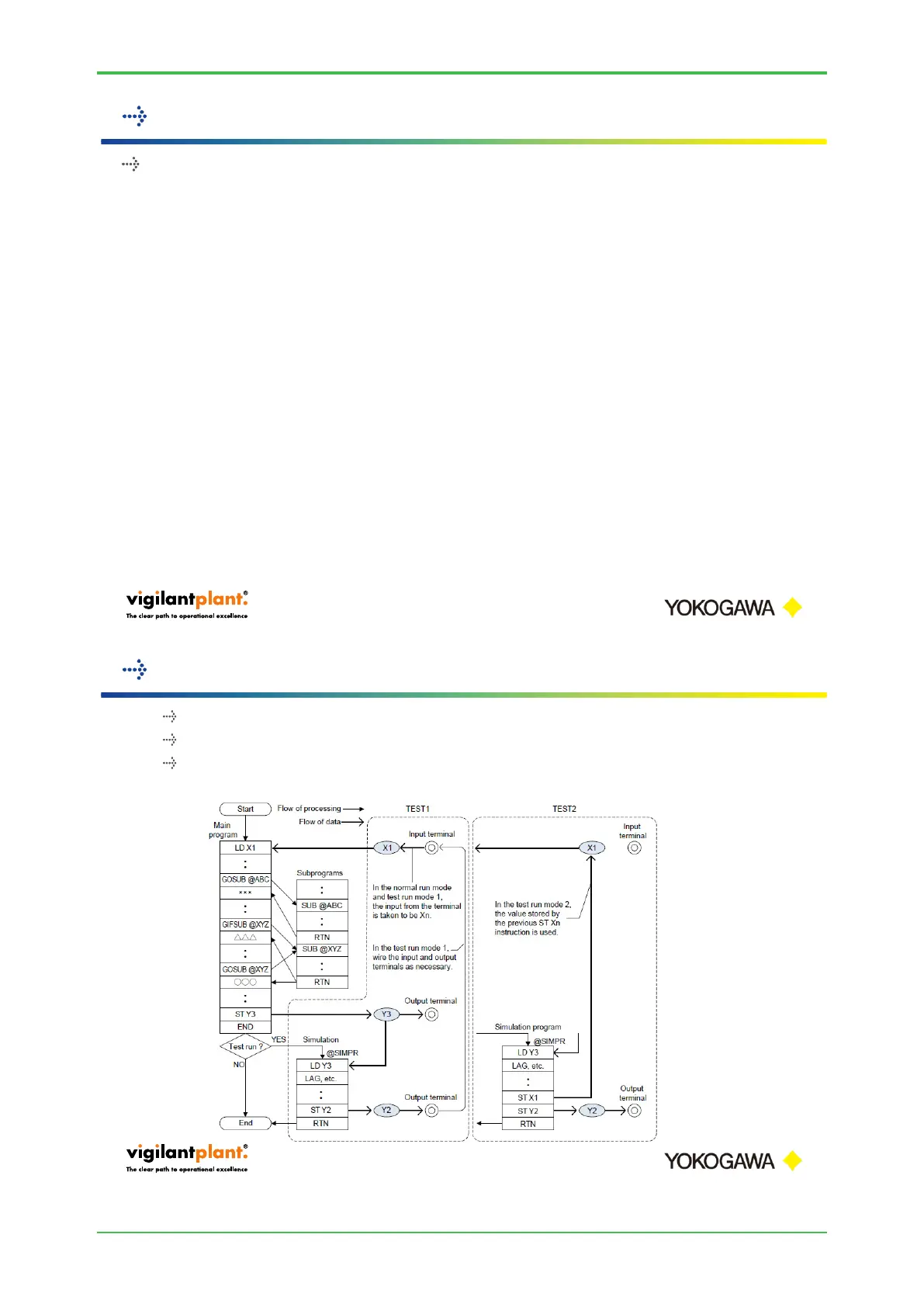TI 01B08A02-07EN
13
2014.06.13
Be sure to review the data that was downloaded from the
YS100 to the YS1000 and converted, and check operation.
4.10 Checking operation (debugging programs)
(1) RUN mode: Run user programs.
(2) TEST1 mode: Run user programs and simulation programs.
(3) TEST2 mode: Run user programs and simulation programs.
You can also set the input signal (you can debug without wiring).
4.10.1 YS1700 operation modes
