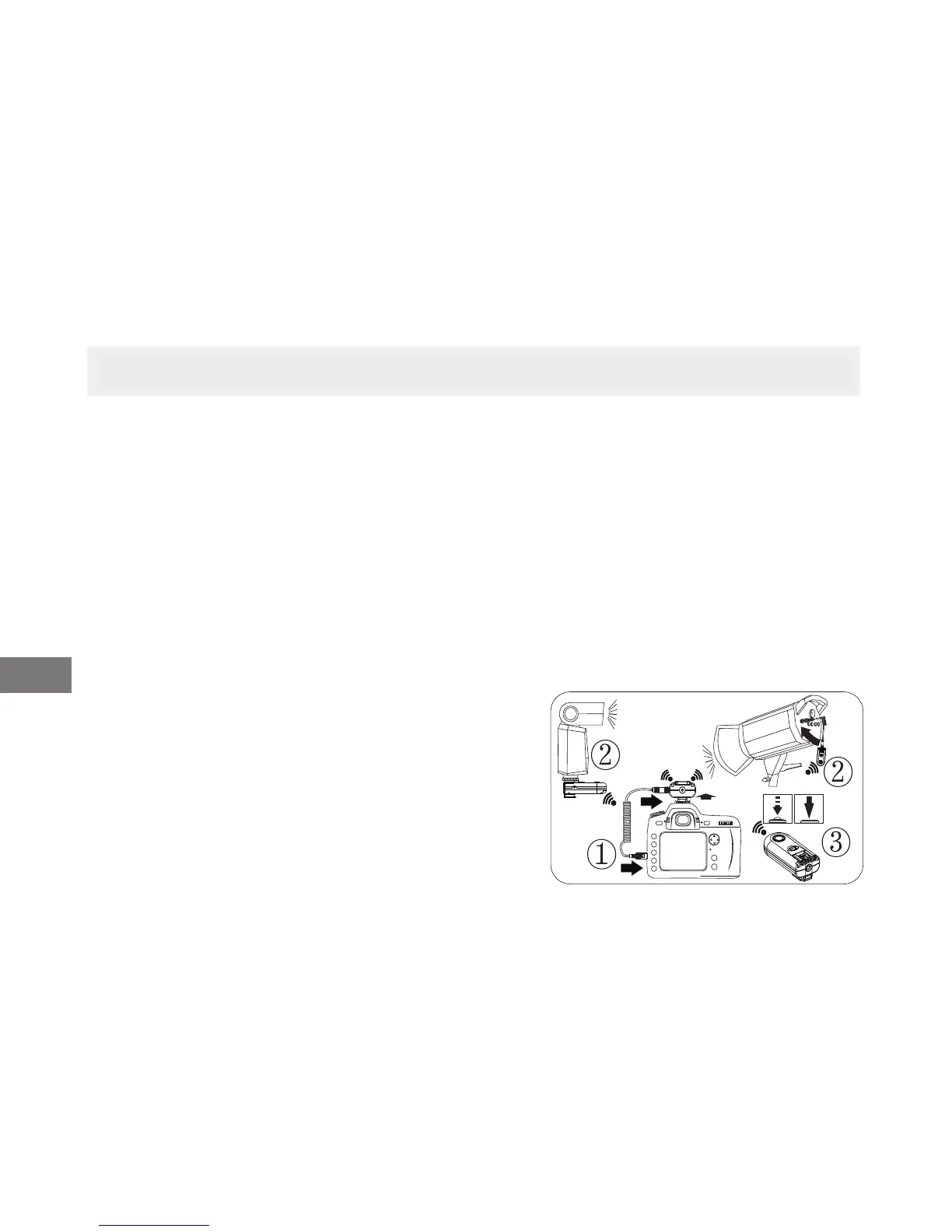EN
Several RF-603 combination using, additional YongNuo 2.5mm shutter connecting
cable and more RF-603 transceivers needs to be purchased.
1. Install one of transceiver on the hot shoe of the camera, and connected the
shutter connecting cable to the camera.
2. Install the flash on the hot shoe of the other transceivers, or connected with PC
sync cable to studio flash lights.
3. Handhold one of transceiver as a remote control transmitter, press the shutter
release button halfway of the transceiver to focus, press the shutter release
button completely to remote shooting with flashes trigger sync.
11
Remote shooting with flash trigger sync
● When it is used for combination of the RF-
603 control of cameras and flash lights, as
the cameras have difference reaction time,
the shooting time may be small differences.
● If the camera failed to focus, it may take no
photograph even signal receiving, adjust the
focus mode to "M" (manual) for the lens.
Function extend
