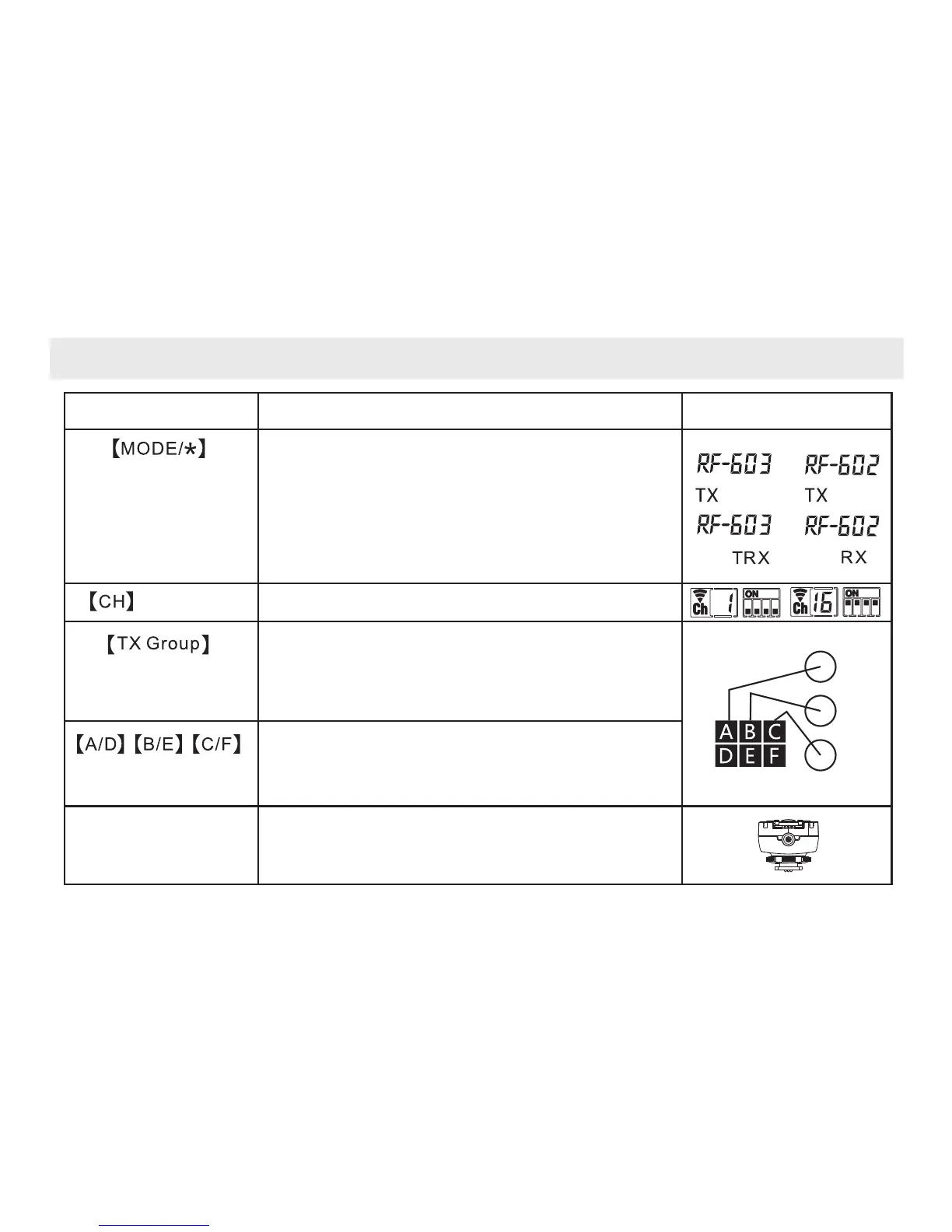Button,display,indicator light
4
Communication
mode/Transmit-
receive status
button
Long press to switch the communication
mode RF-602/RF-603;Short press to switch
the transmit-receive status
RF-602 can use TX(transmit),RX(receive)
Status; RF-603 can use TX (transmit),
TRX(transmit-receive) status
Press to setup the channel (1-16)
Press the button to activate the transmit
grouping button setting, then press the
transmit-receive grouping button to turn on/off
the transmitting group
Transmit-receive
grouping button
Short press to turn on/off the A/B/C group, long
press to turn on/off D/E/F group, the
corresponding grouping indicator light on or off
In TX status:half press to waken the speedlite,
full press the to test flash
waken/
trigger
focus/
shutter
A/D
B/E
C/F
