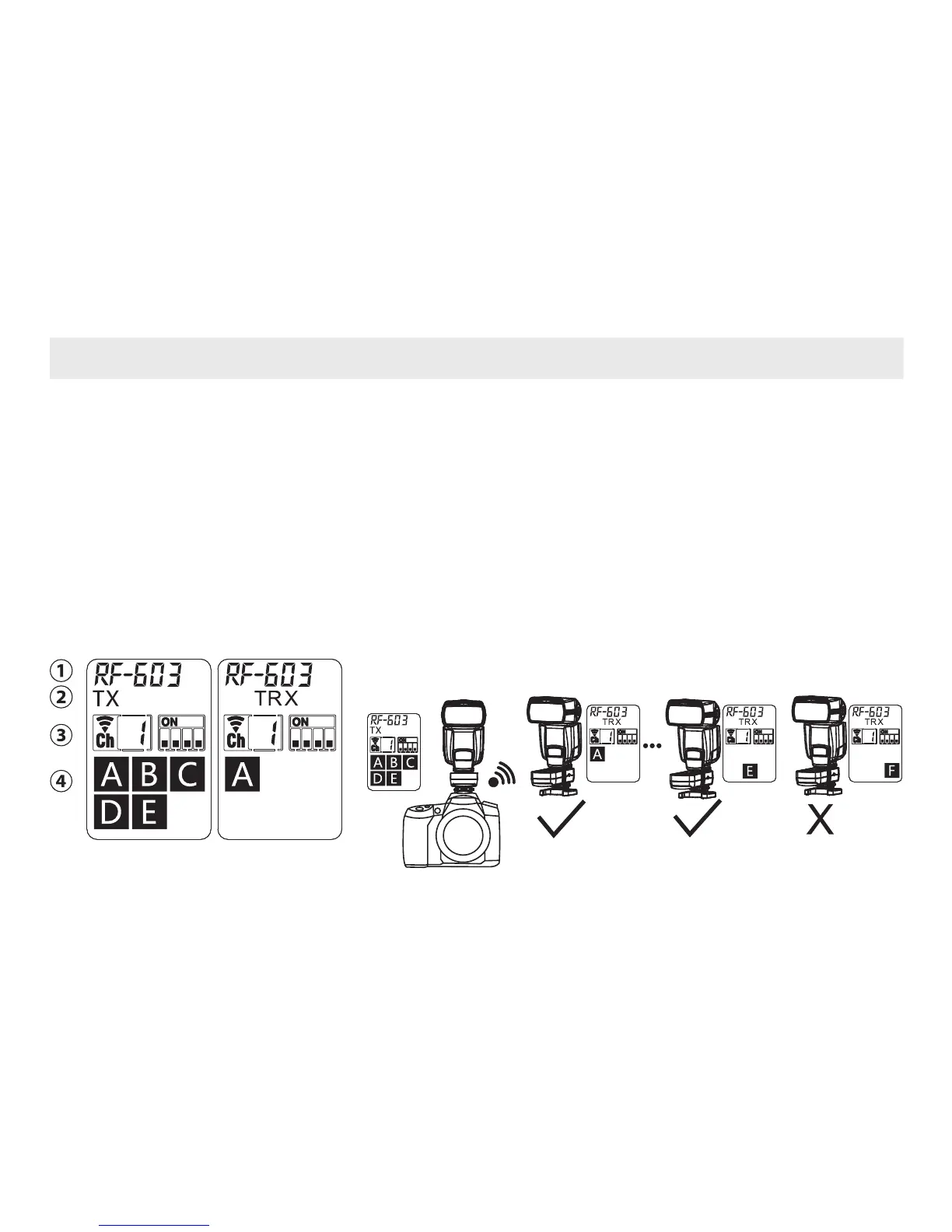6
RF605
1.Set the communication mode: Set all the transmitters and receivers to the same
communication mode (RF-602 or RF-603).
2.Set the transmit-receive status: Set the transmitter to TX, the receiver set to RX or
TRX.
3.Channel setting: Set all the transceivers in the same channel.
4.Set the groups of transmitter and receiver:
1)Transmitter settings: In TX status, press the grouping button for setup; in TRX
status, press the TX Group button or half press the camera shutter release button to
activate the transmit group settings.
2)Receiving group setting: Press the grouping button for settings.
Example: Use the RF605 and set the F group not flash
Wireless triggering and testing
Transmitter
Setting
Receiver
Setting
