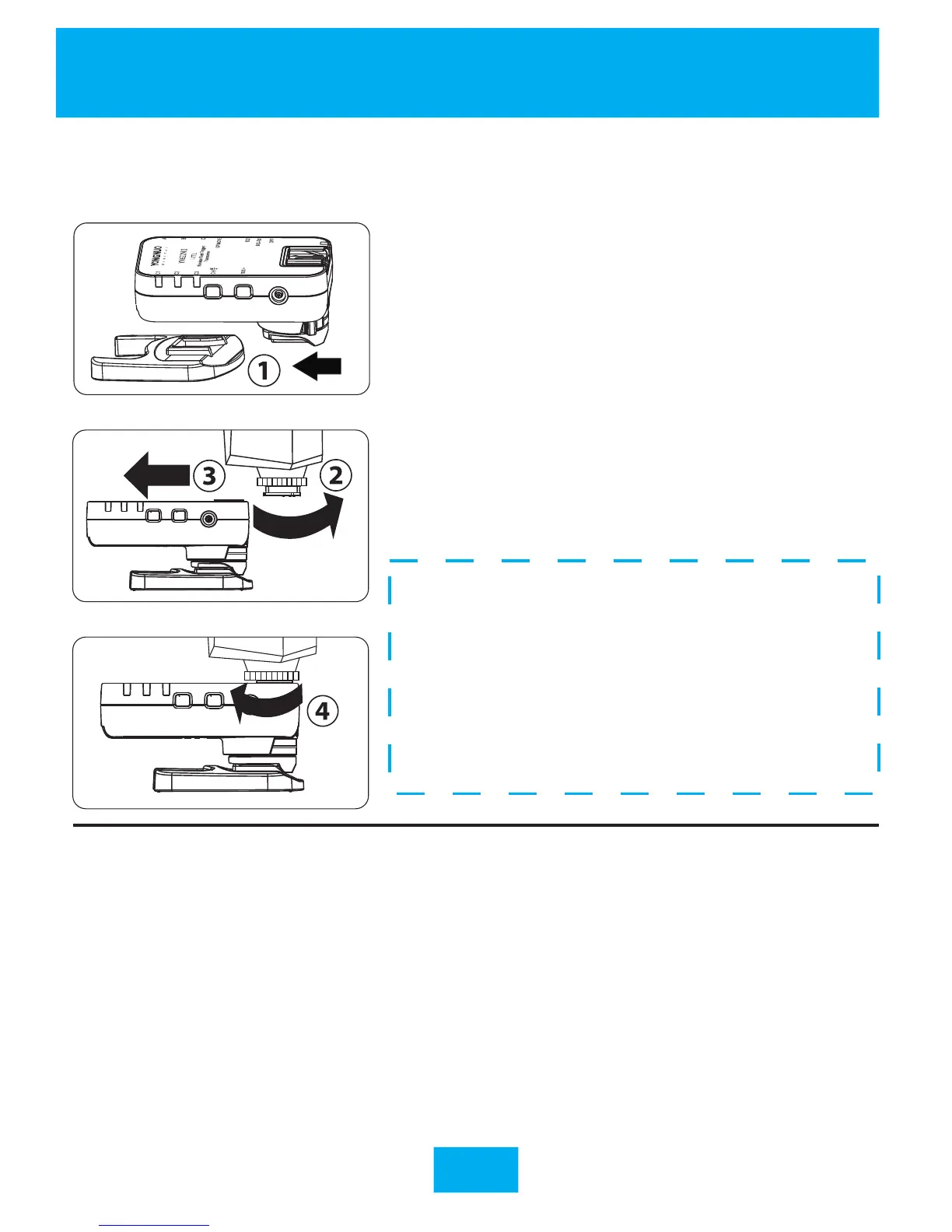3.Install Flash on the Hot Shoe of the
Transceiver (as Receiver)
Preparation Before Use
7
!
connected reliably before use, turn all equipments
on, setting the transceivers in the same channel,
set the group of receivers , test button can be used
to awaken and test whether the flash works before
shooting(refer to Page 13), trigger the flash until
flash recyling completely.
Check that all equipments are installed and
Caution! The hot shot of the
transceivers can only install
flash being applicable to DSLR
cameras, can not install high-
v o l t a g e f l a s h , o r t h e
transceiver may be damaged.
1. Install the transceiver into the flash
bracket or other fixing devices (Not
included in the product box).
2.Make sure the mounting foot lock
of the flash is released
3.Slide the flash’s mounting foot
into the transceiver’s hot shoe
fully.
4.Lock the flash in place.
