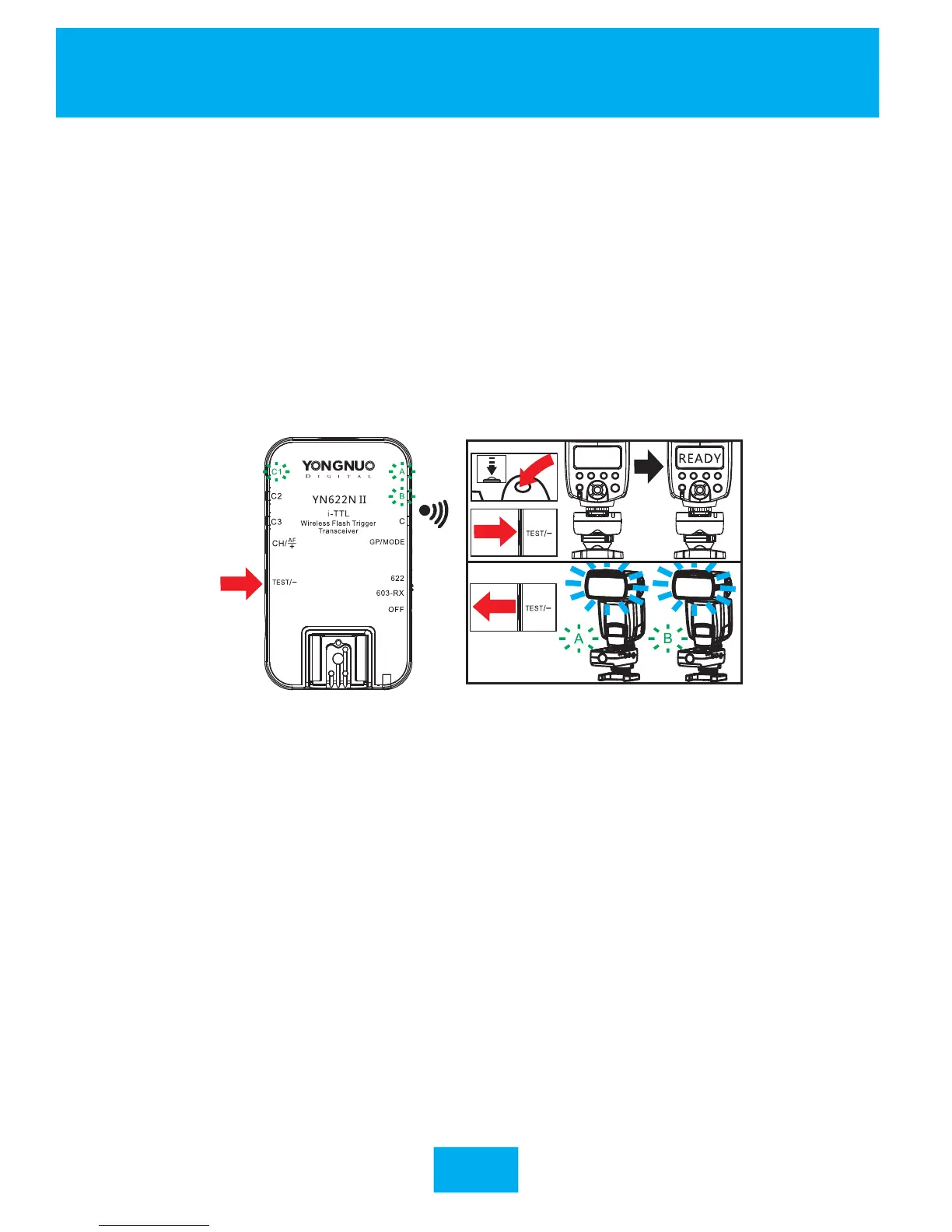13
When half press the shutter button of the camera, the hot-
shoe flash will be awaken.
In standby state, pressing the [TEST/-] button of the
transceiver will awake the flash. When loosening the button, the
flash of the group having been selected will fire a test flash.
Refer to the following figure, the transmitter sets A+B two
groups of flash , hold down the [Test/-] button, the flash on A and
B of the receiver will be awakened, and when loosening [TEST/-]
button will fire a test flash.
※ If the flash can not be awakened, manually awaken the
flash before shooting.
※ Using PC por t to connect with flash without the
awakening function.
※ All the indicators going out when flash fires(Receiver).
5. The single contact camera/flash: Manually setting the
flash output
1).Transmitting group setting: According to the transmitter
group setting method 2(P9).
2).Flash mode setting (on the flash):Set to manual flash mode,
use the transmitter's main flash trigger contact; but it does
not s uppor t h igh synchronous spee d or othe r T TL
function(the maximum synchronous speed is 1/250s or less).
Flash Awaking and Testing Flash
