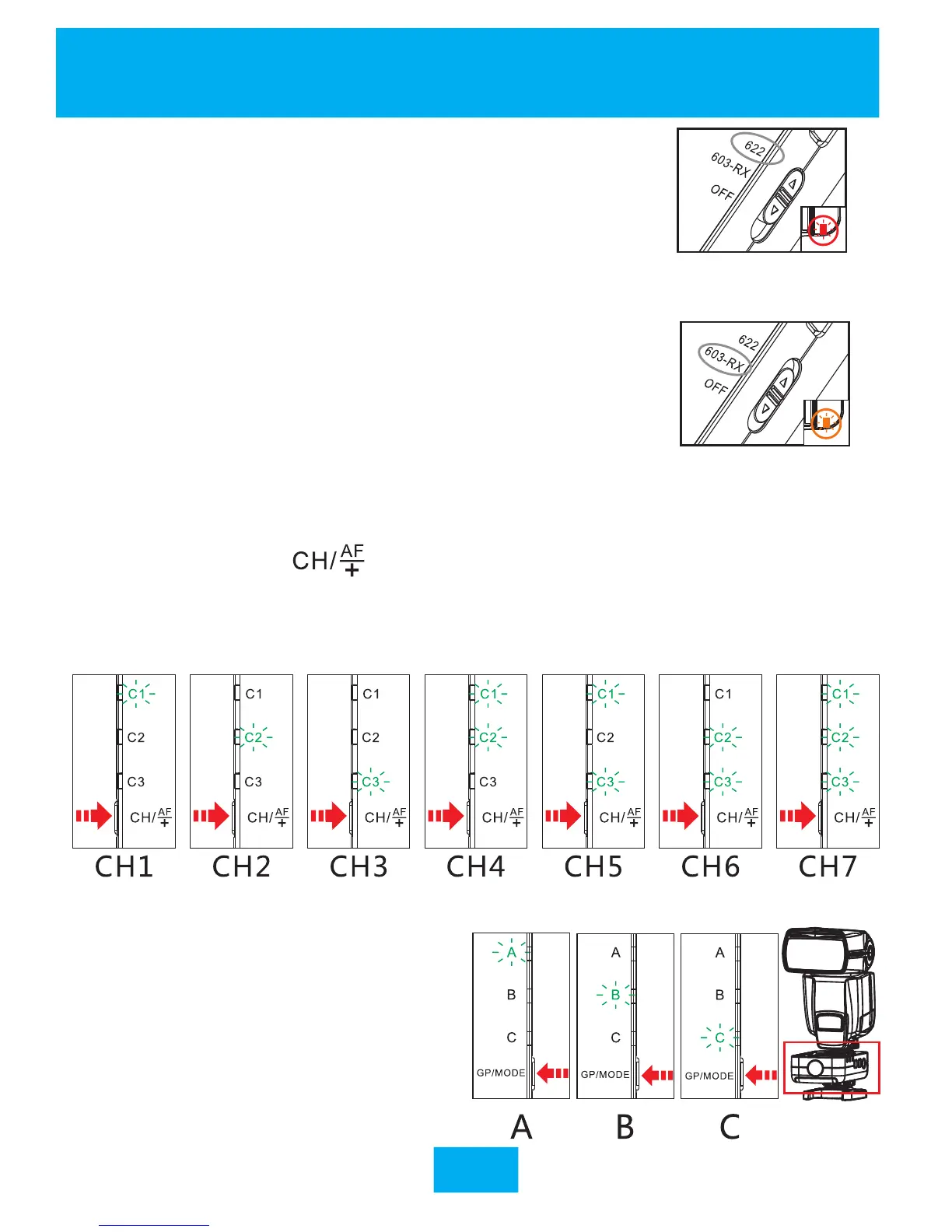2. Channel Setting
Short press the[ ] button and the channel indicator will
keep lighting for several seconds to indicate the current channel,
at this time shortly press the button again to change channel,
totally 7 channels. Set all the transceivers at same channel.
Setting
8
3. Receiving Group Setting
1.Power switch
The YN622N II adopts 3 sections of power
switch design. When it set in the “622”
communication mode, the red indicator light
will bright, when set in the “603-RX’
communication mode, the orange indicator
light will bright, “OFF”for power off.
When it used with the YN622C series
products, please set the power switch on
“622”position,transmitting/receiving mode
will automatically switched. For the relevant
usage of 603-RX please refer to page 17.
Red Indicator
(622mode)
Orange Indicator
(603-RX mode)
In standby state short press
the [GP/MODE] button to
view the current receiving
groups, then short press the
b u t t o n a g a i n t o s w i t c h
between A/B/C t he t hree
groups.
