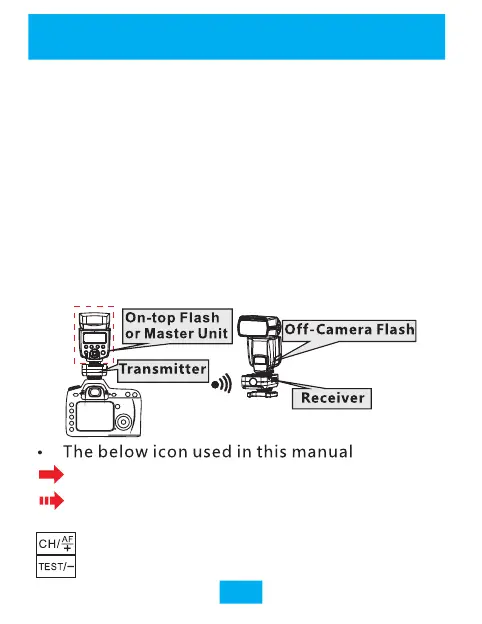1
Refers to half press the camera shutter button or
short press the button .
Refers to long press(hold down) the button.
vRead this user manual while also referring to
your camera's & flash's user manual before using in
order to correct use this product.
The functions described in this user manual are all under the
conditions that: all transceivers are set in the same channel,
power of all equipments are on, enabled the flash firing.
This product is a wireless transceiver design, if the
product is not in transmitting state, it will be
automatically converted to receiving (stand by) state, in
this manual, the product will be called
when it installed on the camera hot shoe, while
installed or connected to the flash, it will be called
transmitter
receiver.
Conventions used in the manual
When function
/ decrease parameter values will using the + / -.
describing the of the key increase
