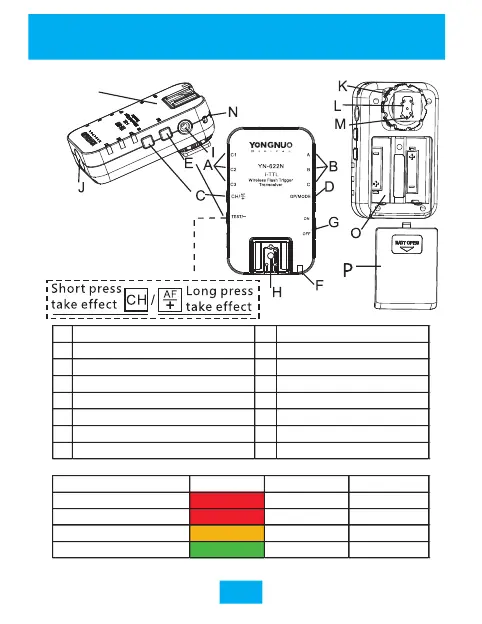Communication state State indicator Channel indicator Group indicator
Stand by(receive) RED Go out Go out
Receiving RED Blink Blink
Manual Flash-Transmitting ORANGE Blink Blink
i-TTL FlashTransmitting GREEN Blink Blink
A Channel indicator I PC port
B Group indicator J AF assist beam emitter
C Channel /AF lamp setting button K Locking ring
D Group /Mode setting button L Mounting foot
E Test button M locking pin
F State indicator N Eyelet
G Power switch O Battery compartment cover
H Hot shoe P Battery compartment
