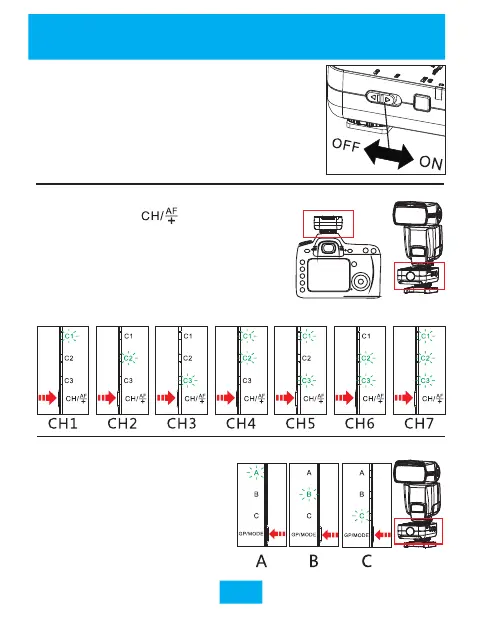8
3.Receiver group setting
1. Power Switch
Power on when the power switch slides
to [ON], power off when the power
switch slides to [OFF].
2. Channel Setting
Short press the[ ] button and the
channel indicator will keep lighting for
several seconds to indicate the current
channel, at this time shortly press the
button again to change channel, and
there are totally 7 channels. Set all the
transceivers at same channel.
In standby state short press
the [GP/MODE ] button to
view the current receiving
groups, then short press the
b u t t o n a g a i n t o s w i t c h
be twe en A /B/ C th e thr ee
groups.
Setting
