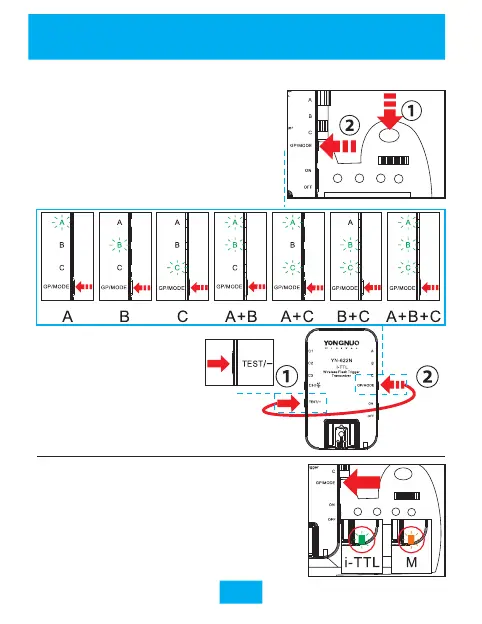9
Method 1:
1).Half press the camera button to
enter into the transmitting state.
2).Short press the [GP/MODE] button
in t he t ra ns mit st at e, se t the
t r a n sm it ti ng g r o u p , t h e n t h e
indicator li ght w ill di splay the
groups involved in flash.
4.Transmitter group setting
Hold down the [TEST/-]
button in standby state,
a n d sh o r t p r e s s t h e
[GP/MODE] button to set.
Method 2:
5.Set the transmitter flash mode*
Long press the [GP/MODE] button until
the indicator light switch between green
(i-TTL flash) or orange (manual flash).
* Remote control mode only
Setting
