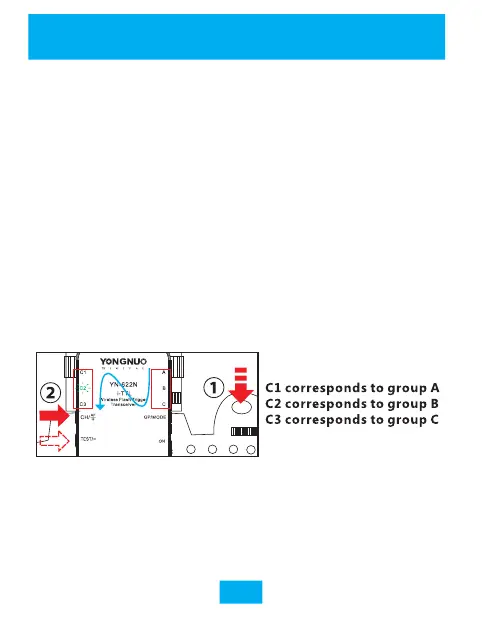10
6.Set the flash parameter of each group on the
transmitter (remote control mode)
i-TLL transmitting state: increase/decrease the flash
exposure compensation(FEC), supporting the FEC set
between -3 to +3 with 1/3 or 1 step.
Manual transmitting state: increase/decrease the flash
output(refer to p11).
1).Half-press the shutter button of the camera to enter the
transmitting state.
2).Hold down the [+] or [-] button to set:
Hold down the [+] (or [-]) button, the will blinking
circulated with A→ B→ C→ C1→ C2→ C3→ A... loose the button
when indicator stay on A/B/C, the indicator will fast blink one
times, the FEC (or flash output ) of the corresponding group
will increase/decrease 1/3 step; loose the button on C1/C2/C3,
the indicator will fast blink three times, the corresponding
group will increase/decrease 1 step.
indicator
Example: as shown in figure, hold down the [+] button in
transmitting state, release until C2 indicator on, it will increase
1 step of the FEC (or flash output) on the flash for group B
receiver.
※ It is supported to set the FEC on the flash directly , the
compensation value shall be s up er posed acc or ding to
flash setting plus the transmitter setting.
Setting
