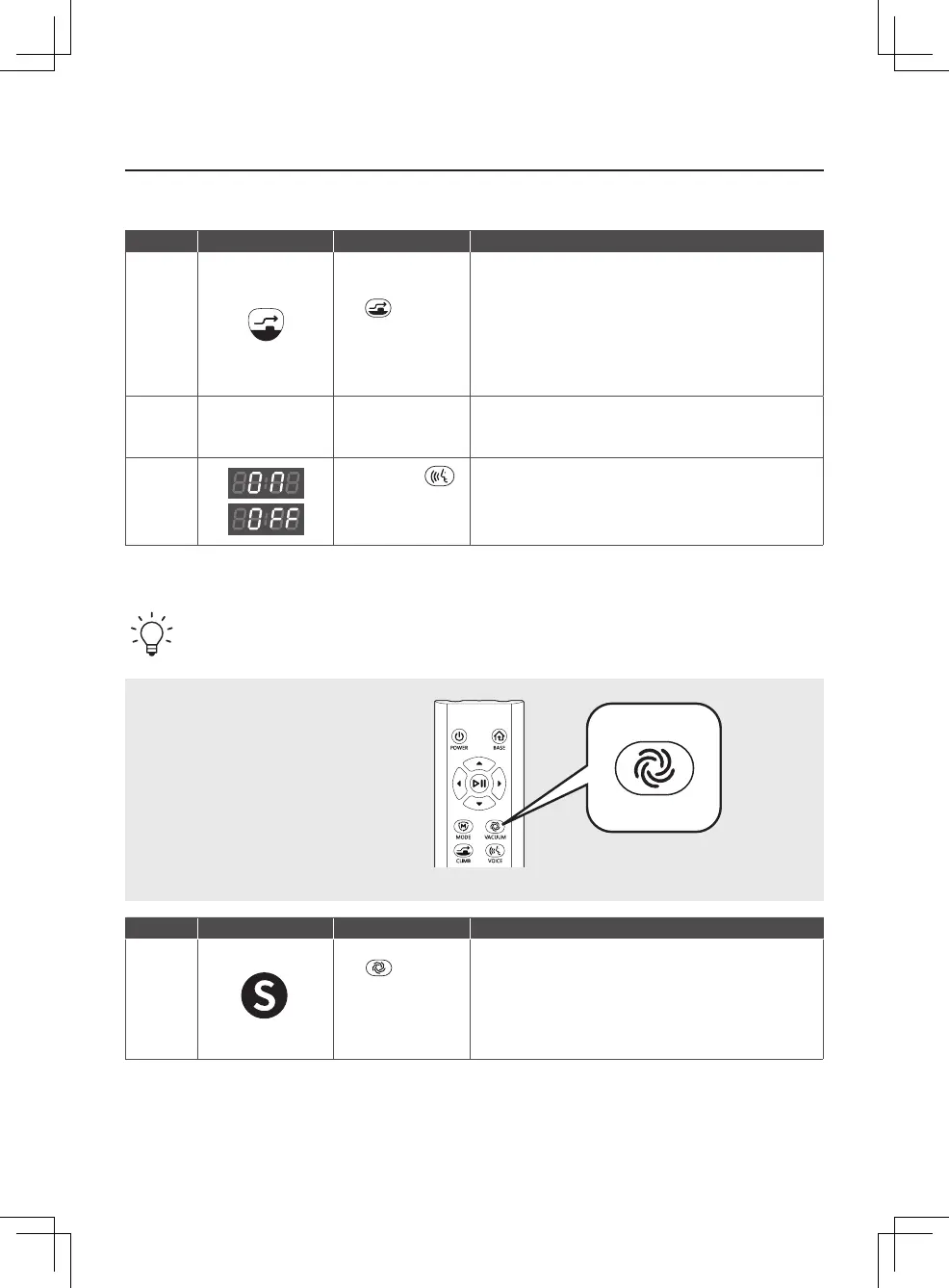13
4. Using Robot
4-3. Cleaning Option
4-4. Suction Power Settings and Smart Turbo
ㆍ
The suction power can be adjusted within 3 levels. Level 2 is the default setting.
Press the VACUUM button on
the remote control to adjust
the suction power.
Option Display Window Setting Method Explanation
Climb
Press the CLIMB
( ) button on
the remote control
to set and cancel
accordingly.
Used in carpet or covered environments (climbs up to 15mm).
Climb mode is automatically released when the mop plate is
mounted.
If you cancel the Climb mode during carpet or mat cleaning, the
robot may not come down from the carpet or mat.
It is recommended to not operate in Climb mode for carpets with
long or special material fibers. This may damage the carpet or cause
additional problems.
Mop
Mount the mop plate
at the bottom of the
robot.
It is possible to mop and vacuum at the same time by attaching the
mop plate.
Refer to P15 <Mop Cleaning>
Voice
Guidance
Press the VOICE( )
button on the
remote control to set
and cancel.
It informs the robot status or error situation by voice.
It is set as default.
Option Display Window Setting Method Explanation
Smart
Turbo
(Default
Setting)
Press the VACUUM
( ) button on
the remote
control for more
than 3 seconds to
set and cancel the
Turbo mode.
The robot recognizes the dusty area and automatically
raises the suction power to Level 3.
When the carpet or cleaning of the dusty area is completed, the
suction power returns to the default position.
If you want to use the Level 1 suction power without the Smart
Turbo function, you can turn off the Smart Turbo.
Remote Control
