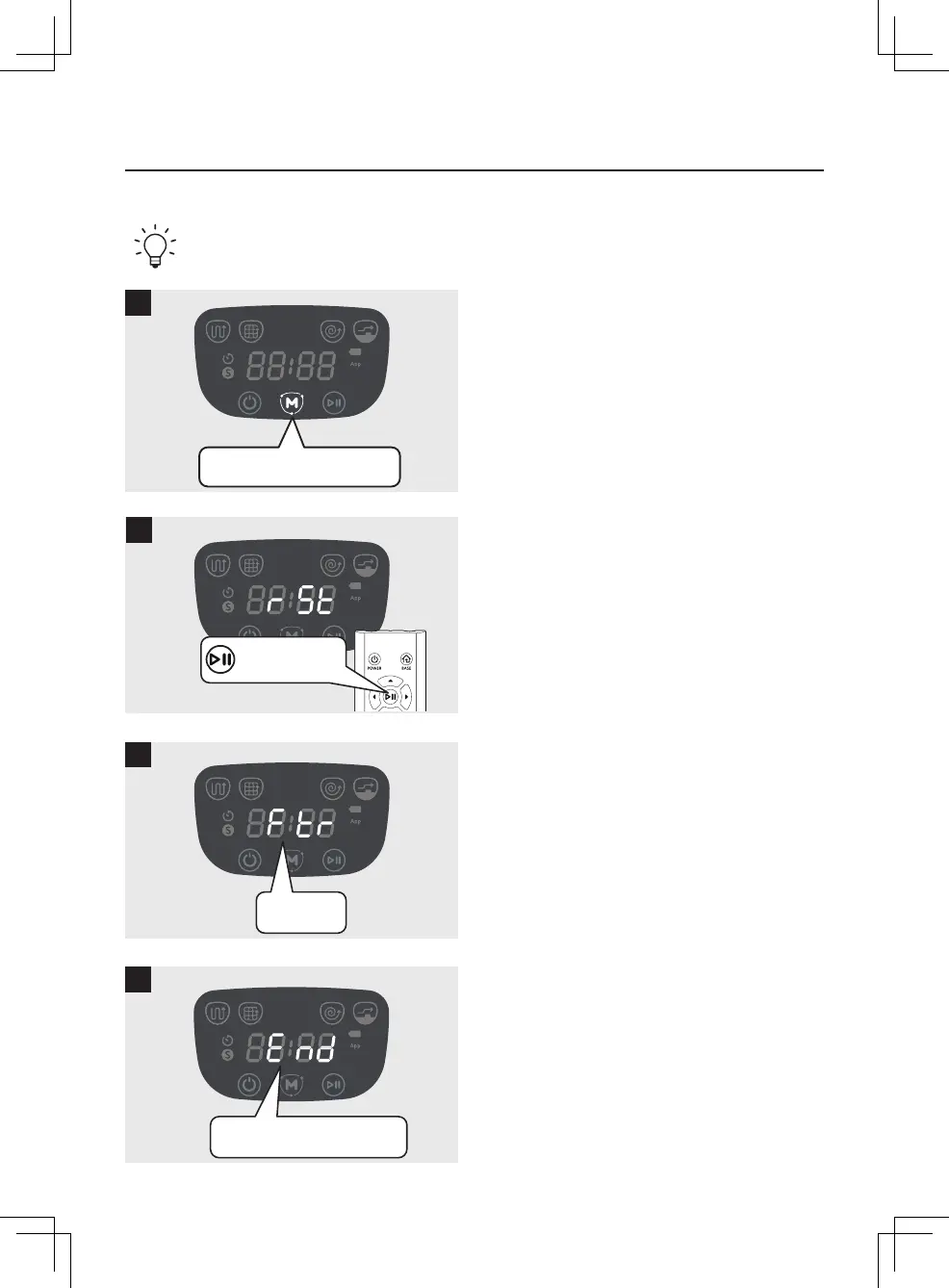23
5. Care and Maintenance
5-9. Reset Settings
ㆍ
The robot needs to reset its settings when the Wi-Fi information near the robot changes.
1. Press and hold the M (Mode) button on the robot
display window for about 5 to 6 seconds.
2. When "rSt" appears in the display window, press
and hold the play button on the remote control.
3. "Ftr" appears in the display window and the reset
begins.
4. When "End" appears with a beep sound, turn the
power off before turning it back on again.
Press for about 5-6 seconds.
1
4
3
Resetting.
Restart when you see "End".
2
Press and hold.
