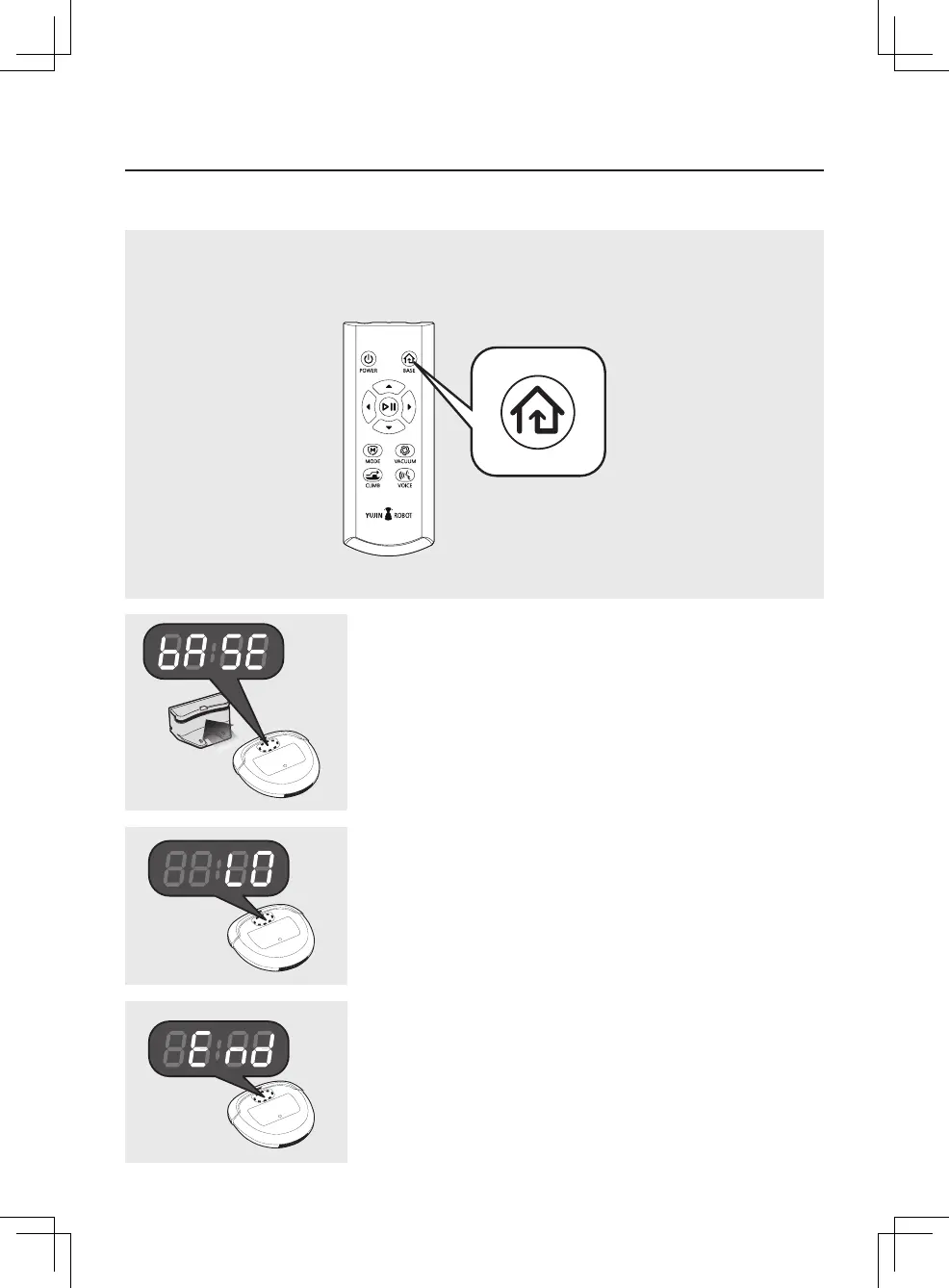15
4. Using Robot
4-6. Automatic Charging
If you want to charge the robot while in use, press the BASE (charge) button on the remote control.
When cleaning is complete, it automatically returns to the charging
station.
If the remaining battery is low during cleaning, it automatically
returns to the charging station and charges itself.
After charging, the robot returns to the remaining cleaning area to
resume cleaning.
If the battery is discharged and the 'LO' message appears,
transfer the robot to the charging station to charge it.
If cleaning has not started at the charging station,
the robot returns to the point where cleaning started.
(If the cleaning robot recognizes the charging station while returning
to the starting point, automatically returns to the charging station.)
Remote Control
Charge Button
