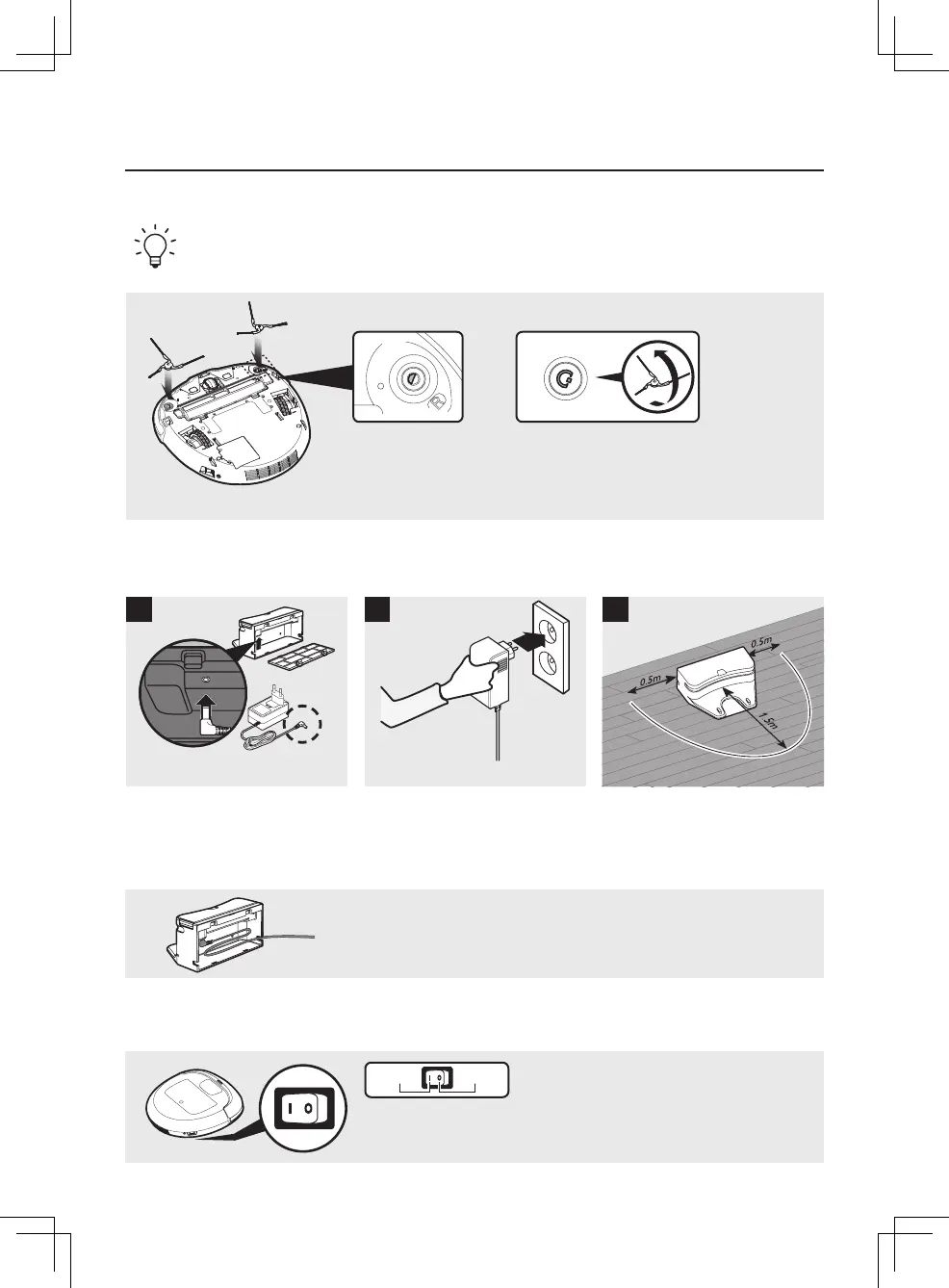9
3-1. Side Brush Installation
ㆍ
You can reduce the scratching on the top plate by laying a soft cloth on the floor.
ㆍ
If the side brush is not fully seated in the groove; it may come off during cleaning.
3-2. Charging Station Installation
3. Preparation for Use
Align the side brush marked L towards the groove with the same marking (L)
under the robot.
Align the side brush marked R with the groove with the same marking (R) under
the robot. Then, push the fixing pins in firmly to secure the side brush.
Side Brush Fixing Pin Side Brush Groove
+
Connect the adapter jack to the
charging station.
Connect the power plug into the
outlet.
*You can connect the adapter cord in the space behind the charging station.
Install the charging station with
0.5m of space to the left and right
and 1.5m of space to the front.
1 2 3
3-3. Initial Power Switch On / Off
Turn on (I) the power switch on the side of the main unit.
It turns off when O is pushed.
(Press ON for products with an ON / OFF switch.)
ON OFF
