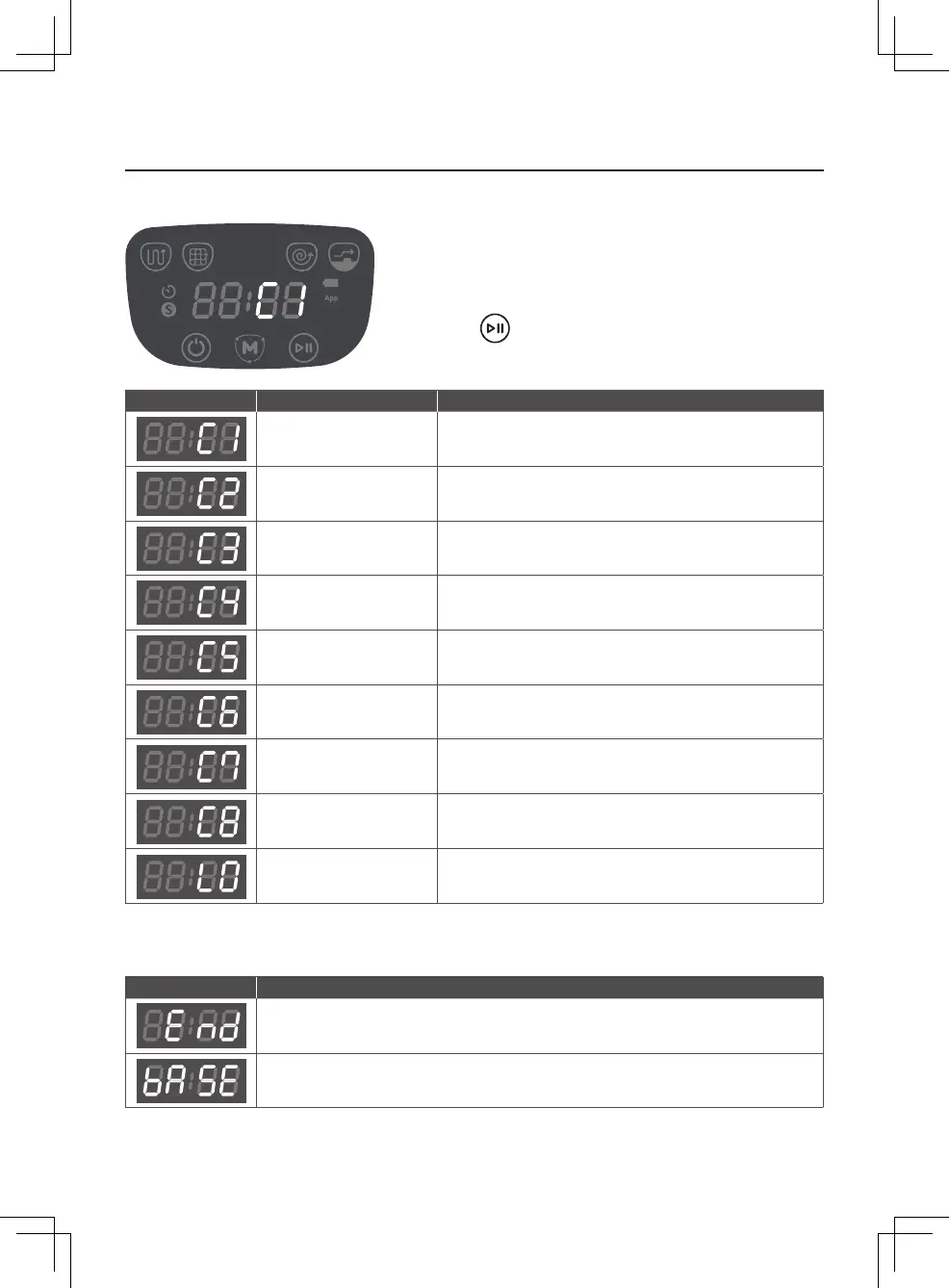24
6. Care and Maintenance
6-1. Resolving Inspection Messages
Please refer to the causes and solutions according to the
Status Code on the display when an error occurs.
After resolving the problem, press the start/pause
button ( ) to continue cleaning.
Status Code Cause Solution
Lifted Wheel
If the wheel is caught on a threshold and carpet, or lifted from the
ground, please place the robot back on a flat surface.
Undetected Floor Move the cleaning robot to a flat surface.
Undetected Dust Bin Be sure to reinsert dustbin correctly.
Wheel Motor Overload Remove debris and foreign objects from around the wheel.
Main Brush and Side
Brush Overload
Remove main and side brush to check for hairs and debris around
metal pins.
Suction motor Overload Clean filter and empty dustbin.
Internal System Error Turn off and on the main side power switch of the robot.
Front Wheel
Malfunction
Check for proper installation or any front wheel damages.
Low Battery Allow the robot to charge.
Category Notes
1) Robot returns to starting point after cleaning is finished.
2) Robot completed software update.
Robot is looking for a charging station.
6-2. Notice Messages
