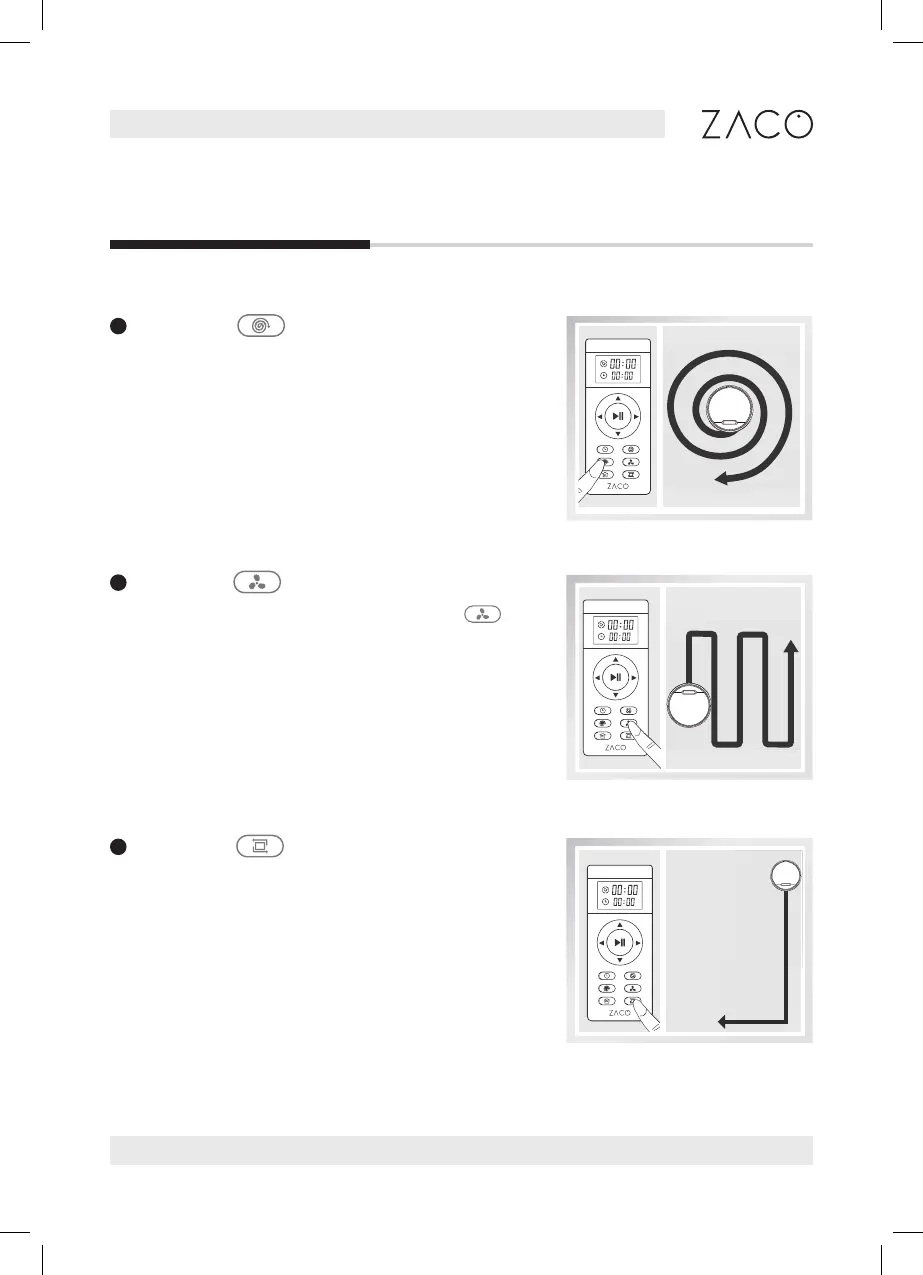15
English
Find more information at www.zaco.eu
Product operation
2
Spot mode
This mode is applicable for an area with highly
concentrated dirt or dust. In the spot cleaning
mode, the robot will focus on cleaning one specic
area in a circular path. After cleaning is nished, it
will return to the charging station.
3
MAX mode
This mode is ideal for very dirty oors. Press
to increase the suction power to clean very dusty
areas. Press again to change to low suction power,
then press a third time to switch back to normal
section.
4
Edge mode
This mode is good for cleaning the edges and
corners of a room. In edge cleaning mode, the
robot drives along a border (e.g. the wall) to clean
and will stop working after running a whole circle.