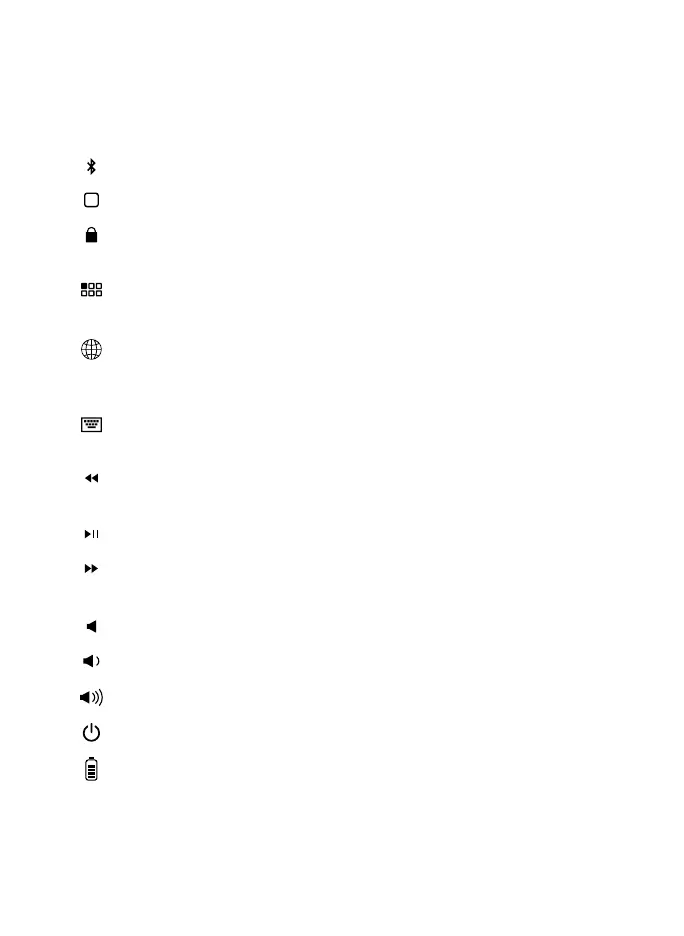7
SPECIAL FUNCTION KEYS
Your Messenger Folio 2 has been designed with the following
special function keys to give you more control of your device.
PAIRING – Activates your device’s pairing mode.
HOME – Displays your device’s home screen.
LOCK – Activates and deactivates your device’s sleep
mode.
APPS RUNNING – Displays all of the apps currently
running on your device.
LANGUAGE SYMBOL – Toggles between keyboard
language and emojis (if active on your device); pressing
cmd + spacebar will do the same.
KEYBOARD HIDE/SHOW – Hides or shows your
onscreen keyboard.
PREVIOUS TRACK – Skips to the previous track on your
selected playlist.
PLAY/PAUSE – Starts or pauses your currently playlist.
NEXT TRACK – Skips to the next track on your current
playlist.
MUTE – Mutes your device’s audio
VOLUME DOWN – Decreases your device’s volume.
VOLUME UP – Increases your device’s volume.
POWER – Turns your Pro Keys keyboard on and off.
BATTERY LEVEL – Indicates remaining battery life.