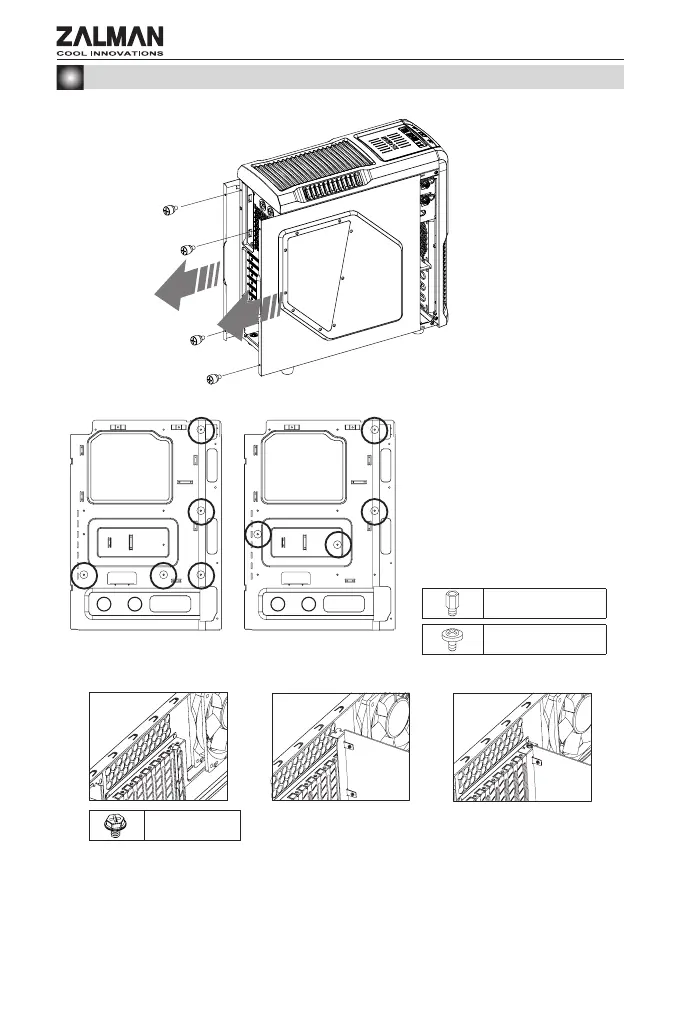4
6. Installation / 설치방법
1) Side Panel Removal / 사이드 커버 분리
2) Motherboard Installation / 마더보드 설치
3) VGA Card Installation / 그래픽 카드 설치
Stand-Off
B Bolt
A Bolt
- 기본 6개의 Stand-Off가
장착되어 있으며, 하단 그림을
참조하여 마더보드 타입에 따라
Stand-Off를 추가로 끼우고
마더보드를 케이스에 장착합니다.
- There are 6 Stand-offs
preinstalled. Please refer
to the diagrams below for
additional Stand Off positions
(based on motherboard type).
① PCI커버를 고정하는 핸드 스크류를 풀고 커버를 분리합니다.
② PCI 커버를 제거합니다.
③ 그래픽 카드를 설치하고 고정나사로 고정합니다.
① Unfasten the Hand Screw holding the PCI Cover and disassemble the cover.
② Remove the PCI Slot Cover.
③ Install the VGA Card and fasten with a fixing screw.
ATX M-ATX
