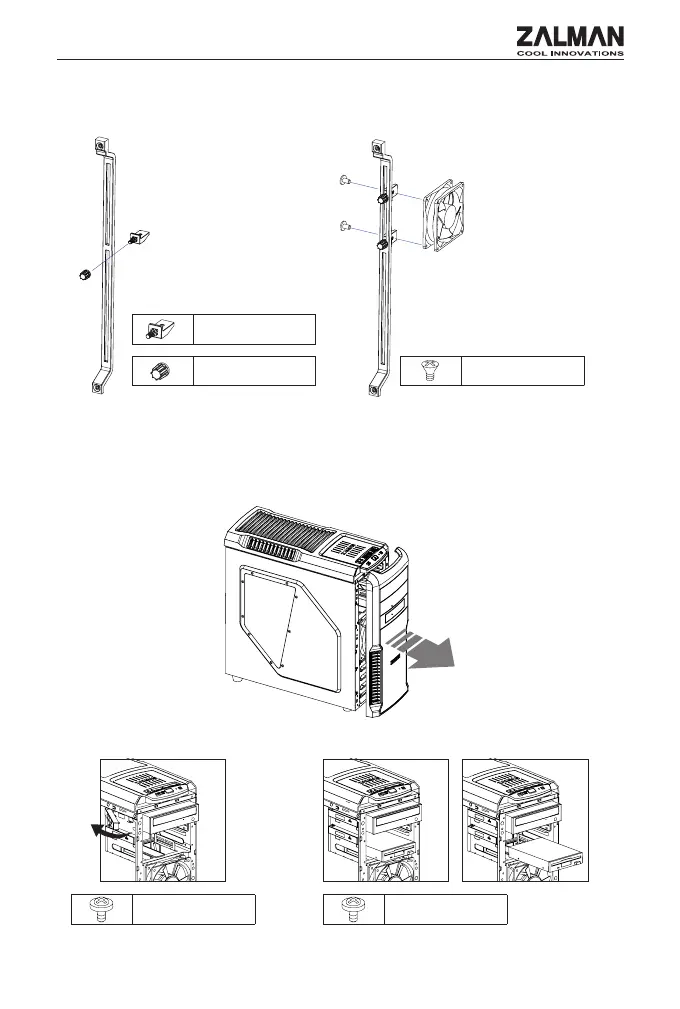5
B Bolt B Bolt
4) 5.25" and 3.5" Drive Installation / 5.25” 및 3.5” 드라이브 설치
1) Front Cover removal / Front Cover 분리
2) ODD Installation / ODD 설치 3) 3.5 Installation / 외부 3.5" 장착
Pull
Guide Clip
Guide nut D Bolt
- Install the Fan on the assemble clip as shown.
- 그림과 같이 조립한 클립에 팬을 조립합니다.
※
Option fan available for purchase.
※ 팬은 별도 판매입니다.
- Assemble the clip and the nut as shown.
- 그림과 같이 클립과 너트를 조립합니다.
※ Tip / 추가사항
1.
The VGA Support system is designed to support the weight of high profile vedio cards to prevent warping.
1. 그래픽 카드의 처짐을 방지하기 위해서 그래픽 카드 지지대를 설치하여 처짐을 방지할 수 있습니다.
