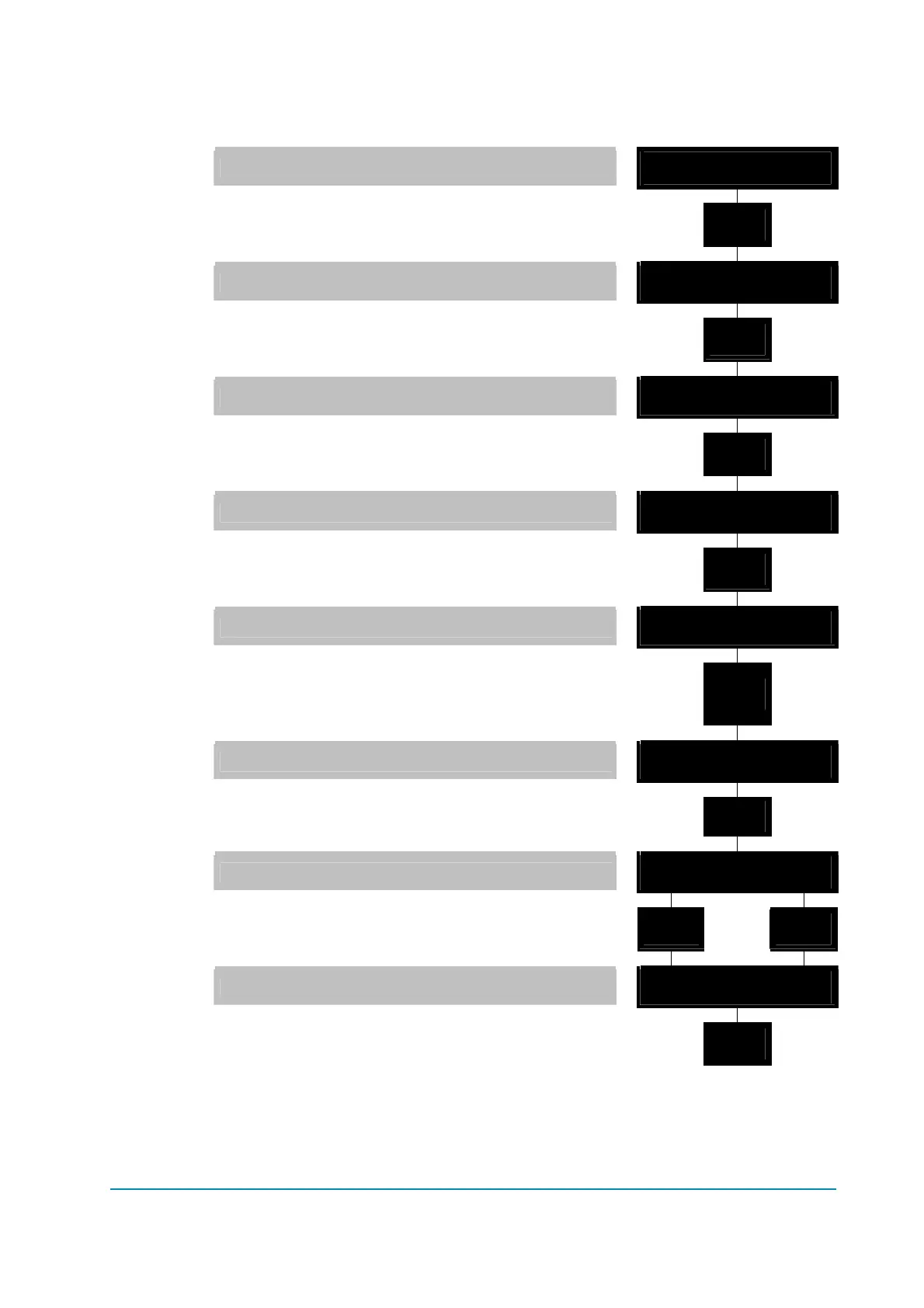Flow chart showing how to carry out ADJUSTMENT BATTERY operation by
console.
1) Opening Zapi Menu.
AC2 ZAPI V0.0
48V 350A 00000
2) Press Top Left & Right Buttons to enter CONFIG
Menu.
% ' %
' ' '
3) The Display will show: SET MODEL.
CONFIG MENU
SET MODEL
4) Press ROLL UP button until ADJUSTMENTS
Menu appears.
% ' '
' ' '
5) ADJUSTMENTS appears on the display.
CONFIG MENU
ADJUSTMENTS
6) Press ENTER to go into the ADJUSTMENTS
Menu.
' % '
' ' '
7) The display will show the first OPTION.
SET BATTERY TYPE
80V
8) Press ROLL UP or ROLL DOWN button until
desired OPTION appears.
% ' '
% ' '
9) ADJUST BATTERY appears.
ADJUSTMENT BATTERY
82.1V
10) Press SET UP or SET DOWN button in order to
increase or decrease respectively. Set the value
read by an external meter.
' ' %
' ' %
11) Battery value appears on the display.
ADJUSTMENT BATTERY
84.5V
12) Press OUT to exit the Menu.
' ' '
' % '
13) Confirmation request appears.
ARE YOU SURE?
YES=ENTER NO=OUT
14) Press ENTER to accept the changes, or press
OUT if you do not accept the changes.
' % '
' ' '
' ' '
' % '
15) ADJUSTMENTS Menu appears.
CONFIG MENU
ADJUSTMENTS
16) Press OUT. Display now show the Opening
Zapi Menu.
' ' '
' % '
ADEZP0AE - AC-2 INVERTER - User Manual Page - 37/64
