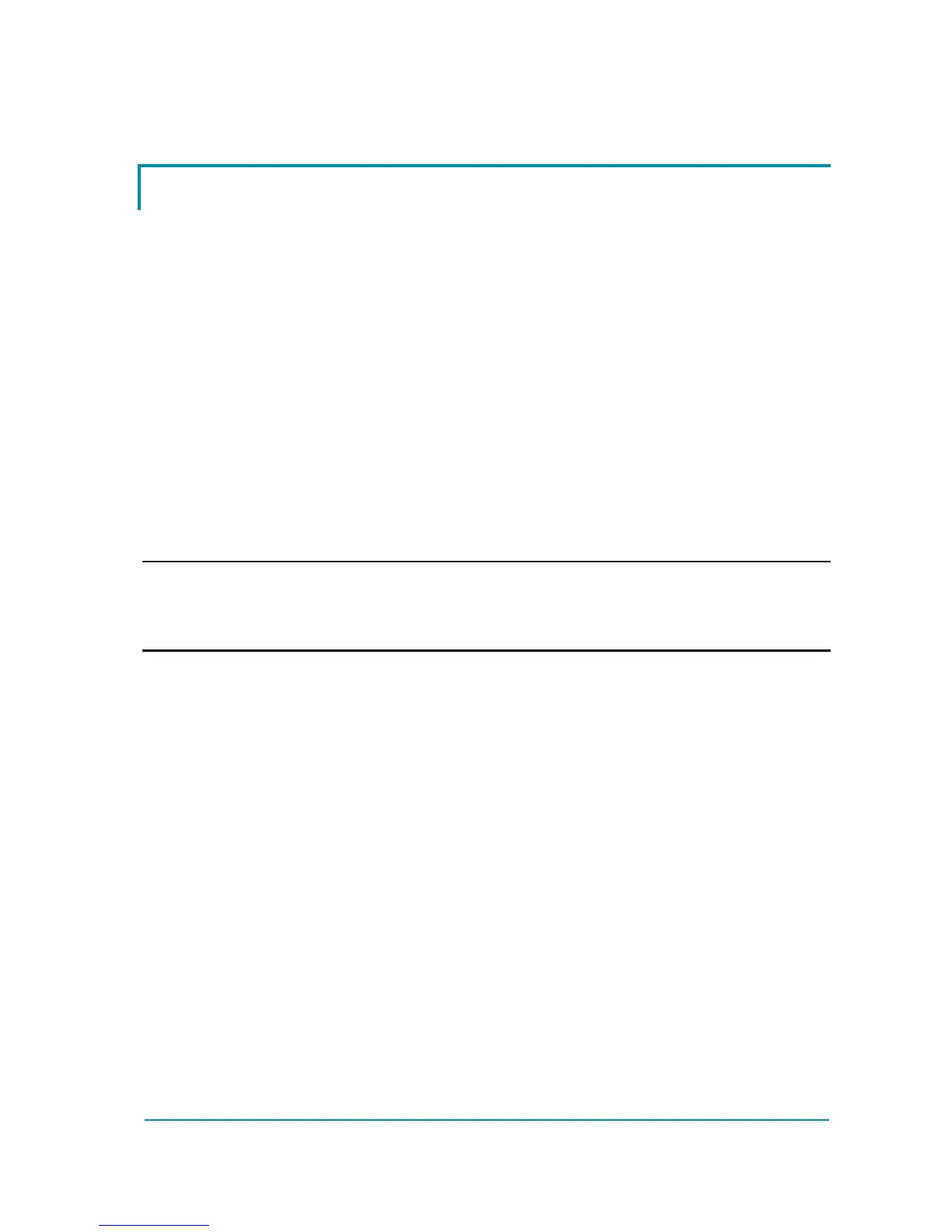AFGZP0BA - SMART CONSOLE - User Manual Page - 27/50
POWER OFF THE CONSOLE
See section 3.2 for details.
3.5 CAN connection (external supply)
When internal batteries are discharged or unavailable, the Smart Console can
still operate via external supply, fed on input pin CNX8.
It is also possible to use an external supply to save internal batteries charge:
external supply can be fed even if batteries are in place in their holder.
This operating mode is compatible with CAN connection only.
POWER SOURCES
In a battery powered vehicles the traction battery can be used as a source
voltage for the console if the limits in 2.2.1 are respected.
If batteries are lead-acid type, the nominal battery voltage will be between 12V
and 80V.
Other types of batteries can accepted if their voltage during operation falls within
the limits described in 2.2.1. Dc/dc converters are another possible supply
source, if their output voltage is within permitted limits too,
With isolated dc/dc converters check the ground connection: ground of the
Smart Console shall be the same as the ground of the CAN signals.
U For batteries with nominal voltage larger than 80V, the Smart Console shall
be powered by the internal batteries. Don’t connect supply voltages outside
maximum ratings or console will be damaged!
POWER ON THE CONSOLE
1) Connect the cable to CNX connector
2) Tighten the lateral screws to avoid unexpected disconnections
3) Connect the Smart Console to the CAN line. Connector can be plugged
either before turning on the machine or when the machine is already
running.
4) As soon as voltage is available at CNX8 the Smart Console will turn on
and HOME SCREEN will appear.
From this point on, console can be used according to section 3.4.
POWER OFF THE CONSOLE
As soon as the cable is removed, console will switch off automatically.