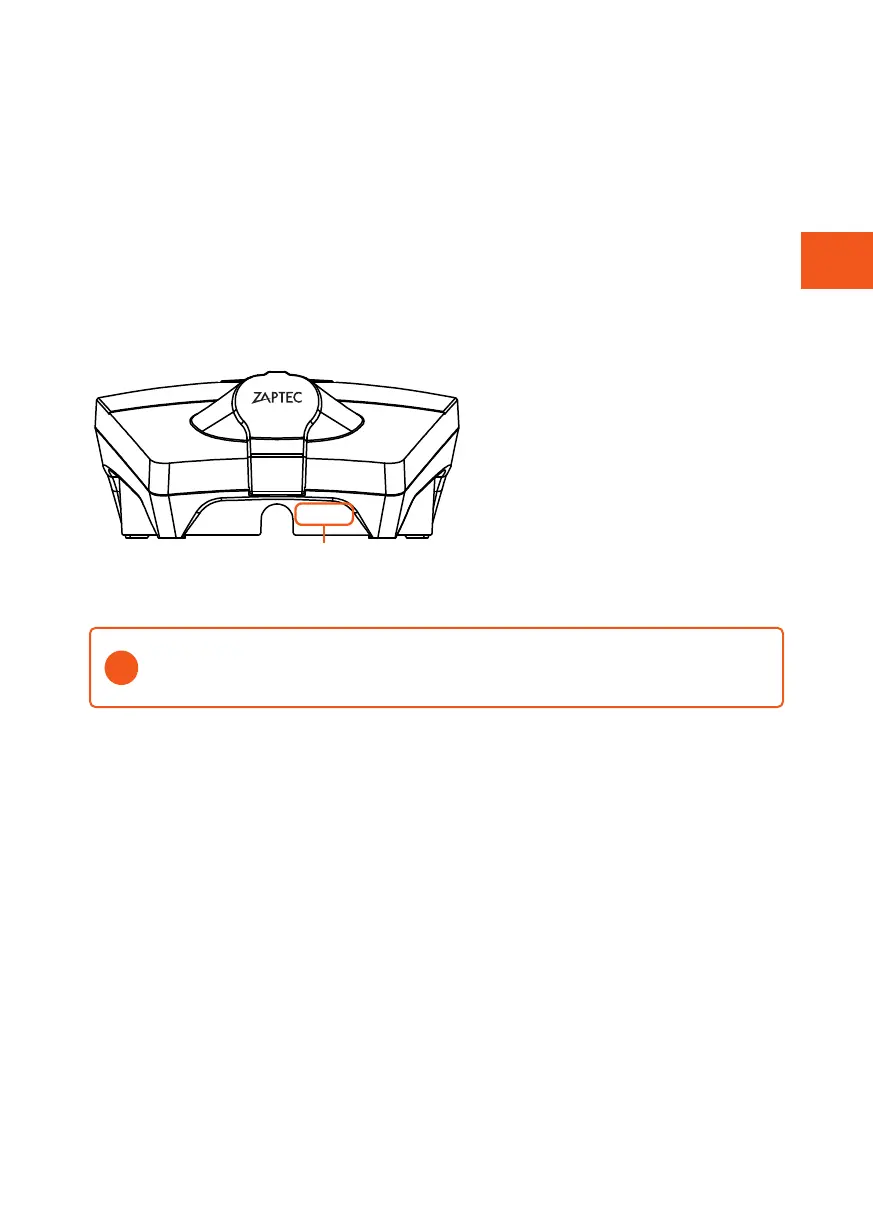11
EN
Red flashing light:
• Authentication failed – Check that the RFID tag/charging card is connected to your user prole.
• Check that your user prole has been granted access to this installation via ZAPTEC Portal by the
owner.
• If it is ashing red at 30-second intervals, this means it has not been activated via ZAPTEC Portal.
Contact your electrician/installer.
If this does not work, note the serial number of the charging station and contact your distributor/
installer for assistance. The position of the serial number is shown in the illustration.
Serial number
e.g. ZCS123456
If the charging station has been disconnected from the power network, it will ash yellow and
take 1–2 minutes before the charging station starts up again.
i
Storage and Maintenance
The product should be stored in a dry room with a stable temperature. The protective cover should
always be on if the product is not in use.
The following periodic maintenance is recommended:
• Wipe down the charging station with a damp cloth.
• Check that the charging connector is free of all foreign materials.
• Check that the charging station has no external, physical damage.
In the case of publicly accessible installations, an annual inspection must be carried out by qualied
personnel in accordance with Norwegian legislation and regulations (Ref. NEK400).
Warranty
We guarantee that the unit is free from material defects and complies with all legislation and
regulations relating to consumer protection in the country in which the product is purchased. Further
information about your rights under consumer legislation are set out at www.zaptec.com/en/